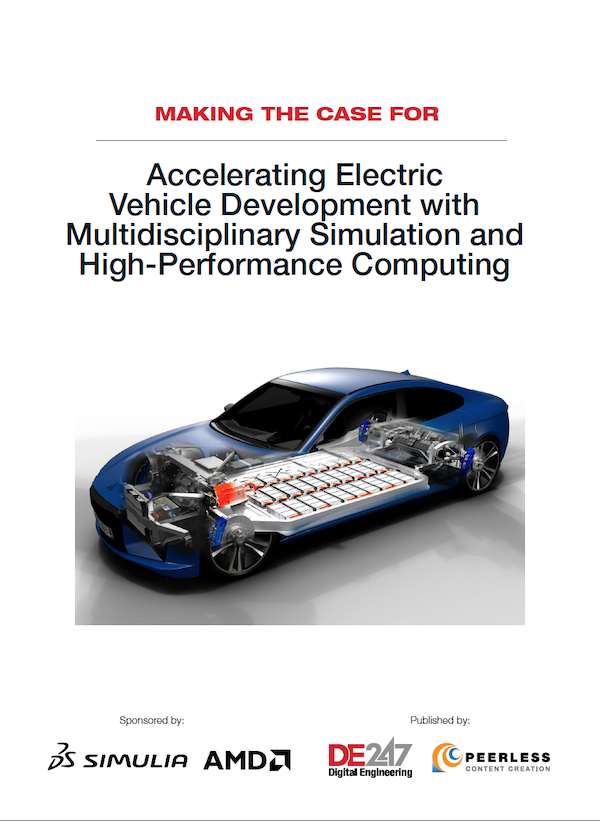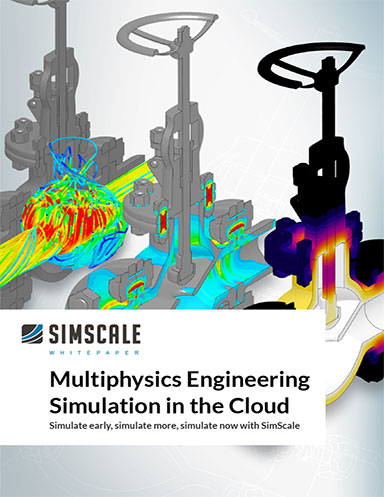Ansys Introduces 2024 R1
Combined with an open architecture, 2024 R1 streamlines engineering workflows.
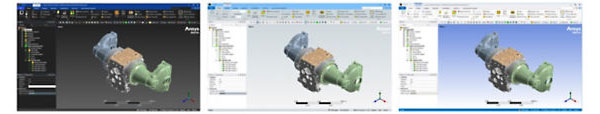
Ansys 2024 R1 provides three user interface modes: (left to right): Dark Mode, Light Mode and Classic Mode. Image courtesy of Ansys.
Latest News
February 6, 2024
The latest release from Ansys, 2024 R1, introduces an elevated user experience designed to increase digital engineering productivity with artificial intelligence. Combined with an open architecture, 2024 R1 streamlines engineering workflows, facilitates collaboration, fosters real-time interactions and is intended to enhance project outcomes, the company reports.
Ansys 2024 R1 sets out to improve accessibility and the user experience with new, customizable interfaces, according to the company.
“Increased engineering complexity is a challenge for every industry, from software-defined electric vehicles, or electric vertical take-off and landing aircraft, to bespoke silicon and in-silico healthcare trials,” says Shane Emswiler, senior vice president of products at Ansys. “Ansys 2024 R1 turns challenges into opportunities by improving access to advanced digital engineering. Removing barriers enables users to harness the technology necessary for making sense of those complexities and leverage AI to augment simulation.”
The addition of more AI-enabled solutions in 2024 R1 accelerates product development and fosters creative design exploration. The new Ansys SimAI solution is industry- and physics-neutral, enabling users to leverage multiphysics simulation results to train the AI for increased performance, the company notes.
Intuitive UX
The latest release draws from an updated Ansys Design Language that defines the look and feel of Ansys software to promote productivity across all Ansys applications. The flexible design language provides three design mode choices: Classic Mode for the same look and feel as previous releases, Light Mode for improved visibility and aesthetics, and Dark Mode for reduced eyestrain in low-light environments. Native integration capabilities also provide in-application access to other Ansys products with one click.
Multiphysics and Increased Compute Power
Ansys 2024 R1's improvements move beyond an elevated UX. The latest release provides easy access to Ansys’ advanced numerics-based solutions, including multiphysics models and methods. It also supports high-performance computing scalability, as well as the flexibility needed to tap into compute resources when and where they are needed, via on-premises high-performance computing, bursting to the cloud, or cloud-native applications.
New features in Ansys Discovery 3D simulation software support cloud-connected burst compute capabilities directly from the Discovery UI. Testing shows 1,000 simulations can be run in 10 minutes without tying up a local workstation, which accelerates design space exploration and innovation while providing data sets that can be used to train AI, the company says.
Sources: Press materials received from the company and additional information gleaned from the company’s website.
More Ansys Coverage
Subscribe to our FREE magazine, FREE email newsletters or both!
Latest News
About the Author
DE’s editors contribute news and new product announcements to Digital Engineering.
Press releases may be sent to them via [email protected].