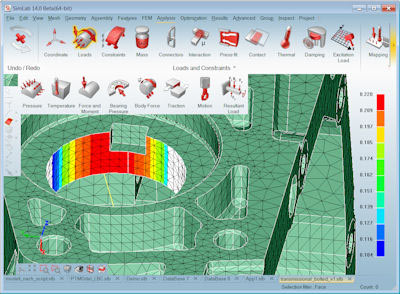
SimLab 14.0 introduces a new user interface that organizes functions into ribbons, and it uses icons to represent functions. Image courtesy of Altair Engineering Inc.
Latest News
November 25, 2015
Altair Engineering Inc. has announced the availability of SimLab 14.0, the newest version of its software for simplified modeling solutions of complex analysis problems. SimLab 14.0 introduces a new graphical user interface (GUI) based on the company's “Unity” framework that, says Altair, all of the company's HyperWorks software products are moving toward.
 SimLab can read native CAD data and generate meshes without the need to clean up geometry. Image courtesy of Altair Engineering Inc.
SimLab can read native CAD data and generate meshes without the need to clean up geometry. Image courtesy of Altair Engineering Inc.Altair describes SimLab as a process-oriented and feature-based finite element modeling (FEM) toolset that allows you to simulate engineering behavior of complex assemblies quickly and accurately. SimLab automates simulation-modeling tasks, which can reduce human errors and lessen the time spent manually creating FE models and interpreting results. The company emphasizes that SimLab is not a traditional off-the-shelf pre- and post-processing software, but a vertical application development platform that captures and automates modeling processes. SimLab supports knowledge capture and sharing using templates.
 Altair Engineering recently announced version 14.0 of its SimLab process-oriented and feature-based finite element modeling (FEM) tool set. SimLab provides such capabilities as automated assembly and contact definition of FE models. Image courtesy of Altair Engineering Inc.
Altair Engineering recently announced version 14.0 of its SimLab process-oriented and feature-based finite element modeling (FEM) tool set. SimLab provides such capabilities as automated assembly and contact definition of FE models. Image courtesy of Altair Engineering Inc.SimLab offers automated mesh generation, including tetrahedral and hexahedral meshing of solids and 1D mesh creation for joining parts and contact surfaces. It automatically identifies CAD features, and it offers automated templates for loads and conditions encountered in bolt, gasket, bearing loads and joint modeling. SimLab provides interfaces for such solvers as OptiStruct, Abaqus, Nastran and PERMAS. It can directly access the native geometry from Parasolid-based CAD systems such as SOLIDWORKS and Solid Edge as well as geometry created by CATIA V5, PTC Creo (Pro/Engineer) and other design solutions.
SimLab's new GUI organizes functions into ribbons and uses icons to represent functions. Second-level ribbons for further differentiation of a task are used when applicable. Frequently used options are now available through right mouse buttons, and many of the user dialogues have been redesigned. Altair adds that commands and functions are grouped logically and according to the CAE process, and that a custom toolbar enables users to define workflows.
 SimLab 14.0 introduces a new user interface that organizes functions into ribbons, and it uses icons to represent functions. Image courtesy of Altair Engineering Inc.
SimLab 14.0 introduces a new user interface that organizes functions into ribbons, and it uses icons to represent functions. Image courtesy of Altair Engineering Inc.The new interface also offers a simplified workflow for topology and free shape design optimization. Additionally, users can save optimization setups as template files for later reuse. SimLab 14.0 also debuts the release of the same interface for Linux and Windows platforms as well as Japanese language support.
“SimLab 14.0 represents a first step in the transition to the new HyperWorks user experience,” said James Dagg, Altair's chief technical officer, in the release announcement. “We feel the learnability and efficiency have been significantly improved while maintaining very familiar workflows for the experienced users.”
For more information in SimLab, visit Altair Engineering.
Check out only the new features in SimLab 14.0.
Watch the SimLab 14.0 Rollout Webinar on-demand.
See why DE's editors selected SimLab 14.0 as their Pick of the Week.
Sources: Press materials received from the company and additional information gleaned from the company's website.
Subscribe to our FREE magazine, FREE email newsletters or both!
Latest News
About the Author
DE’s editors contribute news and new product announcements to Digital Engineering.
Press releases may be sent to them via [email protected].






