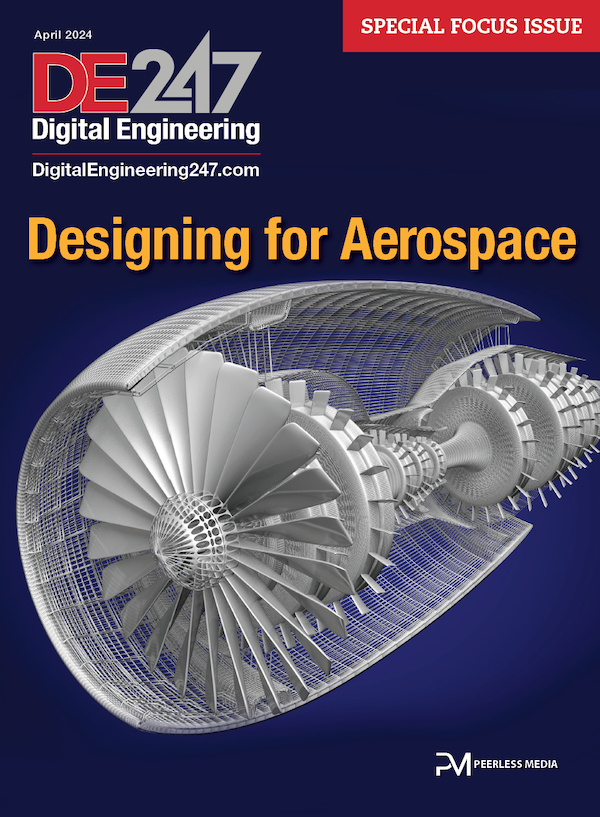Design & Simulation Summit: Configuring a Workstation for CAD
Learn how to configure the right engineering workstation for CAD solutions (and SOLIDWORKS) at the Design & Simulation Summit on Oct. 31.

Latest News
September 30, 2024
As engineering workloads increase in complexity, engineers are challenged with managing simulation and visualization tasks throughout the design cycle. New technologies like generative design, virtual and augmented reality, high-quality rendering, and artificial intelligence workflows are putting even more pressure on compute resources.
To meet these demands, engineering workstations must be carefully configured not only for CAD but also for computationally intensive simulations like computational fluid dynamics (CFD) and finite element analysis (FEA). Engineers often run multiple applications simultaneously, making workstation optimization critical.
Finding the right balance of CPU cores, GPU power, RAM, storage and power management can be a challenge. At the upcoming Digital Engineering Design & Simulation Summit – an online event taking place Oct. 31 – attendees can learn about how engineering workstation configuration can affect CAD solution performance, in the context of today’s more complex engineering workflows. In the session titled “Benchmarking Engineering Workstation Performance,” Bryan Pawlak, Senior Application Engineer, Strategic Solutions at Goengineer, will focus on hardware performance gains in computer-aided design software. The benchmarking results he will present are specific to SOLIDWORKS, but overall data performance deltas are expected to be similar in other CAD systems.

The online Design & Simulation Summit takes place on Oct. 31, kicking off with a keynote panel discussion about AI and simulation at 12 PM EDT.
For the past six years, Pawlak has conducted thousands of benchmarking studies—over 250,000 runs in total. This extensive data collection allows him to analyze key hardware components and their impact on SOLIDWORKS performance. Through strong partnerships with hardware suppliers such as Intel, AMD, NVIDIA, Dell, Lenovo, and Boxx, Goengineer has been able to test trending hardware including, but not limited to, Intel Pro processors (with P-cores & E-cores), AMD Threadripper processors, NVIDIA Ampere and Ada graphics cards, AMD Radeon Pro graphics cards, and various workstation set-ups.
The intent of the presentation is to educate CAD users about the importance of hardware selection and the impact this has on overall performance.
Pawlak has been an Elite Application Engineer in the SOLIDWORKS reseller channel since 2006 and has presented for many years at 3DExperience World. Over the last six years, he has spent an extensive amount of time running nearly 250,000 benchmarks on leading workstation hardware.
The event kicks off with a live panel discussion about artificial intelligence in simulation, followed by four additional presentations. In addition to the workstation configuration session, there are also sessions on digital twin usage in engineering, designing for additive manufacturing, and making the business case for simulation. You can learn more about the virtual Design & Simulation Summit at the event webpage, and register for the engineering workstation session here.
More GoEngineer Coverage
Subscribe to our FREE magazine, FREE email newsletters or both!
Latest News