Editor’s Pick: ZW3D 2016 CAD/CAM Released
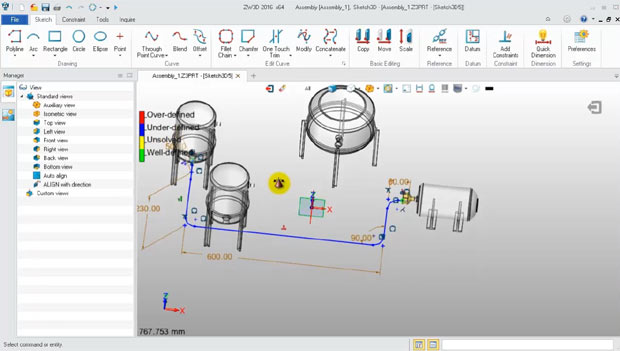
The new 3D Sketch feature in ZW3D 2016 is an independent environment that can be used to create a 3D profile with added dimensions and constraints. Image courtesy of ZWCAD Software Co. Ltd.
Latest News
April 6, 2016

 Dear Desktop Engineering Reader:
Dear Desktop Engineering Reader:
Before it became widely recognized that holding designs in your hand attracted people to 3D printing like a moth to a flame, a lot of engineers were unaware of its benefits. While you can’t hold running code, today’s Pick of the Week gives you the pleasant surprise of showing what a full-featured CAD/CAM system can do for you.
ZWSOFT recently released the 2016 version of ZW3D, its comprehensive CAD/CAM system. That immediately begs the question what does “comprehensive CAD/CAM system” mean? Basically, comprehensive means tools from sketching through 3D design, manufacturing and operations.On the CAD side, ZW3D has capabilities for 3D solid-surface hybrid modeling, 2D drawing, parametric modeling and direct editing, file translation with healing/repair tools and support for all sorts of file export formats. It has tools to manage, animate and render files. It checks for assembly interference. You can create 2D associative views with projections and detailing automatically. Optional modules provide for weldments, sheet metal design and reverse engineering.
CAM capabilities run the gamut from support for 2- to 5-axis machining to toolpath editing, and from draft and thickness analyses to automatic BOM (bill of materials) and hole table generation. It has the features to calculate mass properties and stock size of geometries, which will make procurement happy.
ZW3D 2016 debuts 3D sketching for pipe design, newly developed 3D PMI (product manufacturing information) annotations and a bunch of new sheet metal tools. Its built-in file translators have been upgraded for the latest versions of such CAD systems as CATIA, Inventor and Solid Edge. CAM enhancements include a 3x improvement in roughing and finishing accuracy, a new path pattern guide and a new region order control parameter.
 The new 3D Sketch feature in ZW3D 2016 is an independent environment that can be used to create a 3D profile with added dimensions and constraints. Image courtesy of ZWCAD Software Co. Ltd.
The new 3D Sketch feature in ZW3D 2016 is an independent environment that can be used to create a 3D profile with added dimensions and constraints. Image courtesy of ZWCAD Software Co. Ltd.You can read the details on many of ZW3D 2016’s new features in today’s write-up. Make sure to hit the link at the end of the main text that goes to the page on what’s new in this version. Each major new or enhanced feature has a complimentary, registration-free video demonstration. Most run 4 to 5 minutes.
After going to the movies, hit the tile located at both the top and bottom of the ZW3D 2016 webpage then sign up to download a complimentary 30-day evaluation of the full system to beat on. (Hint: It’s a big download.) Hit today’s Pick of the Week link to start your discovery of ZW3D. It could pleasantly surprise you.
Thanks, Pal. – Lockwood
Anthony J. Lockwood
Editor at Large, Desktop Engineering
Subscribe to our FREE magazine, FREE email newsletters or both!
Latest News
About the Author
Anthony J. Lockwood is Digital Engineering’s founding editor. He is now retired. Contact him via [email protected].
Follow DE





