Editor’s Pick: HyperSizer Express
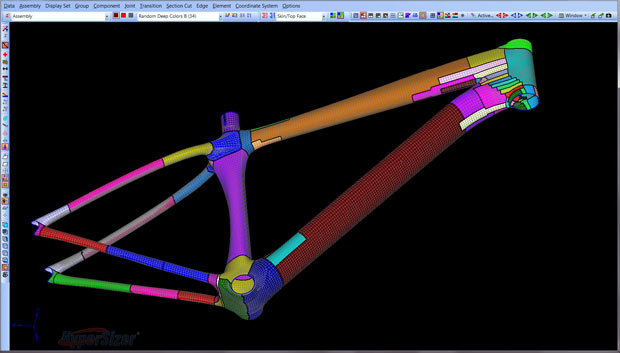
Collier Research’s HyperSizer Express laminate optimization software is intended for designers and engineers working with composites but who do not require all the options of the company’s high-end lamination design and analysis system. Image courtesy of Collier Research Corp.
Latest News
March 30, 2016
 Dear Desktop Engineering Reader:
Dear Desktop Engineering Reader:
HyperSizer may sound like a big soft drink that former New York City Mayor Bloomberg wanted to ban. Ironically, in many ways it’s all about lightweighting. Composite and metallic structure designs to be exact. It’s huge in aerospace applications. Today’s Pick of the Week is about a new version of HyperSizer for designers and engineers who ply their trade with composites in industries like automotive, medical devices, sporting goods and wherever designers want to ban excess weight yet maximize strength.
Collier Research’s new HyperSizer Express provides you with the essential tools for composite laminate optimization with an interface streamlined for more efficient operation. Its capabilities are drawn from the company’s high-end design, analysis and optimization system but it doesn’t have that system’s specialized options. HyperSizer, like NASTRAN, has a NASA pedigree.HyperSizer Express appears highly automated and easy to use as well as something you can use from the early stages of a design project. A simplified description of the workflow is that you load your FE (finite element) model, tell it what material you want, specify your failure and design criteria as well as set other details. HyperSizer Express then crunches out an optimum solution. Incidentally, it works with models from pretty much any FEA (finite element analysis) system such as Abaqus or OptiStruct and it works seamlessly with high-end HyperSizer.
To put that another way, without leafing through the manual or sitting through a lot of instruction, almost any user can load in a model and get an optimum composite laminate that satisfies all load cases within 30 minutes, according to the company. That also tells you it does its job fast.
The HyperSizer Express interactive workflow uses wizards to step you through the optimization process. You have the ability to get into it and fiddle with things like model areas to cut down more weight or add more stiffness, and it offers a bunch of user-selectable failure criteria. Everything going on with your design is visible in 3D, and you can do things like make cut-planes to explore section cuts. You can use your own materials or draw from a materials database.
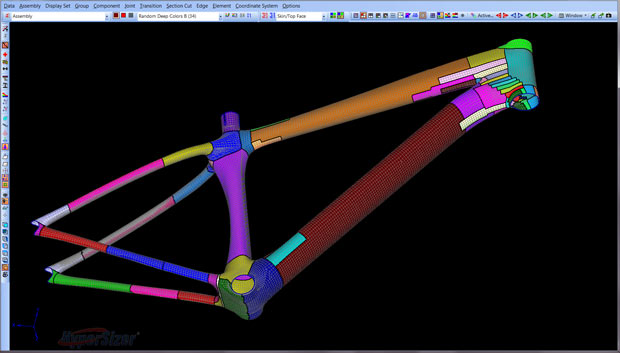 Collier Research’s HyperSizer Express laminate optimization software is intended for designers and engineers working with composites but who do not require all the options of the company’s high-end lamination design and analysis system. Image courtesy of Collier Research Corp.
Collier Research’s HyperSizer Express laminate optimization software is intended for designers and engineers working with composites but who do not require all the options of the company’s high-end lamination design and analysis system. Image courtesy of Collier Research Corp.To learn the granular details about how HyperSizer Express operates, download the brochure linked at the end of today’s write-up. Also watch the video to see what HyperSizer Express can do for you. Hit today’s Pick of the Week link to start.
Thanks, Pal. – Lockwood
Anthony J. Lockwood
Editor at Large, Desktop Engineering
Subscribe to our FREE magazine, FREE email newsletters or both!
Latest News
About the Author
Anthony J. Lockwood is Digital Engineering’s founding editor. He is now retired. Contact him via [email protected].
Follow DE





