Editor’s Pick: Develop AR Apps for Glass and IIoT Devices
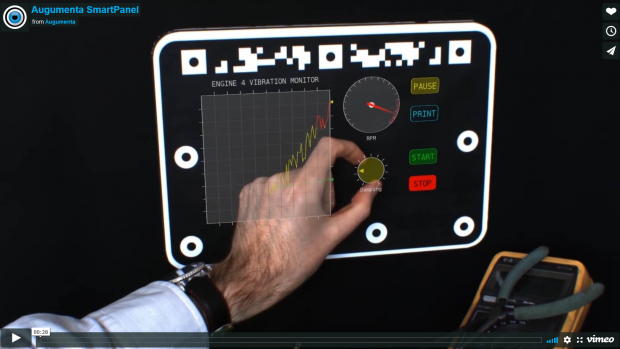
At the top of this SmartPanel is machine-readable code that’s scanned to identify the panel and set the user’s operating limits. Users wearing smart glasses interact with virtual knobs, buttons and other widgets using single or multiple finger gestures. Screen capture courtesy of Augumenta Ltd.
Latest News
December 27, 2017

Dear DE Reader:
Is augmented reality (AR) ready to rumble at your shop? Not sure? Well, try developing an application yourself at a link at the end of today’s Editor’s Pick of the Week write-up.
Augumenta has announced the widespread availability of Augumenta SmartPanel and Augumenta Studio for developing and deploying AR applications in Industry 4.0 environments and to IIoT (industrial internet of things) devices. Widespread availability means downloadables from a couple smart glass developers’ app stores. It also means cloud-based.
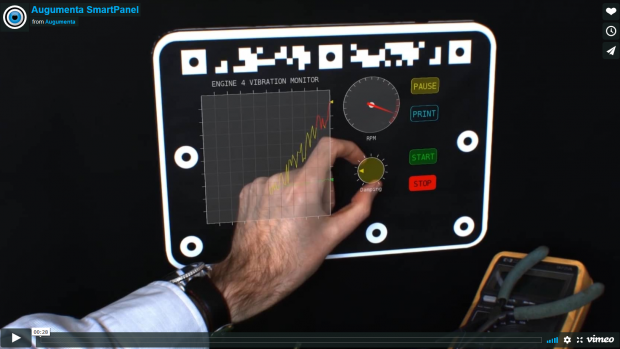 At the top of this SmartPanel is machine-readable code that’s scanned to identify the panel and set the user’s operating limits. Users wearing smart glasses interact with virtual knobs, buttons and other widgets using single or multiple finger gestures. Screen capture courtesy of Augumenta Ltd.
At the top of this SmartPanel is machine-readable code that’s scanned to identify the panel and set the user’s operating limits. Users wearing smart glasses interact with virtual knobs, buttons and other widgets using single or multiple finger gestures. Screen capture courtesy of Augumenta Ltd.Essentially, what you have here is the capability to develop applications that replace or augment hardware-based control panels with AR-enabled 3D control panels. If you’re working on or with IoT devices, you know that getting at their controls can be a pain. This software could provide an easy way to make their controls accessible.
Augumenta SmartPanel helps you create custom 3D virtual control panels for machine operators and maintenance technicians. Stereoscopic smart glasses and software with a secure network connection is all you need to view data and access controls. Aside: There’s a version called SmartAlert for monocular glasses with many similar capabilities.
SmartPanels can offer a mix of control and display widgets. After a physical panel is installed on a flat surface, users wearing smart glasses interact with the SmartPanel AR machine or IIoT device control interface through single- or multi-finger gestures. You can have different panel setups for different user groups, and you can reconfigure and update SmartPanels during machine lifecycles.
Augumenta Studio is a cloud-based tool for building device-agnostic AR applications using SmartPanel templates, libraries and control elements. It supports sensors, machines and industrial communications protocols like MQTT and solutions like PTC’s ThingWorx AR and IoT application platform.
There’s no manual coding required to access data sources, build links to application platforms or integrate gesture commands for user interaction. It seems that all you do is select control elements and then drop them onto a template for your application and the type of smart glasses that will be used. When done, you have an application ready to test. Augumenta says that you can deploy applications to glass-enabled devices with a single mouse click.
You can learn more about Augumenta SmartPanel and Augumenta Studio in today’s main write-up. Check out the video link for an overview of Augumenta SmartPanel. At the end is the link that’ll take you to the Augumenta Studio sign up for a test drive. It’s pretty slick.
Thanks, Pal. – Lockwood
Anthony J. Lockwood
Editor at Large, DE
Subscribe to our FREE magazine, FREE email newsletters or both!
Latest News
About the Author
Anthony J. Lockwood is Digital Engineering’s founding editor. He is now retired. Contact him via [email protected].
Follow DE





