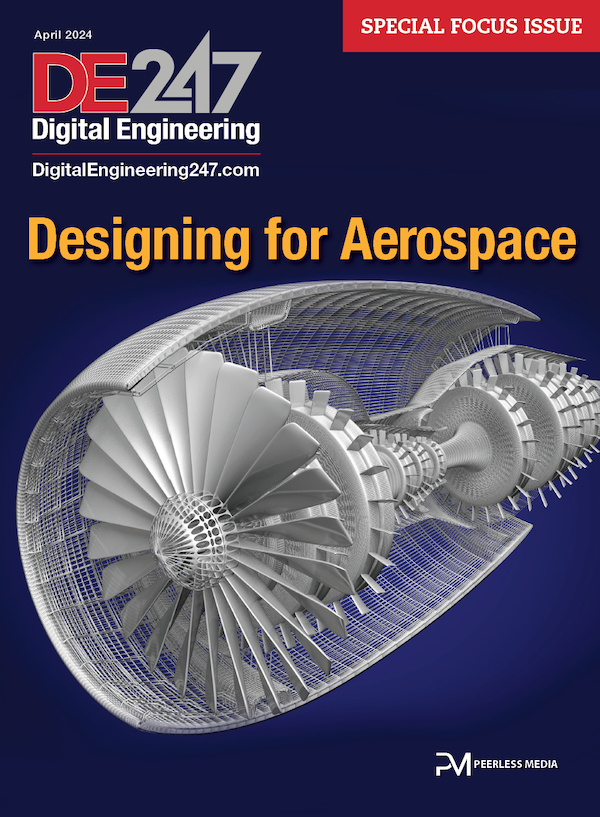Adept 2014 Updated with New Integrations and Capabilities
New capabilities added and support for Autodesk 2014 products and SolidWorks 2014 extended.
Latest News
February 26, 2014
By Anthony J. Lockwood
Synergis Software (Quakertown, PA) has released Adept 2014 SP1, the latest version of its engineering data and document management system. Adept 2014 SP1 introduces new capabilities, such as in-the-window integration with SolidWorks 2014 SP0, support for the Autodesk 2014 line of products, and enhancements to the system’s Transmittal Automation feature for communicating and tracking project and file information. Also making its debut is a new optional module called Related Fields that, says the company, delivers functionality for fast, efficient data entry.
Synergis says that Adept 2014 SP1 also represents a “rollup” of all the features, bug fixes, hot fixes and service packs that have been released since Adept 2014 (v8.8.0.135) was introduced in August 2013. Of note for existing users, Adept 2014 SP1 is said to offer performance improvements, bug fixes and enhancements to make life easier for Adept users and administrators alike, according to the company. As well, Adept 2014 SP1 contains a major update to the Adept Desktop Client viewer. This update is said to provide the same core functionality as before with a refreshed user interface and support for SolidWorks 2013 and other updated formats.
 Adept 2014 provides support for multi-CAD environments, including SolidWorks 2014, AutoCAD 2014, AutoCAD Electrical 2014, AutoCAD Mechanical 2014, Autodesk Inventor 2014 and Autodesk Navisworks 2014. Image courtesy of Synergis Software. |
Adept 2014 offers support for multi-CAD environments. Its updated support for SolidWorks 2014 SP0 includes an in-the-window Task Pane tab, which gives users the ability to search, sign in/sign out, open, insert and replace components, as well as see status information about parts, assemblies, drawings and configurations from within SolidWorks. Additional enhancements include property, data, and thumbnail extraction; relationship extraction and management; and full text extraction for full text searching. It also supports the Adept PublishWave add-on for single or batch mode printing to hard copy and publishing to PDF or TIFF formats directly from Adept.
Adept integration capabilities and the Adept Task Pane have been updated to support the 2014 version of the Autodesk product line, including AutoCAD 2014, AutoCAD Electrical 2014, AutoCAD Mechanical 2014 and Autodesk Inventor 2014. Adept Task Pane enhancements mirror those for SolidWorks.
 Adept 2014 is said to provide seamless integration with AutoCAD Electrical 2014, which enables users to access document and data management properties from inside the CAD application. Image courtesy of Synergis Software. |
Adept 2014 SP1 also introduces all-new support for Autodesk’s Navisworks Manage 2014 and Navisworks Simulate 2014 project review and communication solutions. This integration provides extraction of Navisworks files including item properties, thumbnails and external references. Access to Adept comes from within the Navisworks application via the Adept Task Pane.
 Synergis Software reports that Adept 2014 provides Adept Web Client access to Adept Transmittal Packages. A new option in the Transmittal Send dialog lets users add a URL to the transmittal cover letter, giving Adept Web Client users access to transmitted materials without requiring large documents to be sent outside the system. Image courtesy of Synergis Software. |
Adept’s Transmittal Automation feature for communicating and tracking project and file information sent to people inside or outside your company who are not using Adept has been updated in Adept 2014 SP1. A new option in the Transmittal Send dialog extends the existing options for including documents or Adept links to documents by allowing users to include a URL to the transmittal cover letter. This option gives Adept Web Client users access to transmittals without requiring them to send large documents outside the system.
The Adept Plug-Ins for Word, Excel and Outlook have been fully tested and deemed compatible with MS Office 2013, says the company. Further, several enhancements have been made to the OutlookToAdept (O2A) plug-in. Among these are the ability for users to select the format and file extension that e-mails should be saved to when sending them to Adept, including MSG, DOC, HTML, RTF, and TXT. The plug-in now supports various Outlook and operating system version combinations with either the 32-bit or 64-bit version of the plug-in, and multiple emails can now be selected and sent to Adept simultaneously.
 Adept 2014’s new Related Fields module allows you to create a series of dependent relationships between Adept data fields, making hierarchical searching and data entry fast, easy and error free. Image courtesy of Synergis Software. |
The new optional Related Fields module is said to be designed to improve efficiency and data quality by providing a fast, enterprise-wide mechanism for users to enter data uniformly. Through this module, administrators can create series of dependent relationships between Adept data fields. Any number of related field combinations can be established, and selecting a value in one field can fill in the value of multiple fields automatically.
In action, this means administrators create relationships between the drop down list of one data field and the drop down list of another data field. When users select a value in the first field, they are then given an intelligently filtered list of available options for the second field. When the second field is populated, the list of available options for the third field is filtered and so on.
 Adept 2014 includes a newly re-engineered version of the Adept Viewer, powered by Oracle AutoVue. Image courtesy of Synergis Software. |
Miscellaneous enhancements in Adept 2014 include a newly re-engineered version of the Adept Viewer, powered by the Oracle AutoVue enterprise visualization solution; support for Windows 8 and Windows Server 2012; and new viewing options that allow users to decide to use the Adept Viewer or a desktop viewing application regardless of the default viewing settings. In total, Adept 2014 SP1 is said to provide over 200 enhancements and fixes. More than 130 of these are “client-requested fixes, improvements and polishes,” says Synergis.
For complete details Adept 2014, visit Synergis Software.
Download the basic Synergis Adept brochure.
Learn more about Adept’s extension modules.
Browse a library of Adept case studies.
See why DE's editors selected Adept 2014 from Synergis Software as their Pick of the Week.
Sources: Press materials received from the company and additional information gleaned from the company's website.
Subscribe to our FREE magazine, FREE email newsletters or both!
Latest News
About the Author
Anthony J. Lockwood is Digital Engineering’s founding editor. He is now retired. Contact him via [email protected].
Follow DE