Color Just Got More Interesting
Ricoh and Contex offer an easy transition from large-format black-and-white copying to color.
Latest News
July 2, 2007
By Henrik Vestermark
Large-format black-and-white copying has been around for years with a market traditionally split: two-thirds of users focused on corporate printing and one-third on quick-printing companies. Ricoh Company of Tokyo — one of the dominating players in this arena — has been successful in perfecting black-and-white copying technology, but has recognized a growing need for color copying. To make sure it secures a piece of this growing market, Ricoh joined forces with Contex of Chantilly, VA, supplier of large-format color scanners, through an alliance that was made public in the second half of 2006.
 |
Many companies that want to step up from the monochrome world to the color world have a choice of either adding color to an existing copier system or buying a brand new color system. The former choice adds incremental costs to a current investment while the latter adds significant costs, but nets the latest technology in the color copier world. Those who are currently asking whether it’s time to scrap or enhance an existing large-format black-and-white copier system, might consider asking an additional question: What does the Ricoh-Contex alliance bring to the market and how does it improve the end users’ choices in the large-format industry?
I recently looked into the matter and gained access to both a Ricoh Aficio 240W monochrome copy system and a Contex Crystal G600 color scanner. The Ricoh Aficio 240W is a 36-in. monochrome laser printer with a 36-in. scanner integrated on top of it. It has a street price of about $15,000. The Ricoh 240W uses a proprietary interface through a PC running as a print server with the 240 PLOTBASE applications. The 240W printer has a resolution of 600 3 600dpi and print speed of four D-size prints per minute or two E-size prints per minute. The scanner has optical resolutions of 508dpi and a speed matching the printer; a little less than 3ips.
If you are happy with your black-and-white copier, I suggest a conservative approach. A machine similar to the Ricoh Aficio 240W copier example is at most only a few years old and still represents a substantial value in the company’s books. And at this point, it still produces excellent black-and-white copies. Therefore, adding color to your print system via a large-format color scanner could be considered a wise, incremental approach.
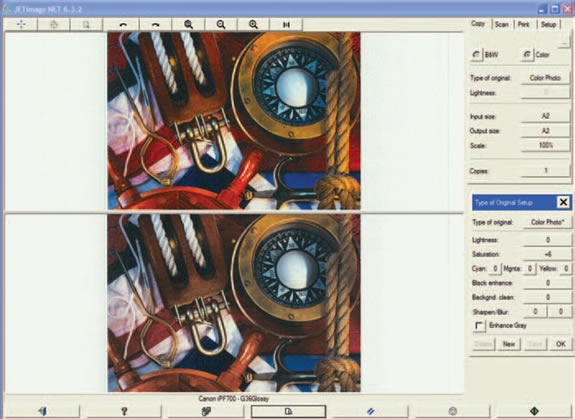 The upper image shows the effect of applying saturation of +6 to the lower image. |
A Contex Crystal G600 priced at $13,900 is just the right choice for adding color copying capability. The Crystal G600 is a 42-in. scanner with an impressive 12ips black-and-white scanning speed and moderate 0.6ips in color. This is more than enough for color copying when color-printing speeds can be slower than the scanner. However, if you need more color speed, Contex offers an upgrade that increases the speed by 66 percent — up to 1ips — for an additional $2,000. The 42-in. scanner scan width fits the mainstream ink-jet printer’s width compared to the traditional 36-in. width for the black-and-white market.
Adding a color scanner to your Ricoh copy system offers several advantages. To begin with, it adds color scanning and lets you print to your color printer while adding more capability to your black-and-white environment. Because the Ricoh printer uses a hot-folder printer server, you can add as many scanners as needed to increase the scanning and copying capability. However, when there’s only one printer, this can quickly become a bottleneck. Although the printer can run unattended and you can set up your files to print at lunch, the opposite is true for the scanner. It requires an operator to feed in new drawings. It’s therefore important that the scanning process is as quick as possible — and the Crystal G600 serves that purpose at more than three times the speed of the built-in scanner in the 240W.
By adding the Crystal G600, you also gain valuable imaging capabilities through the scanning software with previewing, cropping, aligning, and scanning adjustments prior to printing, saving paper and toner while you enhance the quality of your images.
The last benefit is interoperability. By using the scanner software, you can reach other LED or inkjet printers in the network, increasing collaboration and sharing among departments. This brings all the printers and the Crystal scanner together to form one coherent solution for your company.
Black-and-White Copy Speed
Copy speed is bound by the performance of the printer and can vary with model, quality, and paper in use. I did a quick batch job on the Ricoh 240W and copied five 36 in. 3 42 in. prints in three minutes. Using the Crystal G600 scanner I scanned six copies in three minutes. There should be no issue with increasing scanner performance to increase overall copying throughput.
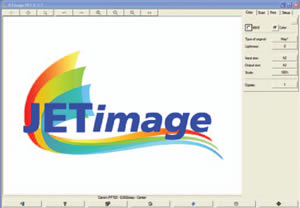 JETimage is the glue that makes scan-to-print work. It’s designed with ease of use in mind and is optimized for making fast color copies. |
The Crystal G600 Scanner Software
The Crystal usually comes with dedicated WIDEimage scan-to-file software for scanning, viewing, and image enhancement. The scan-to-file dedication is a little bit misdirected because it has built-in features for scan-to-print as well as batch printing, including printing to a hot folder where the final image can be read, processed, and printed on a Ricoh 240W printer. This works perfectly for graytones and black-and-white printing. If you are serious about color, you can buy the optional JETimage software that is priced at $1,990, a true scan-to-print application that can scan, RIP (raster image process), and print at the same time. If you’re currently doing black-and-white work, stick to the WIDEimage software. It has all the features you need.
Contex has a very liberal software-upgrade policy and scanner customers can freely download and install new software updates directly from the Contex website.
WIDEImage
The WIDEimage is a traditional scan-to-file application that has three main modes for scanning, viewing, and feature extraction. It supports a variety of different file formats, including JPG, JPG 2000, TIFF, PDF and CALS Group 4 (black-and-white only). The software processes 30 different black-and-white file formats, 10 grayscale formats, and nine color formats.
When scanning to file, you set up basic scan parameters prior to scanning such as color, graytone or black-and-white options, your scanning resolution in dots per inch, and the paper size. The user interface allows you to adjust scan parameters such as Gamma corrections, sharpening, softening, and blurring while scanning or in preview mode.
The built-in viewer is basic and does not offer editing capabilities. For more elaborate viewing features, you should purchase one of the many image viewers on the market. However, WIDEimage is optimized to handle big files and if you have about 2GB memory on your PC, it speeds up the process. The viewer supports common viewing features such as rotating, cropping, alignment, and de-skewing plus simple tools to measure lengths and angles.
JETImage
Surprisingly, Contex JETimage software is not widely known in the industry. JETimage has a number of important features available and one of my favorites is that it can be operated in two modes — a regular mouse-keyboard mode and a touchscreen mode. This makes it possible to adapt the user interfaces for experts who may prefer using a mouse and keyboard and the traditional copy shop approach using touchscreens.
JETimage is the glue that makes scan-to-print work. It’s designed with simplicity and ease of use in mind and is optimized for making fast color copies. This is one of the advantages of the JETimage software. Traditionally, a RIP first reads the input images, then RIPs or processes it for the actual printer before finally printing it. JETimage makes all these processes run in parallel. As soon as you begin scanning, the ripping and printing process start immediately. Contex explained that this was developed to battle the inherent bottleneck with scan-to-print jobs. The whole system performance depends on how soon the printer prints. With this solution, you can see the print ejecting even as you are scanning the original.
JETimage supports printers through a direct printer profile or through the Windows printer drivers. Direct printer profiles are the fastest because they can start printing immediately. With the Windows printer driver, it supports virtually all printers on the market. Whenever possible, I recommend that you use Contex direct printer profiles. It supports all the major printer brands including Canon, Encad, Epson, HP, Mutoh, Océ, Roland, Xerox, and others. If your printer requires a hot folder, such as the Ricoh printer, JETimage easily accommodates the setup.
Previewing is a strong feature in JET-image. In preview, you can click on Type of original setup and the screen splits into two. The lower screen is the original preview while the upper screen shows the effect of applying image changes. Every change to the image is immediately reflected in the upper screen, helping you avoid wasting ink and paper.
Another nice feature is that when you have found a good setting that enhances the image, you can name it and save it in JETimage. The next time you need this setting, it shows up in the Type of original setup menu.
Final Recommendations
The Contex WIDEimage and optional JETimage software in combination with the Crystal G600 scanner offer a powerful way to increase the color capability of your copy environment. While the Ricoh 240W does an excellent black-and-white copier job, you can use the Crystal G600 to increase your black-and-white scanning capability and, at the same time, bring together your color inkjet printer with full and undistorted copy quality.
In addition, adding color-scanning capability is a great way to preserve your current investment in a Ricoh print system in a budget-friendly manner. With an official system price of $13,900 for the Crystal and $990 for WIDEimage plus another $1,990 for JETimage, you gain interesting options for adding color.
Contex Scanning
Technology, Inc.
Herndon, VA
contex.com
Ricoh Company, Ltd.
Tokyo, Japan
ricoh.com
Henrik Vestermark, an independent consultant, has been in the large-format scanner industry since 1988. His expertise includes large format and large-format digital capture, development, sales, and marketing. He is president of The Other Solutions — a web-based provider of affordable solutions and consultancy to the IT and large-format markets. You can contact him about this article via e-mail sent to [email protected] or to [email protected].
Subscribe to our FREE magazine, FREE email newsletters or both!
Latest News
About the Author
DE’s editors contribute news and new product announcements to Digital Engineering.
Press releases may be sent to them via [email protected].






