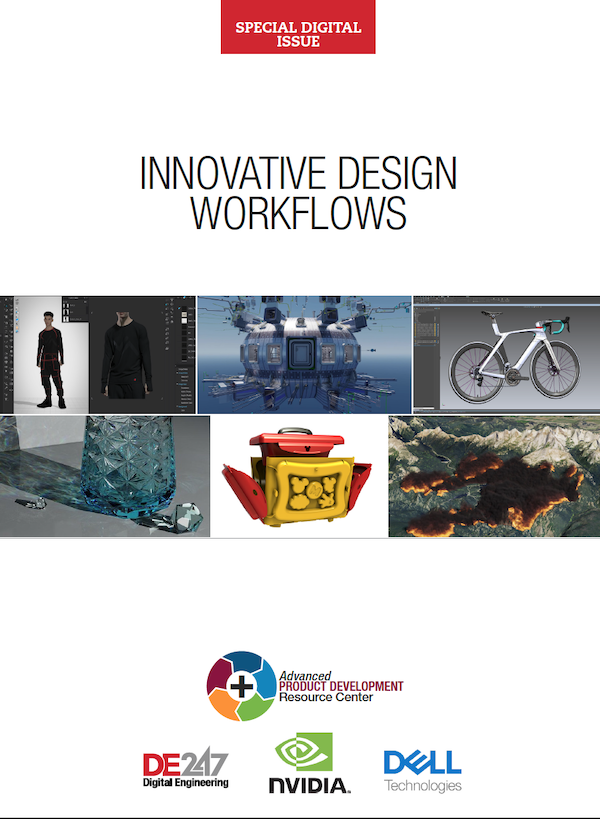Latest News
June 9, 2010
By DE Editors
ZWSOFT (Guangzhou, China and Weston, MA) has released an updated version of ZWCAD, its mechanical design software engineered to be an alternative to AutoCAD. The latest release extends its compatibility to AutoCAD 2010 and 2011 formats and offers a variety of enhancements said to improve performance. ZWCAD 2010 is based on IntelliCAD technologies.
 ZWCAD 2010’s Sweep command lets you draw a solid or surface in the shape of the specified profile along the specified path. |
With this release, ZWCAD 2010 now supports all AutoCAD formats from 2.5 to 2011, including DWG 2010, according to the company. It also has the ability to save drawings back to DWG 2007. The company says that its ZWCAD 2010 update offers enhanced 3D modeling functionality, citing its Sweep and Loft capabilities. The new Sweep command enables you to create a solid or surface by sweeping an open or closed planar curve along an open or closed 2D or 3D path, and it supports sweeping of more than one object. Using the newly added Loft command, you can create a 3D solid or surface by drawing a solid or surface through a set of two or more cross-section curves.
ZWCAD 2010’s Pan and Zoom commands have been optimized, and the company reports that the speed of these commands has increased 50% to 200% for most drawings compared to earlier versions of the application. The company adds that overall operational stability has been improved in such commonly used areas as data access with Microsoft documents, opens and saves, and eTransmit.
 The new Loft command in ZWCAD lets you create a 3D solid or surface by drawing a solid or surface through a set of two or more cross-section curves. |
The new “Only Save Current Doc” feature lets you set the Autosave function to save only the current file being edited, freeing up valuable memory space by not re-saving files that are open but not being worked on. The View Manager feature, which is used to create, set, rename, modify, and delete named views, has been enhanced with a dialog window to create and edit all model named views.
Other features of ZWCAD 2010 include an In-Place MTEXT Editor for creating and editing text objects; LISP and VBA APIs; the ZRX API, which is said to let you access an DWG database directly, customize entities, and migrate ARX applications to ZWCAD; drawing compare functionality to help you determine the difference between two similar drawings; and a layer states manager that stores layer settings for later use.
 An example of the ZWCAD 2010 SplineIt command. |
ZWCAD 2010, which is available in 15 languages, now works with both 32- and 64-bit,Windows 7. Pricing begins at $499 for the 2D design version and $599 for the 3D version. Free updates and upgrades, as well as unlimited e-mail and phone support for one year are available for an extra $200. Volume discounts are available. For full details, visit ZWSOFT.
Register to download a 30-day trial version of ZWCAD 2010.
Read ZWCAD’s 5 Reasons to Modernize Your Mechanical CAD.
See why DE’s Editor selected the ZWCAD 2010 update as their Pick of the Week.
Subscribe to our FREE magazine, FREE email newsletters or both!
Latest News
About the Author
DE’s editors contribute news and new product announcements to Digital Engineering.
Press releases may be sent to them via [email protected].