Small But Powerful: HP Z2 Mini G9
This updated mini workstation delivers eye-catching performance.
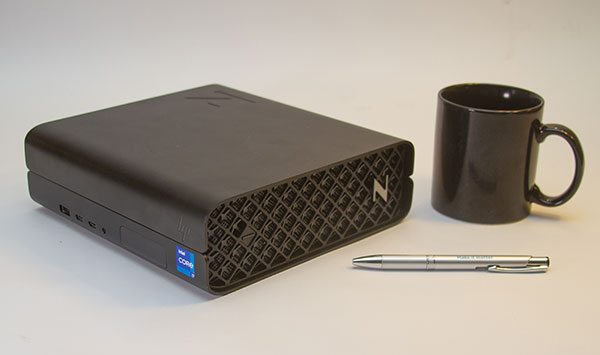
Fig. 1: The new HP Z2 Mini G9 workstation packs plenty of power. Images and charts courtesy of David Cohn.
Latest News
March 31, 2023
Shortly after we completed our review of the HP Z2 Tower G9 workstation (DE December 2022), HP sent us an HP Z2 Mini G9, the smallest version of its entry-level workstation aimed at power business users and professional creators using AutoCAD, SolidWorks and other CAD software.
The new HP Z2 Mini G9 is less than one-third the size of the latest version of the Z2 small form factor (SSF) workstation and more than seven times smaller than the Z2 Tower G9. At just 8.37x8.75x2.75-in. and weighing a scant 6.69 lbs. (plus 2.07 lbs. for its 280-watt external power supply), the Z2 Mini is about the same size as a thin client, yet packs the power of a full-fledged workstation.
The Z2 Mini is perfect for situations in which desktop space is at a premium. In addition to being able to sit on a desk in a horizontal or vertical orientation, the HP Z2 Mini can also be mounted under a desk, behind a monitor or on a display arm.
Aesthetically, the Z2 Mini G9 looks like a scaled-down version of an HP workstation. Gone are the beveled corners featured in earlier versions. The Z2 Mini G9 is now rectangular with rounded edges. The case’s front sports only a small power button and the Z logo in a stylish front grille, while the left side (when positioned horizontally) includes a single USB Type-A port, two USB Type-C ports, and a combination headphone/microphone jack connected to the integrated HD audio. All other connections are located on the rear panel and include an RJ45 network jack, three additional USB Type-A ports, two DisplayPorts (connected to the CPU’s integrated graphics), four DisplayPorts (on the discrete graphics card), a security lock slot and the connector for the external power supply.

Plenty of Parts Packed Inside
A slide on the rear panel releases the top cover, providing toolless access to the interior. With its diminutive size, however, accessing internal components can be daunting. Removing the fan requires loosening a pair of captive screws and disconnecting a cable from the system board. Once removed, you can detach a metal cover to access the memory modules. A single expansion card—such as a discrete graphics card—mounts into a riser assembly, which is also secured in place with a captive screw. After lifting this riser straight up, it’s simple to install an expansion card into the single PCIe4 x16 slot. Solid-state drives (SSD) are located beneath the riser.
With a starting price of just $946, the base HP Z2 Mini G9 configuration comes with 2.5GHz 6-core Intel Core i5-12400, with 8GB of RAM, a 256 M.2 SSD, and integrated Intel graphics, but that is just the start. HP offers a choice of 10 different 12th-generation Intel CPUs, ranging from a 3.3GHz 4-core i3-12100 to the 3.2GHz 16-core i9-12900K.
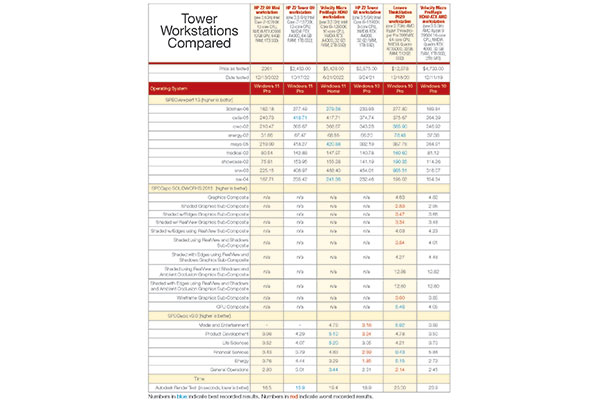
The system we reviewed came with an Intel Core i7-12700K CPU, the same 3.6GHz 12-core Alder Lake processor as the Z2 Tower G9 we reviewed previously, adding $457. That 12-core processor provides eight performance-cores (P-cores) with a base frequency of 3.6GHz and four efficient-cores (E-cores) with a 2.7GHz base frequency, for a total of 20 threads. The performance cores have a maximum turbo boost of 4.9GHz, while the E-cores have a maximum turbo speed of 3.8GHz. Total maximum CPU speed is 5.0GHz using Intel Turbo Boost Max Technology 3.0, but the “K” designation means that the CPU can be overclocked. Based on the latest Intel 7 lithography, the CPU has a 25MB Intel Smart Cache, a processor base power of 125 watts, and a maximum turbo power of 190 watts.
Most 12th-generation CPUs support error-correcting code (ECC) memory. Our evaluation unit included 64GB of non-ECC RAM, installed as a pair of 32GB DDR5-4800MHz small outline dual-inline memory modules (SO-DIMMs), which added $960. Storage options include up to two M.2 SSD, which can be configured in a RAID array. Our evaluation unit came with a single 1TB PCIe M.2 SSD, for an additional $365.

HP also offers a choice of three discrete NVIDIA graphics processing units. The system we received included an NVIDIA RTX A2000 with 12GB of GDDR6 ECC memory and featuring 3328 compute unified device architecture (CUDA) cores, 104 Tensor cores and 26 RT (ray tracing cores). Its 192-bit interface yields a bandwidth of 228GB/second while consuming 70 watts. The RXT A4000 provides four mini-DisplayPorts and adds $792 to the cost.
Deceptively Good Performance
We subjected the new HP Z2 Mini G9 to our standard battery of benchmarks. But as was true for several other systems we have reviewed recently, since the workstation came with the Windows 11 Pro operating system pre-installed, we were unable to run the complete set of benchmarks.
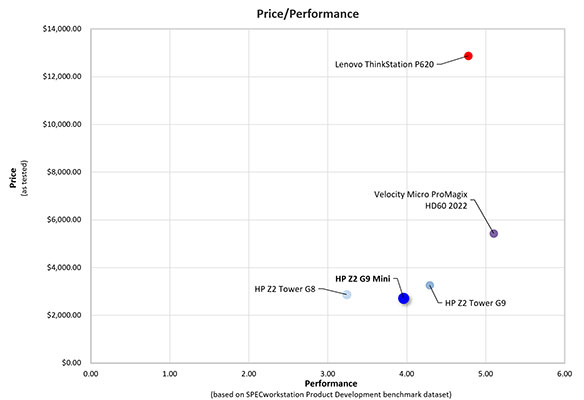
On the SPECviewperf benchmark, which focuses on graphic performance—and is officially supported under Windows 11—the HP Z2 Mini G9 delivered very good performance but fell short of other recent systems due to its slightly less powerful graphics processing unit (GPU).
Since the SPEC workstation performance benchmark is not yet officially supported under Windows 11, the system was unable to complete some of the tests in this very demanding benchmark. It did score quite well on those portions of the benchmark that could be completed, however, including the Product Development workload, on which we base our price/performance calculations. And on our AutoCAD rendering test, which clearly shows the advantage of fast CPUs with multiple cores, the HP Z2 Mini G9 averaged 16.5 seconds, nearly equaling the performance of the Z2 Tower, which currently holds the record at 15.9 seconds.
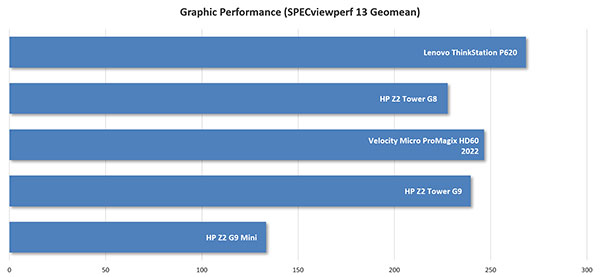
Throughout our tests, the HP Z2 Mini G9 remained cool and quiet, thanks to its phase change cooling and nearly inaudible fans. HP rounded things out with a 104-key USB keyboard and three-button USB mouse.
Although Windows 11 Pro comes preloaded, customers can opt for Windows 10 Pro as a $2 downgrade. Linux is also available. Like other HP professional Z-series workstations, the HP Z2 Mini G9 is independent software vendor-certified for professional applications from Ansys, Autodesk, Dassault Systèmes, PTC, Siemens and others. The system is also backed by a 3-year warranty, with extended support options available.
As tested, our evaluation unit priced out at $2,261, making this tiny system a well-performing workstation at an affordable price. The HP Z2 Mini G9 is a great choice, even if space isn’t at a premium.
More Hewlett Packard Coverage
Subscribe to our FREE magazine, FREE email newsletters or both!
Latest News
About the Author
David Cohn is a consultant and technical writer based in Bellingham, WA, and has been benchmarking PCs since 1984. He is a Contributing Editor to Digital Engineering, the former senior content manager at 4D Technologies, and the author of more than a dozen books. Email at [email protected] or visit his website at www.dscohn.com.
Follow DE





