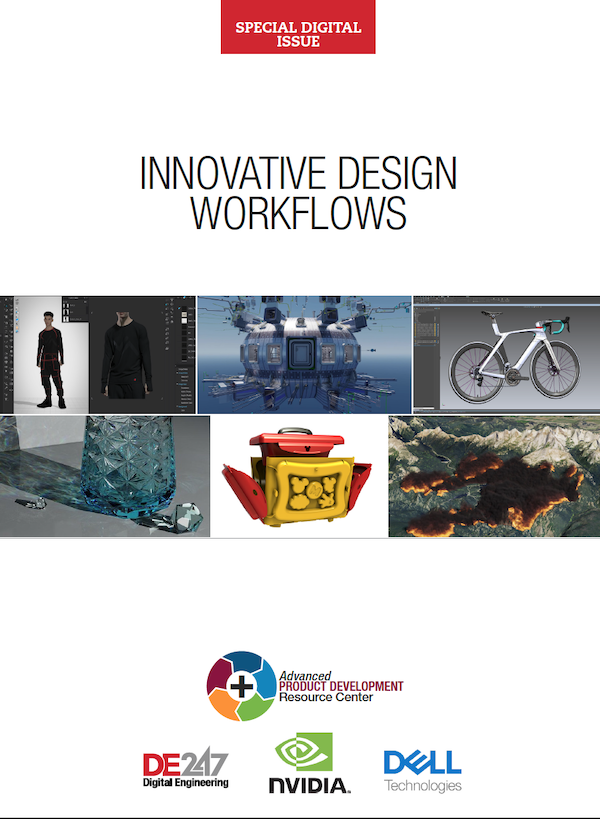Latest News
December 4, 2001
By David Cohn
A lot has changed since I last looked at Autodesk Inventor, so I will admit to being a bit nervous when AutoCAD Inventor Professional Suite 2011 arrived and I began to install the software for this hands-on review. The contents of the box itself seemed a bit daunting: There were nine DVDs, including Inventor, AutoCAD Mechanical, Autodesk Vault and Autodesk’s Fusion Technology preview. But thanks to Autodesk’s AIRMAX initiative—an internal project to standardize aspects of AutoCAD, Inventor, Revit and 3ds MAX—Inventor 2011 was immediately both new and familiar.
 Inventor 2011 features a ribbon and other interface components similar to other Autodesk products. Mini-toolbars and manipulators now appear directly adjacent to objects as you edit sketches and features. |
Like other Autodesk products, Inventor now sports a ribbon interface, along with an Application menu and Quick Access toolbar, those user interface components having been introduced in the previous release of the software. For example, commands that were formerly found on the Model Feature toolbar now appear on the Model tab. But Inventor 2011 also has some new interface enhancements of its own, including new dynamic input tools in the sketch environment, and direct manipulation mini-toolbars to access frequently used commands and options.
Design It
Dynamic input in the sketch environment provides a heads-up display that lets you stay focused in the sketching area. Dimensions are automatically created as you sketch, eliminating an entire separate step. When you start a command, such as to revolve a profile, Inventor displays a traditional dialog box—but now also provides an in-canvas display with mini-toolbars and manipulators directly adjacent to the sketch, which duplicate many of the controls found in the dialog box. As you work, the display immediately updates to show you a very accurate dynamic preview, so you can see the results of your actions before you complete the command.
Direct manipulation is object-oriented. For example, if you’re not in a command and you select an edge, a mini-toolbar appears with options to perform a chamfer or fillet operation. After creating a part, if you select the part, a mini-toolbar gives you the option of editing the operation used to create that part or editing the underlying sketch.
 The new iCopy feature lets you place standard elements and then, after referencing a few key constraints, automatically creates multiple copies, appropriately sized based on their position within the assembly. |
Autodesk claims design time improvements of 40% thanks to these new tools. I didn’t try to validate that number, but I did find the direct manipulation tools to be incredibly intuitive, greatly simplifying my reintroduction to Inventor.
Visualize It
Another benefit from sharing technologies among various Autodesk products is the new visualization capabilities in Inventor 2011. All Autodesk products now use the same underlying graphics engine and the same materials library, so models created in one Autodesk product will look exactly the same if exchanged with users of another Autodesk product.
For Inventor users, the new visualization technologies mean that models can be displayed with enhanced shading, lighting and material displays—yielding near photo-realistic representations as you work, without having to stop to render the model.
Like AutoCAD 2011, Inventor now provides numerous visual styles—such as realistic, shaded, wireframe, monochrome, watercolor and illustration—that let you view models in a manner best suited for your task. You can also toggle shadows, both on the ground and on modeled objects, as well as control ground reflections that can show hidden features beneath a model. There’s also a ground plane that can be toggled on and off, and adjusted to suit your needs and lighting styles. It lets you display parts and assemblies in various realistic environments.
|
Assemble It
Once you’ve created parts, Inventor 2011 provides several assembly modeling enhancements. The new Assemble command is likely to become a favorite of all users. It enables you to easily snap components together by selecting geometry on an incoming part, and then selecting a compatible geometric element on another part already in the model. Again, a mini-toolbar appears, offering a selection of valid constraint types inferred from your selection geometry. The Assemble command can be selected from the ribbon, but also becomes active whenever you place components. It supports the Mate, Flush, Directed Angle, Tangent, Insert and UCS constraints.
Another big change is the addition of constraint limits. These enable you to define the allowable range of motion for components that move or rotate. You can define a maximum, minimum and resting position value.
There’s also a new Constraint Conflict Analysis tool that provides a dialog box to help resolve conflicting constraints by suppressing or deleting existing constraints, to quickly evaluate alternative assembly arrangements.
The new iCopy feature lets you place standard elements and then, after referencing a few key constraints, automatically creates multiple copies—appropriately sized based on their position within the assembly.
Autodesk has also improved the Shrinkwrap command. First introduced in Inventor 2010, Shrinkwrap converts an assembly into an envelope: a smaller, simplified part file that also serves to protect the intellectual property inherent in the full assembly. Shrinkwrap now supports active multi-body parts.
Simulate and Analyze It
Inventor has long been the center of Autodesk’s digital prototyping portfolio, enabling customers to design, simulate and analyze products using a single digital model rather than having to produce expensive physical prototypes. Inventor Professional Suite 2011 expands upon the company’s digital prototyping capabilities in a number of areas.
Inventor’s frame generator enables users to sketch out framed structures, using members from a large library of standard sections. Enhancements in the 2011 release now let you define and reuse frame cross-sections. For example, you can sketch a notch profile, extrude it, convert it to an iPart, and save the new iPart to Inventor’s Content Center. You can then apply the notch to cut another frame during the Notch process.
AutoCAD Inventor >System Requirements • For large assemblies (more than 1,000 parts): >Other |
Frame analysis now lets users analyze and simulate frames using static stress, to evaluate structural loading conditions and modal analysis to study natural frequency modes, including rigid body movements. The assembly is automatically converted into idealized nodes and beams, with the software guiding the user through the steps required to define the best testing scenario. After defining mechanical properties and applying loads and constraints, you can run the simulation and view the behavior relative to the conditions you defined. Results can be published as reports and recorded as animations, so you can see displacement and stress results. Frame analysis data can also be exported to RTD, the file format of the Robot Structural Analysis software that Autodesk acquired several years ago, to perform more advanced analysis.
When running a dynamic simulation, you can activate the new Simulation Guide to walk you through the steps required to define the best scenario to represent the particular loads or interactions. When performing analyses, you can also suppress part features not subject to stress concentrations, such as cosmetic rounds, to expedite the analysis.
Other New Features
Of course, there are a host of other new features throughout this release that will appeal to various types of users. For example, Inventor 2011 can now import CATIA V4 models. Associativity is not maintained, but the imported model behaves as if it were created with Inventor. Inventor also now translates CATIA V4 file references in CATIA V5 assemblies.
In the realm of drawings, a big enhancement is the ability to replace models referenced in a drawing. When you do, Inventor will recreate all views for the new model. And when you create a base view, you can now immediately create projected views relatively positioned to the base view, significantly reducing the number of steps required to place drawing views. You can also now create chain dimensions by placing a base dimension, then selecting individual points from the drawing view to insert and align additional dimensions.
Hatching has also seen some significant improvements. You can use hatch styles to control the default hatch properties in various types of views, and automatically break hatching around text in the drawing. And in another bow to the increasing use of Inventor by customers working in AEC environments, Inventor now supports architectural units, such as 1/4 in. =1 ft. – 0 in.
Beyond Inventor
In addition to the new features and enhancements in the core Inventor 2011 software, the new release sees numerous changes to various modules included in the more advanced suites. Nowhere is this more apparent than in tooling and model design. Autodesk states that key workflow areas have been optimized to improve performance by more than 50%.
Inventor 2011 supports working with unique core/cavity, insert and core pin instances in pattern, allowing for instance-specific detailing of gates, runners and cooling channels. This enables users to automatically generate the mold core and cavity for a broader range of parts, whether based on native Inventor parts or imported files.
Inventor 2011 can now dynamically simulate the motion of mold base assemblies, enabling you to examine components for clearance and interference. When used with Moldflow, Inventor 2011 lets you graphically display air traps and weld lines directly in conjunction with simulation results, to help users gain a better understanding of their design and any underlying problems with the mold.
Autodesk has also taken advantage of the technology acquired from its purchase of Alias. When designs require more free-flowing forms, users can now leverage Alias Design for Inventor, a new add-on product that integrates Alias-based free-form shape modeling capabilities inside the Inventor parametric modeling environment. The resulting model is stored within the Inventor history tree as an Alias Feature. Unfortunately, Alias Design for Inventor is only available with a license for one of the versions of Alias, which start at $3,995 for Alias Design 2011, although you can download a free trial.
Another option is included in the box along with Inventor 2011, however. Autodesk Inventor Fusion is a technology preview originally available from Autodesk Labs. Fusion integrates both direct, history-free and parametric, history-based workflows, so that you can develop and manipulate designs using whichever method makes more sense.
Fusion is completely interoperable with Inventor. For example, you can open Inventor parts with Fusion, manipulate geometry directly, and then read the Fusion DWG file back into Inventor. You can then decide whether to accept or deny individual changes that were made to the model. Inventor Fusion also makes it easy to exchange data with AutoCAD and other 3D CAD systems.
Of course, Autodesk has also released new versions of all of the other products in its digital prototyping portfolio, including AutoCAD Electrical ($5,295), AutoCAD Mechanical ($4,495), Algor Simulation ($7,995 for Basic, $14,995 for MES and $21,995 for Professional), and Moldflow ($4,995 for Advisor Design, $24,995 for Advisor Advanced, $34,995 for Insight Basic and $89,995 for Insight Advanced). And 2011 marks the commercial release of Inventor Publisher ($2,495), which had formerly been a technology preview on Autodesk Labs.
The AutoCAD Inventor Suite 2011 starts at $6,390 with a subscription or $5,295 without. Customers can also purchase other suites, such as Routed Systems, Tooling, or Simulation, at $6,995. The Inventor Professional Suite, which includes mold design, tube and pipe, cable and harness, dynamic simulation and FEA, is $9,290 with a subscription or $7,995 without. An upgrade from Autodesk Inventor Suite 2010 to 2011 is $2,645, and a standalone copy of Autodesk Inventor 2011 is $4,495.
Inventor 2011 is definitely one of the biggest releases in years, bringing a wealth of new technologies to the table while at the same time making the software more accessible to a wider range of users. This is quite a feat. With Inventor 2011, Autodesk has set a new standard for comprehensive tools at an attractive price point in the extremely competitive MCAD market.
More Info:
Autodesk
David Cohn, a computer consultant and technical writer based in Bellingham, WA, has been using AutoCAD for more than 25 years and is the author of more than a dozen books on AutoCAD. He’s a contributing editor to Desktop Engineering. Visit his website at DSCohn.com.
Subscribe to our FREE magazine, FREE email newsletters or both!
Latest News
About the Author
David Cohn is a consultant and technical writer based in Bellingham, WA, and has been benchmarking PCs since 1984. He is a Contributing Editor to Digital Engineering, the former senior content manager at 4D Technologies, and the author of more than a dozen books. Email at [email protected] or visit his website at www.dscohn.com.
Follow DE