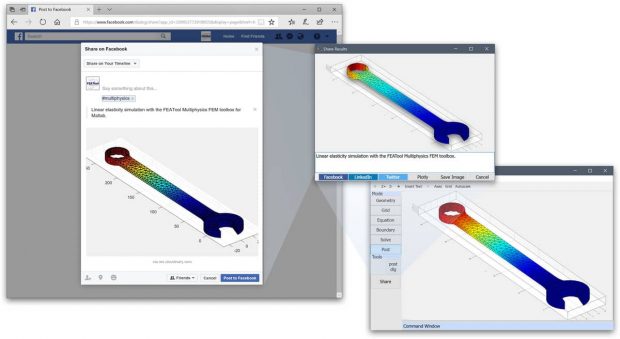
Precise Simulation FEATool Multiphysics social sharing example. Image courtesy of Precise Simulation.
Latest News
January 19, 2018
An update to Precise Simulation‘s FEATool Multiphysics (v1.7.1) is now available featuring many stability, GUI, and performance improvements. Moreover, a redesigned and simplified mesh and grid generation toolbar has been introduced, including built-in support for the external Gmsh and Triangle mesh generators. New m-script model examples for swirl flow and problems with periodic boundary conditions are also included.
In the updated grid generation toolbar the basic grid size can now be set with a simple slider control. Moreover, the buttons for automatic grid generation, uniform grid refinement, and advanced grid settings are available.
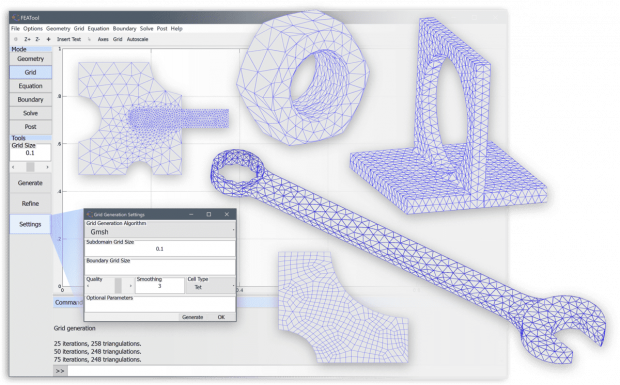 Image courtesy of Precise Simulation.
Image courtesy of Precise Simulation.The Grid Generation Settings dialog box furthermore allows for selecting the Grid Generation Algorithm, either the built-in DistMesh algorithm, or the external grid generators Triangle (only in 2D) and Gmsh. The Subdomain Grid Size and Boundary Grid Size edit fields can be used to prescribe maximum grid sizes for subdomains and boundaries. The Quality slider allows setting the target mesh quality (supported by DistMesh and Triangle). The number of grid Smoothing steps can be specified in the corresponding edit field. Cell Type allows selecting between unstructured triangular or structured quadrilateral grid cells (supported by DistMesh and Gmsh). And lastly, the Optional Parameters fields allows for an additional string of property/value pairs to be supplied to the grid generation call.
Introducing Social Sharing
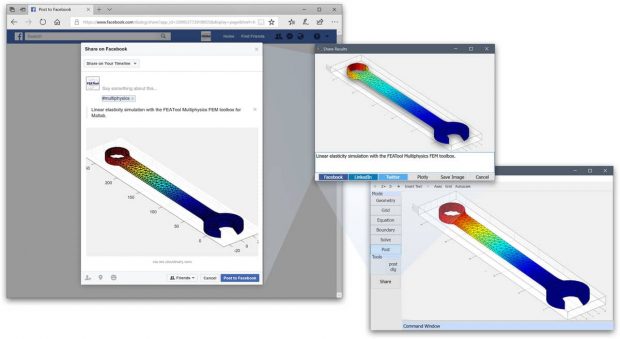 Precise Simulation FEATool Multiphysics social sharing example. Image courtesy of Precise Simulation.
Precise Simulation FEATool Multiphysics social sharing example. Image courtesy of Precise Simulation.In addition to exporting simulation results with Plotly and to image files, it is now also possible to directly share simulation results with colleagues and coworkers through social media. The Share dialog box features convenient one-click buttons to export the current plot and simulation details to Facebook, LinkedIn, and Twitter.
For more info, visit Precise Simulation.
Sources: Press materials received from the company and additional information gleaned from the company’s website.
Subscribe to our FREE magazine, FREE email newsletters or both!
Latest News
About the Author
DE’s editors contribute news and new product announcements to Digital Engineering.
Press releases may be sent to them via [email protected].





