JETCAM Releases v20.25.00 of Expert Nesting Software, v3.19 of JOC Automation Software
The latest release of JETCAM Expert is said to benefit from several major enhancements, including application of fly cutting during the tooling process.
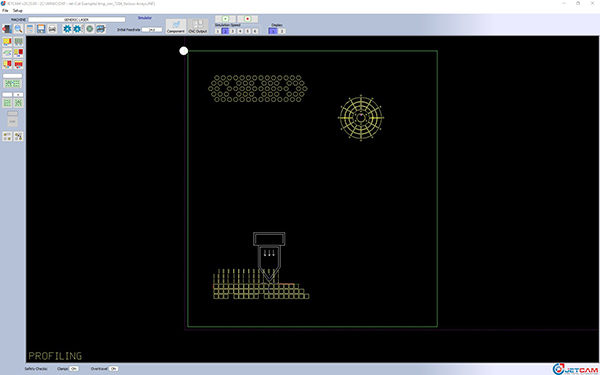
The release also contains various other customer requests and fixes, as well as four new postprocessors and updates to multiple existing postprocessor, now allowing more machines to take advantage of JET-Cut. Image courtesy of JETCAM.
Latest News
January 8, 2019
JETCAM International has launched new versions of its core nesting software for CNC punch and profiling technologies, JETCAM Expert, and JETCAM Orders Controller (JOC) automation software.
The latest release of JETCAM Expert benefits from several major enhancements. JETCAM’s JET-Cut and JET-Optimizer have both received numerous improvements over their first release, based on user feedback. JET-Cut applies fly cutting during the ‘tooling’ process, automatically identifying areas that can benefit. JET-Optimizer creates the optimal cutting path while avoiding previously cut areas. A new component simulator allows for users to simulate the cutting of a single part, rather than having to create a nest with one component. Expert also benefits from a powerful new report designer, allowing users to quickly create complex custom reports using drag and drop, changes to multi-tool logic and numerous interface enhancements.
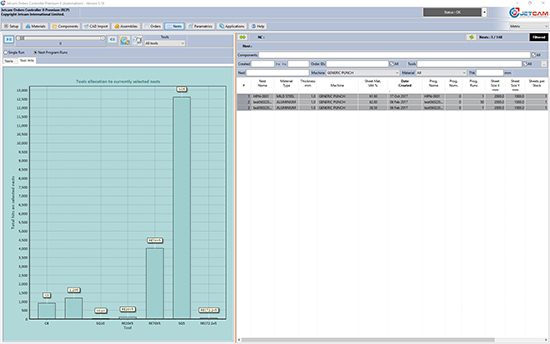
JETCAM Orders Controller also benefits from dozens of new features and enhancements. A new tool graph displays the number of tool hits per nest when one or more nests are selected. New filtering options include the ability to filter components based on whether they are tooled for a specific machine, or to filter assemblies that include one or more component names. In JOC Premium Automation, the new Component Reprogramming option allows entire folders of components to be reprogrammed with a couple of clicks. When a new machine is purchased all components can be automatically retooled for the new machine, ready for nesting.
More Info
Sources: Press materials received from the company.
Subscribe to our FREE magazine, FREE email newsletters or both!
Latest News
About the Author
DE’s editors contribute news and new product announcements to Digital Engineering.
Press releases may be sent to them via [email protected].





