Review: Going Virtual with the BOXX ProVDI 8401R-V
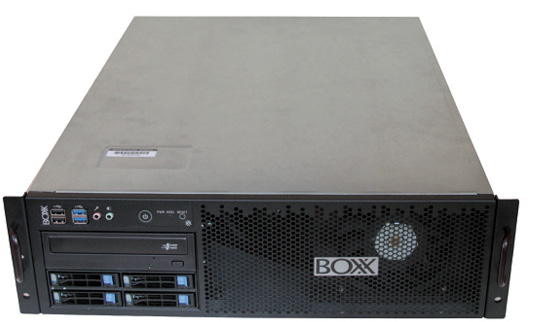
The BOXX U3 rackmount ProVDI 8401R-V. Photos by David Cohn.
Latest News
July 1, 2017
Once upon a time, computers were housed in special rooms, attended to by specialists and accessed via remote terminals. That all changed with the introduction of the personal computer. Since then—and for more than three decades—our workstations have sat on (or under) our desks. But that picture is changing: Today, a growing number of companies are switching back to configurations in which servers are once again housed in dedicated rooms and accessed remotely.
Virtualization has enabled companies to host multiple users running business office applications on a single server. But until recently, these virtual machines lacked the power to meet the graphics-intensive needs of designers and engineers.
Virtual desktop infrastructure (VDI) is a recent variation on the client-server computing model. It hosts a desktop operating system—such as Microsoft Windows—on a centralized server. That desktop image is then delivered over a network to an endpoint device, most often a traditional PC. The user then interacts with the OS and its applications as if they were running locally.
This approach can have many benefits. Because little actual computing takes place at the endpoint, you no longer need a powerful workstation at your desk. With the application and user files all residing on a central server, data is stored securely in the data center. You can log in remotely from anywhere with a LAN or internet connection. And because everything stays in the server room and runs on the server, users don’t need to transfer large files—only keyboard and mouse input is sent to the server and pixels streamed back to the user.
BOXX Breaks New Ground in VDI
BOXX has been quite active in the VDI arena for many years, having previously released both PCoIP- and GRID- (GPU virtualization) based solutions. Last fall, BOXX introduced its ProVDI 8401R-V, the world’s first overclocked VDI system. BOXX claimed that its new ProVDI solution provided enough power to fully support graphics-intensive 3D modeling applications. By overclocking the CPU, the BOXX ProVDI hardware significantly boosts performance over that of competing VDI systems. And by relying on individual professional-grade NVIDIA graphics cards rather than GRID technology, the BOXX ProVDI solution delivers faster frame rates on the endpoint device while eliminating the licensing costs associated with GRID software.
At least, that’s the promise. To see for ourselves, we undertook one of the most intensive hands-on reviews ever conducted at DE, extending over several months. BOXX initially configured a ProVDI system for our use at their headquarters in Austin, TX. We logged on to this system remotely and ran an extensive suite of tests, including industry-standard benchmarks as well as several mainstream CAD applications. BOXX then shipped the hardware to our offices where we repeated all of those tests a second time to compare the difference in performance caused by latency. We reasoned—quite logically—that performance would improve when accessing the virtual machines over a LAN with the server sitting a few feet from the clients rather than over the internet to a server located more than 2,000 miles away. The results surprised us.
Simple to Access
The first step in the process was easy: We simply downloaded and installed a copy of the VMware Horizon client to run on each of our local machines. Within minutes, after entering the IP address of the remote system, a username and password, we could use the client software to connect to the Austin-based server.
Once connected, we were presented with a Windows 10 Professional desktop, along with a few additional tools. For example, we could transfer files from devices connected to USB ports on our local client to the remote server, differentiate between local or remote Ctrl-Alt-Delete sequences, and use Windows Explorer to view the local or remote drives.
 Removing the top panel reveals PCIe ports for the GPUs as well as other internal components, including the liquid-cooled CPU.
Removing the top panel reveals PCIe ports for the GPUs as well as other internal components, including the liquid-cooled CPU.We began testing with a single client, then repeated the benchmarks using two clients connected to two virtual devices with the same tests running simultaneously, to see the impact on performance of multiple users. The BOXX system supports up to four simultaneous users. Each client appeared to have access to its own 480GB drive, 28GB of system memory, eight virtual CPU cores and an NVIDIA Quadro M2000 graphics board.
Because most of our tests involved readily available software, once we were logged on to the server, we downloaded the programs (including various SPEC benchmarks and AutoCAD) and installed them directly onto each virtual machine. For some programs, however, we had to upload files from the local client to the remote server. Transferring files this way proved quite time consuming. Because each client gets its own persistent VDI—resulting in a unique desktop image for each user—we had to repeat this twice (once for each client).
Over the next few weeks, we evaluated the performance of various CAD programs running on the virtual machines while connected from our LAN across the internet to the Austin-based server. Throughout that time, we were able to connect effortlessly and quickly forgot that we were working with an image of the software running on the remote system rather than local PCs. The only hiccup occurred one night when a power outage in Austin caused the server to shut down and we had to wait until the next morning for a technician to start it up again.
Once we had completed this initial phase, BOXX shut the system down, packed it up and shipped it to our office. We then connected it to our LAN and repeated every iteration of our tests.
The Big BOXX
The BOXX 3U ProVDI 8401R-V server we received measured 17.33x24x5.2-in., weighed 40 pounds and was meant to be rack-mounted. Because we did not have a rack, we placed it on a table and ran a CAT6e cable to connect it to our router. Given that the device is meant to be in a server room, however, it lacks the acoustic containment typical of systems designed for desktop use. When powered up, it was loud—typically more than 70dB.
The server is based on an Intel Core i7-6950X processor, a 10-core “Broadwell” CPU with a processor base frequency of 3.0GHz and a maximum turbo frequency of 3.5GHz. But that’s just the starting point. The chip’s X-designation (which stands for extreme performance) means that the CPU can be overclocked. The processor in the ProVDI 8401R-V runs at 4.2GHz and is chilled by an advanced liquid cooling system.
The system supports up to 128GB of DDR4-2400MHz RAM, up to four NVIDIA Quadro graphics cards and provides two internal 2.5-in. drive bays and two external 5.25-in. drive bays. In addition, it can be configured with eight 2.5-in. hot-swappable drive bays or one optical drive with four 2.5-in. hot-swap bays. The front panel provides a pair of USB 3.0 ports, two USB 2.0 ports, plus microphone and headphone jacks. The rear panel provides four USB 3.0 ports, two RJ-45 network ports and a full set of audio jacks. There are also a pair of USB 2.0 ports and an additional network port for managing the server as well as a 15-pin VGA port and a nine-pin serial port.
The system we evaluated included the full complement of memory (installed as eight 16GB DIMMs), a pair of NVIDIA Quadro M2000 graphics boards and three 480GB SSD SATA drives, whereas the price quoted included four GPUs and five hard drives.
To get the system up and running in our office, we connected a power cord to each of the two redundant power supplies and attached a USB keyboard, mouse and VGA display. The display is necessary when first booting up the server to step through its initial startup and determine its IP address on the local network. We were once again able to log onto the server from our client systems. At that point, we used the VMware ESXi hypervisor software to start up the individual virtual machines, adjust their configuration and monitor performance.
Because the BOXX ProVDI system that arrived in our office was the same one we had been accessing remotely, all our software was already installed. Therefore, after starting up the server, we could immediately repeat our tests, this time measuring the performance while accessing the system on our LAN. We did not attempt to configure our network to allow remote access from outside our office, something that would have required additional expertise.
Stunning VDI Performance
The tests we ran should be familiar to regular DE readers—the latest SPECviewperf test of graphics performance, the SPECapc SolidWorks benchmark, the SPECwpc workstation performance test and our own AutoCAD rendering benchmark. Although those tests all yield quantitative results, we also spent a lot of time simply using various CAD programs to get a qualitative feel for what it is like to run the software remotely.
Did we ever feel that the software response time lagged compared with what we would typically experience when running the software directly on our desktop workstation? In other words, did we ever notice a delay from the time we started to rotate a model before we actually saw it rotate on our screen? In a word: No!
Our quantitative tests produced lots of results. Once we crunched the numbers, we saw no significant differences when running a single instance vs. multiple sessions, nor did the results show any more latency when the ProVDI system was located in Austin vs. on our LAN. In fact, some tests yielded better results when the system was in Austin—something that could be chalked up to periodic congestion on our own network.
We also compared our BOXX ProVDI system results with those obtained while testing another BOXX workstation, an APEXX 2 equipped with a quad-core CPU overclocked to 4.4GHz and an NVIDIA Quadro M5000 GPU. Despite having a slower CPU and less powerful GPU, the BOXX ProVDI system outperformed the more conventional workstation on the SPECviewperf test and was quite comparable on many of the other benchmarks.
Lastly, although we have never looked at any of the GRID systems offered by BOXX, results provided by BOXX show that the ProVDI system typically outperforms GRID.
Making a Choice
So, is VDI right for you? That depends. Based on our results, there is no doubt that the BOXX ProVDI solution can provide an end user experience nearly indistinguishable from what you would see when working on a similarly equipped local workstation. When coupled with the added advantages of remote access, data security, data centralization and centralized management, the argument in favor of VDI becomes quite compelling.
But you are unlikely to make this choice based on price alone. A typical BOXX ProVDI setup costs a total of $23,719 to support four users (or $5,930 per user) and that doesn’t include the cost of the systems they will use to access the virtual machine. Because the required VMware Horizon software must be purchased in groups of 10 users, VDI doesn’t begin to make sense for most companies unless it will be deployed to support at least 20 power users.
Therefore, VDI is a decision most likely to be made in the executive boardroom rather than in the engineering office, with a clear understanding of what is driving your organization’s interest in moving to a virtualized environment. If the reason is strictly to reduce cost, you are likely setting yourself up for disappointment. But if your company can take advantage of the other benefits offered, BOXX’s ProVDI solution can definitely deliver the goods.
BOXX ProVDI
- Price: $23,719 as tested ($15,837 for hardware, $7,882 for software)
- Size: 17.33x24.0x5.22-in. (WxDxH) 3U rackmount
- Weight: 40 pounds
- CPU: I3.0GHz Intel Core i7-6950X 10-core overclocked to 4.2GHz
- Memory: 128GB DDR4 at 2400MHz
- Graphics: Four NVIDIA Quadro M2000M w/4GB memory and 768 CUDA cores
- Hard Disk: Five 480GB SSD SATA drives w/6GB/s access time, RAID 5 array
- Optical: DVD+/-RW
- Audio: integrated HD audio (microphone and headphone on front panel; microphone, line-out, line-in, rear, center/subwoofer, and SPDIF-out on rear panel)
- Network: integrated Gigabit Ethernet (10/100/1000 NIC) with two RJ-45 ports plus one IPMI Ethernet port
- Modem: none
- Other: four USB 3.0 rear, two USB 3.0 front, two USB 2.0 front, 15-pin VGA port, 9-pin serial port, two USB 2.0 management rear
Subscribe to our FREE magazine, FREE email newsletters or both!
Latest News
About the Author
David Cohn is a consultant and technical writer based in Bellingham, WA, and has been benchmarking PCs since 1984. He is a Contributing Editor to Digital Engineering, the former senior content manager at 4D Technologies, and the author of more than a dozen books. Email at [email protected] or visit his website at www.dscohn.com.
Follow DE









