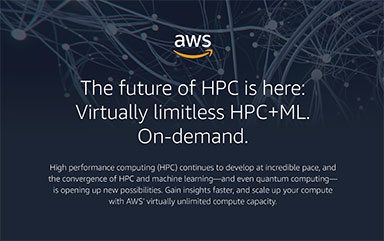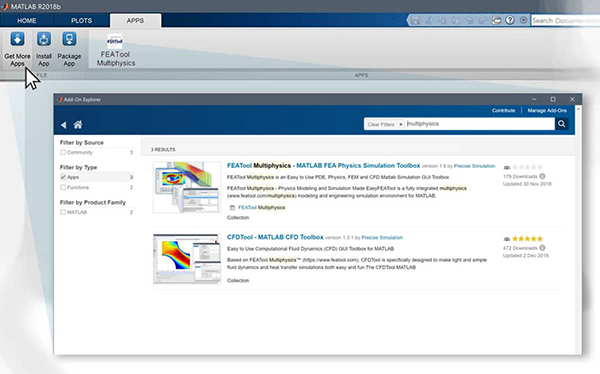
Available directly from the MATLAB Add-Ons Toolbar, FEATool now features easy and convenient one-click installation and Toolbox accessibility. Image courtesy of Precise Simulation.
Latest News
December 7, 2018
FEATool Multiphysics version 1.9 from Precise Simulation has now been updated and released as a dedicated MATLAB Add-On and self-contained Toolbox. Available directly from the MATLAB Add-Ons Toolbar, FEATool now features easy and convenient one-click installation and Toolbox accessibility.
Improved OpenFOAM GUI
Introduced with FEATool 1.8, the OpenFOAM CFD solver interface has been significantly enhanced and improved with the following enhancements:
- Support for non-constant and general initial and boundary condition expressions (automatic interpolation of non-constant expressions to OpenFOAM boundary case files, such as parabolic flow profiles)
- Support for axisymmetry and swirl flows (automatic conversion of 2D grids to 3D periodic wedge grid slices compatible with axisymmetric OpenFOAM case files)
- Support for inviscid compressible flows with the rhoCentralFoam solver
- Improved k-epsilon and k-omega turbulence modeling interface with automatic calculation of turbulence inlet quantities via given turbulence intensity and length scale
- Real-time convergence curves plots. Convergence curves are now displayed during the solution process for easier and more convenient solution process monitoring
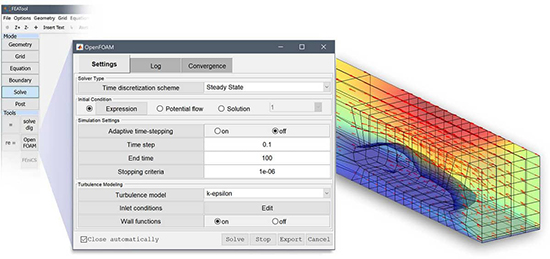
The MATLAB CFD interface for the OpenFOAM CFD solver allows users to conveniently model both laminar and fully turbulent incompressible and compressible flow problems all within an easy to use fully integrated Graphical User Interface (GUI).
The modeling and simulation steps can optionally be saved from the FEATool GUI and exported as editable m-file script files. This allows for programmatic modeling and custom scripting with support for all MATLAB toolboxes and functions.
New Physics Modes for Flow Simulation
FEATool 1.9 features two new pre-defined physics modes for flow simulations. The new compressible Euler equations physics mode allows for modeling of inviscid and supersonic fluid flows with shock-waves. In addition, the built-in CAD tools now also feature built-in and pre-defined wing shapes for NACA 4-series wing profiles. Moreover, a dedicated axisymmetric physics mode for flows with swirl effects is now also available (modeling axisymmetric flows with non-zero azimuthal velocity).
Solver Improvements
Along with the new pre-defined flow equations the built-in solvers have been significantly improved to better handle more challenging flow regimes. Incompressible flows are now per-default discretized with linear P1 FEM elements and stabilized with a Pressure Stabilized Petrov-Galerkin (PSPG) formulation. In contrast to the previously employed P2P1 FEM elements this new approach leads to a more cost effective discretization and faster time to solution. Furthermore, incompressible flow problems can now be initialized with inviscid Potential flowsolutions for better initial guesses and improved solver convergence.
In addition, for high Reynolds number and convection dominated problems a new discrete TVD type upwinding approach is employed which, in contrast to traditional FEM artificial (SUPG) stabilization, can eliminate unphysical under and over-shoots and also efficiently capture discontinuous phenomena such as shocks. This type of stabilization also improves general convection-diffusion type problems, such as heat transfer problems involving advection and chemical reaction problems.
Additional New Features
- Improved grid generation interface with support for boundary layer meshing
- More accurate parametrization and meshing of curved boundaries
- Built-in automated tutorial models and examples
- Direct point evaluation for 2D surface plots (by clicking in the plot)
- GUI and user interface (UI) improvements
- Extended backwards compatibility to MATLAB 2009b
Sources: Press materials received from the company.
More Info
Subscribe to our FREE magazine, FREE email newsletters or both!
Latest News
About the Author
DE’s editors contribute news and new product announcements to Digital Engineering.
Press releases may be sent to them via [email protected].