Editor’s Pick: ZWCAD Mechanical 2017
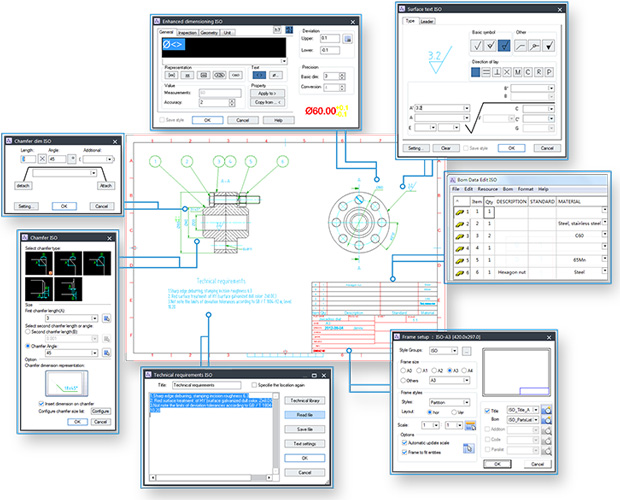
ZWSOFT has announced the availability of ZWCAD Mechanical 2017, its specialized product for mechanical 2D drawings. Image courtesy of ZWCAD Software Co., Ltd. (ZWSOFT).
Latest News
September 14, 2016
In its CAD Trends 2016 survey of CAD pros, Business Advantage reports that two thirds of respondents rate 2D drafting highly important and that 39% of their design work produces 2D drawings. That’s a lot of 2D action. And it’s one reason why today’s Pick of the Week takes a gander at some specialized software tools for mechanical 2D drawing for manufacturing. But the best reason is that you can give it a try for a month for nothing.
The scoop is that ZWCAD Software—ZWSOFT—recently announced the availability of ZWCAD Mechanical 2017. This is its specialized software for mechanical 2D drawings. What “specialized” means here is that ZWCAD Mechanical is a version of ZWSOFT’s ZWCAD professional-level design and drafting software that has been equipped with an extra mechanical module providing the tools for 2D drawing favored by manufacturing.So what kind of tools does ZWCAD Mechanical provide? It has things like a shaft and gear generator that lets you create what you need by entering the geometric parameters. It has a variety of tools for tolerance dimension. Its smart dimensioning tools automatically force overlapping dimensioning to space themselves appropriately. It has 32 options to create construction lines and seven options to create construction circles. You can add a centerline to a circle or rectangle by simply selecting objects.
Its balloon and BOM (bill of materials) functionalities sound interesting. The intelligent balloons and BOMs are associative, so that the BOM updates any time you fiddle with a balloon. This makes your standards-based balloons easy to do, as does messing around with aligning or renumbering them. Creating a BOM is a one-step operation, and standard parts can be recognized and summarized automatically.
Miscellaneous features you’re probably wondering about include layer management and layer mapping functionality, support for multiple border drawings with adaptive scaling and support for drafting standards like ANSI, DIN, GB, ISO and JIS. ZWCAD Mechanical will open and write DWG/DXF/DWF file formats, and it is compatible with other mainstream design software. It comes with surface texture symbols and a parts library.
 ZWSOFT says its ZWCAD Mechanical 2017 software for 2D drawings provides flexible and advanced dimensioning functions. Image courtesy of ZWCAD Software Co., Ltd. (ZWSOFT).
ZWSOFT says its ZWCAD Mechanical 2017 software for 2D drawings provides flexible and advanced dimensioning functions. Image courtesy of ZWCAD Software Co., Ltd. (ZWSOFT).You can begin to learn more about ZWCAD Mechanical 2017 from today’s Pick of the Week write-up. Hit the video link at the end for a three-minute tour. But then really learn what ZWCAD Mechanical 2017 is about by signing up for a complimentary 30-day evaluation copy and beating on it yourself.
Thanks, Pal. – Lockwood
Anthony J. Lockwood
Editor at Large, DE
Subscribe to our FREE magazine, FREE email newsletters or both!
Latest News
About the Author
Anthony J. Lockwood is Digital Engineering’s founding editor. He is now retired. Contact him via [email protected].
Follow DE






