Editor’s Pick: TransMagic Release 12
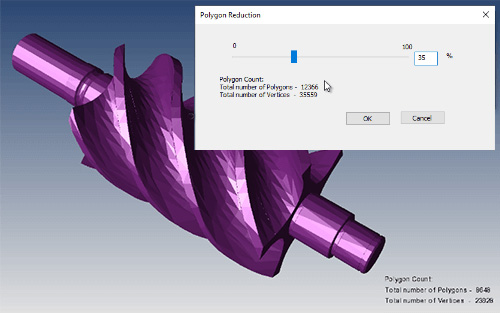
TransMagic Release 12 introduces a Polygon Reduction tool that, says the company, makes it fast and intuitive to reduce polygons for jobs where file size restrictions are common such as rapid prototyping and robotics automation. Image courtesy of TransMagic Inc.
Latest News
July 20, 2016
No matter your gig – say, design, engineering, 3D prototyping, procurement, quality or marketing – working with third parties means a multi-CAD jungle fraught with frustrations. Whenever you get someone’s third-party CAD file, you always seem to have a tedious and time-intensive job to do: convert, repair, simplify, whatever. Today’s Pick of the Week is about a time- and field-tested solution for working productively in a multi-CAD world sanely and efficiently.
TransMagic is out with the 12th release of their eponymously named suite of 3D CAD data productivity solutions for multi-CAD environments. The suite comprises an array of applications for CAD file translation, data conversion, geometry repair, file comparison and validation as well as extended capabilities like automatic batch translations, assembly management, viewing and reporting/communicating with 3D PDFs or on the web.TransMagic Release 12 expands model based definition (MBD) and product manufacturing information (PMI) capabilities to support section views with all annotations, cutting planes and model features. Indexed annotated views give you rapid access, and you can single-click and save PMI views to 3D PDF or Excel to send to quality control and the shop floor. A new Tech Docs functionality helps make creating 3D PDF technical documents and reports easier.
If rapid prototyping is your game, R12 introduces a new Polygon Reduction Tool. TransMagic says that it provides a quick and intuitive way to reduce the number of facets in complex CAD or polygonal models such as STL and OBJ while retaining a high-quality polygonal mesh.
As you might expect, TransMagic R12’s file format support has been updated for the latest versions of major CAD solutions such as CATIA, Inventor, NX, PTC Creo, Solid Edge and SOLIDWORKS as well as formats like JT. It also now supports 3DXML and WebGL.
 TransMagic Release 12 introduces a Polygon Reduction tool that, says the company, makes it fast and intuitive to reduce polygons for jobs where file size restrictions are common such as rapid prototyping and robotics automation. Image courtesy of TransMagic Inc.
TransMagic Release 12 introduces a Polygon Reduction tool that, says the company, makes it fast and intuitive to reduce polygons for jobs where file size restrictions are common such as rapid prototyping and robotics automation. Image courtesy of TransMagic Inc.Today’s Pick of the Week write-up covers other neat new features in TransMagic R12 like its new support for materials embedded in native CAD files. Hit the link at the end of the write-up to go to a webpage covering all R12’s new features. Scroll to the bottom left then get yourself a full-function trial version of TransMagic. It provides tools like interactive 3D CAD file viewing complete with PMI/MBD data, file compare and validation, healing and batch translation.
Also check out TransMagic’s Product Wizard. It’s slick. So, hit today’s Pick of the Week link and get cracking. Good stuff.
Thanks, Pal. – Lockwood
Anthony J. Lockwood
Editor at Large, DE
Subscribe to our FREE magazine, FREE email newsletters or both!
Latest News
About the Author
Anthony J. Lockwood is Digital Engineering’s founding editor. He is now retired. Contact him via [email protected].
Follow DE






