Editor’s Pick: Toolset to Modify STL Files Upgraded
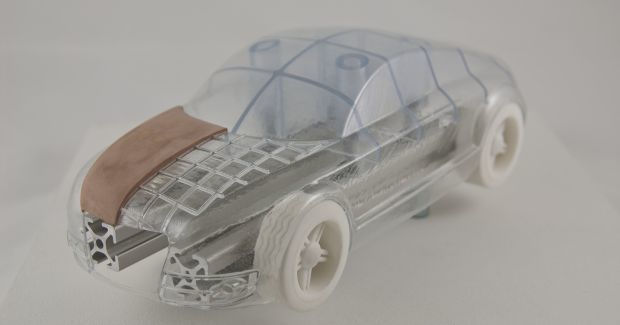
Materialise says that its 3-maticSTL software provides an ideal solution for scale models because it allows users to make adjustments directly on a mesh. Image courtesy Materialise NV.
Latest News
August 20, 2014
 Dear Desktop Engineering Reader:
Dear Desktop Engineering Reader:
 Materialise is well known as an innovator in software and services for additive manufacturing. Its Magics software, which I’ve seen described as a kind of Photoshop for 3D printing, is probably its best-known applications suite. But Materialise has a lot of other nifty software, and it recently introduced the 9.0 edition of what may be its coolest tool chest, 3-maticSTL.
Materialise is well known as an innovator in software and services for additive manufacturing. Its Magics software, which I’ve seen described as a kind of Photoshop for 3D printing, is probably its best-known applications suite. But Materialise has a lot of other nifty software, and it recently introduced the 9.0 edition of what may be its coolest tool chest, 3-maticSTL.
3-maticSTL is a workhorse with what seems to be a nonthreatening interface and unlimited potential. In a nutshell, 3-maticSTL enables you to make major or minor changes directly on STL files, scanned models or CAD data. You can smooth rough STL files, reconstruct them and simplify them. By making changes at this level, you can create cleaner parts and ensure that a file is immediately ready for 3D printing or FEA (finite element analysis) and CFD (computational fluid dynamics) analyses.
That, of course, means that 3-maticSTL is equally at home with designers, engineers and technicians. A side note pertaining to FEA: Available now, 3-maticSTL will also be available through the Altair Partner Alliance program shortly. This creates an interesting dynamic running from topology optimization to analysis to 3D printing that bears watching.
3-maticSTL has modules for designing or repairing missing or badly scanned components; for creating textures, perforations and patterns; and for making lightweight structures. The remesh module for FEA or CFD model prep helps you optimize surface meshes using manual and automatic remeshing operations. You can simplify and reduce the size of large models by using redesign operations to, say, straighten rounded edges and remove details without compromising your design. The Scale Models module allows you to make adjustments directly on a mesh, which should speed up how you go about creating scale models, wind tunnel models, concept models and the like.
Materialise reports that 3-maticSTL version 9.0 sees improvements in its design, remeshing, texturing and lightweight structure functionalities and that most of these changes were inspired by user feedback. For design, there’s a new render with ruler capability that, compared to earlier versions, allows for faster model manipulation and visualization. A new rib pattern functionality can create a clean rib structure that conforms to the 3D model automatically. Also added is an Edit Curve feature that lets you adjust an existing curve’s shape without making you redraw the curve.
Version 9.0 of the 3-maticSTL Lightweight Structures module for designing lightweight structures and parts with variable flexibility and rigidness now incorporates the ability to create randomized porous structures, conformal structures and grid structures. Texturing in 3-maticSTL 9.0 debuts slice-based capabilities. This means you can skip converting 2D textures and move directly from a 2D texture on a 3D model to a slice export for a specific type of 3D printer. A new 2D UV page gives you controls for positioning and rescaling a 2D texture on a part.
The utility of 3-maticSTL throughout the design, analysis, prototype and manufacture process seems endless. But it appears to be an especially valuable set of tools the closer you get to running an analysis or actual production. Because it is at those times you run into all sorts of unnecessary weight or niggling design problems that can set your efficiency back on its heels. And for repairing scanned data? 3-maticSTL simply seems to be what you need to solve any issue.
You can learn more about 3-maticSTL 9.0 from today’s Pick of the Week write-up. Make sure to go and check out some of the case studies from the link at the end of the main write-up. Also, download the brochure, especially if you use an earlier version of 3-maticSTL and wonder if you should upgrade. You should. And if you don’t currently use 3-maticSTL, you should really consider this versatile tool.
Thanks, Pal. — Lockwood
Anthony J. Lockwood
Editor at Large, Desktop Engineering
Read today’s pick of the week write-up.
This is sponsored content. Click here to see how it works.
Subscribe to our FREE magazine, FREE email newsletters or both!
Latest News
About the Author
Anthony J. Lockwood is Digital Engineering’s founding editor. He is now retired. Contact him via [email protected].
Follow DE





