Editor’s Pick: solidThinking Inspire 2016
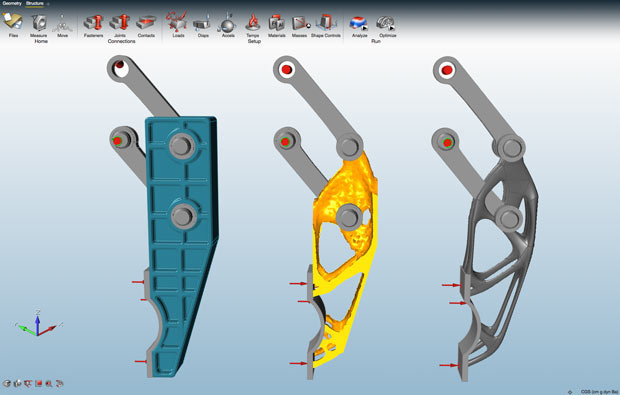
In Inspire 2016, solidThinking has introduced a comparison functionality that lets users see results from multiple points of the design process. Image courtesy of solidThinking Inc.
Latest News
April 13, 2016
 Dear Desktop Engineering Reader:
Dear Desktop Engineering Reader:
Technically, my neighbor is a used car manager. “Car,” however, is so muted when you’re dealing with labels reading Lamborghini, Maserati, McLaren et al. The same effect arises when labeling something like solidThinking’s aptly named Inspire as a topology design optimizer. It’s emphatically that for sure. But as Inspire 2016, today’s Pick of the Week, demonstrates, an engineering toolset can be more than its convenient label.
Inspire 2016 is a unique blend of features that feel like CAD and structural analysis wrapped in an interface that is easy to use. It supplants neither CAD nor FEA (finite element analysis), and works well with both. For that matter, the new Inspire 2016 release offers tighter integration with the Teamcenter and Windchill PDM (product data management) systems. So Inspire is made for the design engineer’s workflow.The important characteristic is that Inspire empowers you to use loads as input when creating design concepts whereas traditional structural simulations study whether a design can handle the load requirements. Inspire uses your load requirements, free-form sketches and topology optimization algorithms to suggest optimal designs.
The upshot is that using Inspire early in the concept development process enhances your ability to create and study structurally efficient, optimally shaped parts and assemblies that weigh less and use fewer materials, reducing costs and development time.
Enhancements introduced in Inspire 2016 take these capabilities a lot further and into the realm of 3D additive manufacturing. Key is a new PolyNURBS functionality that can help you create manufacturable designs from topological optimization results with NURBS geometry. Since Inspire supports export formats like ACIS, Parasolid, STEP and STL, you can flow optimized designs to a 3D printer, giving new meaning to early and often prototyping. And you can do this faster than with a CAD system, according to solidThinking.
Inspire 2016 has also been enhanced with a capability to compare results across multiple runs and loading scenarios in one table. Another enhancement brings new load types for temperature, velocity, acceleration, G-loads, and enforced displacement for simulating precise loading conditions.
 Inspire 2016 has been enhanced with buckling analysis capabilities. Image courtesy of solidThinking Inc.
Inspire 2016 has been enhanced with buckling analysis capabilities. Image courtesy of solidThinking Inc.Today’s main write-up has more details on Inspire 2016. Click the link at the main write-up to go to a page on what’s new in version 2016. It’s loaded with registration-free videos on all the new features. You can also sign up for a trial and testdrive it for yourself. So, hit today’s Pick of the Week link to get started. Well worth your time.
Thanks, Pal. – Lockwood
Anthony J. Lockwood
Editor at Large, Desktop Engineering
Subscribe to our FREE magazine, FREE email newsletters or both!
Latest News
About the Author
Anthony J. Lockwood is Digital Engineering’s founding editor. He is now retired. Contact him via [email protected].
Follow DE





