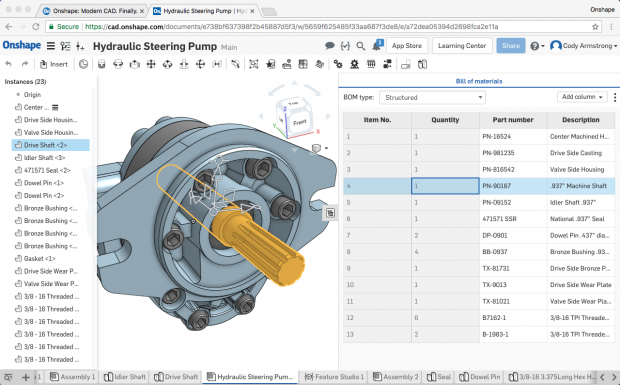
Onshape’s new Simultaneous Bill of Materials (BOM) functionality creates and updates BOM data automatically and in real time as an assembly is designed. When you select an item in the BOM, it’s highlighted in the assembly and the instance list as shown here. Image courtesy of Onshape Inc.
Latest News
March 28, 2018
When I first met Jon Hirschtick he hobbled into a conference room on a broken ankle then blew up the old way of doing things demoing a new application called SOLIDWORKS. Hirschtick and cohorts like John McEleney have been changing the expectations in the design engineering software biz ever since. Onshape, their latest venture, seems to do likewise every few weeks.
Last week, Onshape laid out its Design Data Management 2.0 concept. There's an on-demand webinar link to the formal introduction at the end of today's Editor's Pick of the Week write-up. But the thumbnail description is that it's intended to eliminate the hassles of file-based PDM (product data management) so that you can find files, work on them, share them, innovate and whatnot without spending half the day wrestling a PDM system.
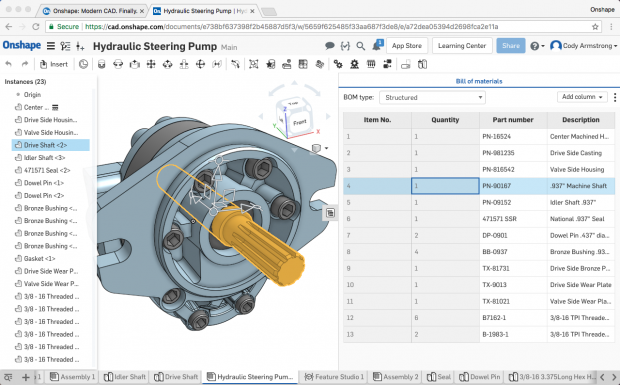 Onshape's new Simultaneous Bill of Materials (BOM) functionality creates and updates BOM data automatically and in real time as an assembly is designed. When you select an item in the BOM, it's highlighted in the assembly and the instance list as shown here. Image courtesy of Onshape Inc.
Onshape's new Simultaneous Bill of Materials (BOM) functionality creates and updates BOM data automatically and in real time as an assembly is designed. When you select an item in the BOM, it's highlighted in the assembly and the instance list as shown here. Image courtesy of Onshape Inc.To that end, Onshape announced two new features: Release Management & Approval Workflow and Simultaneous Bill of Materials. Both are characteristic of Design Data Management 2.0.
Release Management & Approval Workflow is integrated within your Onshape design environment, which means no plodding off to PDM. You know a file’s release status and the most current version instantly. You can create a proposed release for any combination of parts, assemblies, configurations and assorted assets as a single release. The process takes minutes instead of hours. You can also select individual part configurations for release independently of or as part of a larger release candidate. Click the video link at the end of today's write-up to see how this works.
Also hit the link to the video on the Simultaneous Bill of Materials functionality. This isn't grandpa's BOM. The headline here is that your BOMs will not get out of sync anymore. See, this capability automatically creates and updates BOMs while you design an assembly.
There's more. You can click on something in the BOM table and it's highlighted on the assembly and the instance list. You can edit the assembly from the BOM. You can switch between a hierarchical table view or a flattened parts list with part counts dynamically. You can hide component properties that you don't want to display right now, and you can edit properties right there.
Speaking of more, Design Data Management 2.0's goal is to give you more time to create, collaborate and to be an engineer. Hit the link to learn more. This could shake up your way of doing things.
Thanks, Pal. – Lockwood
Anthony J. Lockwood
Editor at Large, DE
More Onshape Coverage
Subscribe to our FREE magazine, FREE email newsletters or both!
Latest News
About the Author
Anthony J. Lockwood is Digital Engineering’s founding editor. He is now retired. Contact him via [email protected].
Follow DE







 Dear DE Reader:
Dear DE Reader: