Editor’s Pick: Cloud-Native 3D CAD Adds 2D Drawings
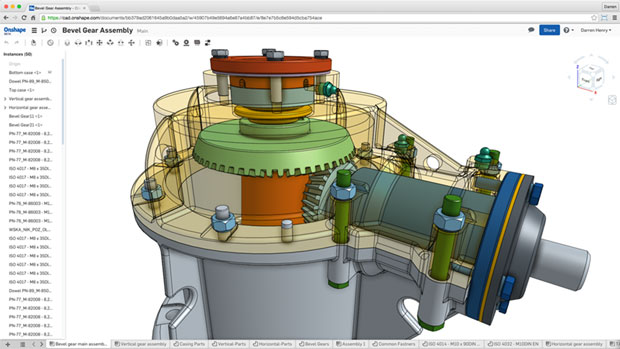
Onshape is a full, cloud-native 2D/3D CAD system accessible with a Web browser, smartphone or tablet. In addition to its design and drawing features, Onshape has built-in version control and collaboration functionality. Image courtesy of Onshape Inc.
September 23, 2015
 Dear Desktop Engineering Reader:
Dear Desktop Engineering Reader:
 I earn my tax obligations writing stuff, and I'm clicking this message out on the cloud. It’s cost effective. I don’t fuss with installing updates. It has added life to my hardware. It saves and stores my scribbles automatically. It’s not my only cloud-based application because the benefits of cloud applications simply make a of lot sense. Today’s Pick of the Week makes a lot of sense for you CAD mavens who are weary of localized application burdens or certain that design can still be fun.
I earn my tax obligations writing stuff, and I'm clicking this message out on the cloud. It’s cost effective. I don’t fuss with installing updates. It has added life to my hardware. It saves and stores my scribbles automatically. It’s not my only cloud-based application because the benefits of cloud applications simply make a of lot sense. Today’s Pick of the Week makes a lot of sense for you CAD mavens who are weary of localized application burdens or certain that design can still be fun.
Onshape is a cloud-native, professional-class 3D CAD design and collaboration system. It’s the brainchild of a lot of talented people who inspired much of the design and engineering software you use today. As such, Onshape represents the marriage of past lessons learned in CAD development, usage and company management with the potential and power of new technologies like the cloud, smartphones and tablets. If one idea sums up Onshape the company and the solution, it’s that design should be fun rather than an exercise in software operation.
Windows, Mac, Linux or Chromebook, Firefox, Safari, it doesn’t matter. Onshape is workstation and browser agnostic. You can do real design work from your Android, iPad and iPhone. It has the tools you expect for part and assembling modeling. It has a suite of collaboration features such as multiuser simultaneous editing, screen sharing and file-sharing controls. It has data management functionalities like revisioning and notifications. It has import/export abilities.
Today’s Pick of the Week focuses mostly on new 2D drawing features Onshape recently introduced in response to user requests. This is a full 2D system with snap points, dimension and annotation tools as well as standard, projected, auxiliary and section views. If you need a kick to get started, Onshape has downloadable drawing templates.
Currently, Onshape is on a three-week update schedule, so it’s always improving—often at user request. As I began this write-up, they announced improved drawing performance and rolled out enhancements around line weight, note alignment and symbols in dimensions. No updating your software to use these things, of course.
 Onshape is a full, cloud-native 2D/3D CAD system accessible with a Web browser, smartphone or tablet. In addition to its design and drawing features, Onshape has built-in version control and collaboration functionality. Image courtesy of Onshape Inc.
Onshape is a full, cloud-native 2D/3D CAD system accessible with a Web browser, smartphone or tablet. In addition to its design and drawing features, Onshape has built-in version control and collaboration functionality. Image courtesy of Onshape Inc.Go and learn more about Onshape from today’s Pick of the Week write-up. Then check it out yourself. After the main write-up, you’ll find a link to sign up for Onshape. One of its subscription plans is without cost but with full power. Definitely worth a look.
Thanks, Pal. – Lockwood
Anthony J. Lockwood
Editor at Large, Desktop Engineering
Subscribe to our FREE magazine, FREE email newsletters or both!
About the Author
Anthony J. Lockwood is Digital Engineering’s founding editor. He is now retired. Contact him via [email protected].
Follow DE





