Editor’s Pick: CAD/CAM for Profile Cutting and Sheet Metal Updated
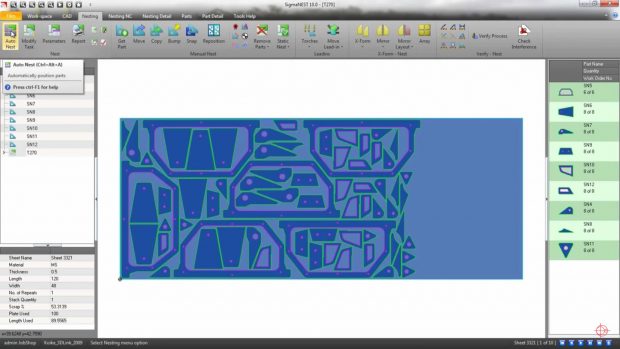
SigmaNEST X1.3 from SigmaTEK Systems is now available. SigmaNEST requires just four steps to create an NC (numerical control) program for a profile cutting machine. Image courtesy of SigmaTEK Systems LLC.
Latest News
August 23, 2017
 Dear DE Reader:
Dear DE Reader:
Experiencing empty nesting after dropping the kid off at college this week? Then you’re excused for forgetting that nesting is a key manufacturing process to minimize raw material wastage. Having your scrap act together when cutting part patterns is just as important to workflow efficiency, cost containment and time to market as design and analysis.
Yet, while many cutting machines come with basic nesting software, multi-machine environments can benefit from a consistent user interface across machine types. And, single- as well as multi-machine sites can benefit from the advanced functionality in dedicated software. That’s what today’s Editor’s Pick of the Week is about.
 SigmaNEST X1.3 from SigmaTEK Systems is now available. SigmaNEST requires just four steps to create an NC (numerical control) program for a profile cutting machine. Image courtesy of SigmaTEK Systems LLC.
SigmaNEST X1.3 from SigmaTEK Systems is now available. SigmaNEST requires just four steps to create an NC (numerical control) program for a profile cutting machine. Image courtesy of SigmaTEK Systems LLC.SigmaTEK Systems recently launched a new edition of its profile cutting and sheet metal CAD/CAM system, SigmaNEST X1. More on the new stuff in a sec.
The line on SigmaNEST is that it works with pretty much any machine type—traditional and fiber lasers, knife cutters, routers, oxyfuel cutters and whatever. So, it helps simplify working with multiple machines, which helps you optimize production schedules and workflows. It offers a lot of automated features to help minimize your acting the code maven. For example, it requires just four steps to create an NC (numerical control) program, and one of them is clicking on its Auto Nest icon.
This latest release is officially named SigmaNEST X1.3. It sees major new features and enhancements in nine areas including nesting, punching, CAD geometry repair, file import and working with task parameters. The help center has been overhauled and debuts a spiffy new search function that lets you filter searches by topic.
Another notable feature to help reduce material waste is called Pre-Form Punching. What it does is prevent damaging parts with formed features. It reorders interfering hits, designates zones around forming hits and compares them with nearby hits. If zones overlap, the nearby hits become “pre-form punching hits,” which you can then reorder.A key under the covers enhancement is that SigmaNEST X1.3 is now a 64-bit application. That means it will use available memory and every action should move along more quickly,
You can get the full skinny on the improvements by clicking on the what’s new in SigmaNEST X1.3 link at the end of today’s Editor’s Pick of the Week write-up. When you get there, hit any of the icons you’ll see to access a ± two-minute video on the that feature.
Thanks, Pal. – Lockwood
Anthony J. Lockwood
Editor at Large, DE
At a Glance: SigmaNEST X1.3
- Latest release of profile cutting and sheet metal CAD/CAM system.
- Now a 64-bit program; nesting engine operates faster and more efficiently.
- New tools for CAD Geometry repair.
- New PDF and image import modules.
- New common line punch features and help center.
[URL TO NEW PRODUCT WRITE-UP]
[END SIDEBAR]
[RECOMMENDATIONS FOR ADDITIONAL IN-TEXT URLS TO NEW PRODUCT WRITE-UP]
Second paragraph, last sentence, the phrase “Today’s Editors Pick of Week.”
Fifth paragraph, first sentence, the phrase “SigmaNEST X1.3.”
Last paragraph, first sentence, the phrase “today’s Editors Pick of the Week.”
Subscribe to our FREE magazine, FREE email newsletters or both!
Latest News
About the Author
Anthony J. Lockwood is Digital Engineering’s founding editor. He is now retired. Contact him via [email protected].
Follow DE





