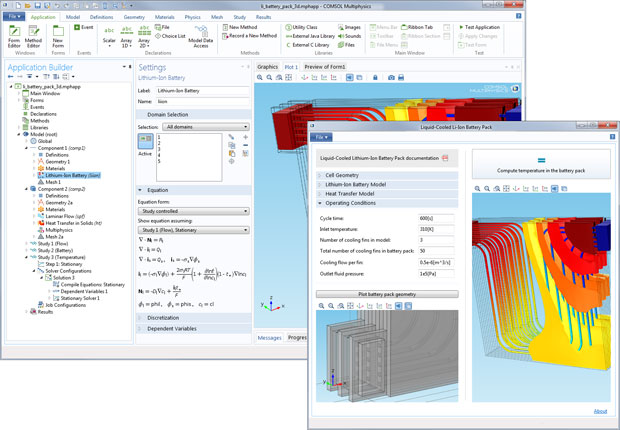
This application was created using the Application Builder available in COMSOL Multiphysics® and a model of a Li-ion battery pack. The user can test different operating conditions, battery geometries, and other parameters in order to find the desired thermal behavior. Image courtesy of COMSOL.
Latest News
October 8, 2014
All-New Application Builder
With the COMSOL Application Builder, engineers can make an application based on a desired Multiphysics model. User interface layouts for programs can be designed with the Form Editor and a Methods Editor allows for adding customized commands. These tools enable users to build a specialized software that includes parameters relevant to a specific design. The Application Builder is available for Windows operating systems.
 This application was created using the Application Builder available in COMSOL Multiphysics and a model of a Li-ion battery pack. The user can test different operating conditions, battery geometries, and other parameters in order to find the desired thermal behavior. Image courtesy of COMSOL.
This application was created using the Application Builder available in COMSOL Multiphysics and a model of a Li-ion battery pack. The user can test different operating conditions, battery geometries, and other parameters in order to find the desired thermal behavior. Image courtesy of COMSOL.“The Application Builder is our vision for the future of simulation,” says Svante Littmarck, president and CEO of COMSOL Group. “It brings the expertise of engineering specialists working in research and development to a greater majority of people, revolutionizing the product design process by allowing the power of multiphysics simulation to drive productivity and innovation. This is achieved by supplying those involved in the design and manufacturing process across all engineering disciplines with apps created by simulation experts.”
Three New Add-On Products
In addition to the Application Builder, version 5.0 includes three new add-on products: the Ray Optics module, the Design module and LiveLink for Revit.
Key features of the Ray Optics module include the ability to compute the trajectory of rays in graded and ungraded media, as well as modeling of polychromatic, unpolarized and partially coherent light.
The Design module builds on the currently available toolset of CAD functionalities by adding loft, fillet, chamfer, midsurface and thicken operations. Users can also import CAD files and repair geometry.
LiveLink for Revit lets users interface with the building information modeling software from Autodesk. Users can synchronize a geometry between Autodesk Revit and COMSOL, adding multiphysics simulations into the architectural design workflow.
 This application, created from a mixer model, allows the user to test different geometries and operating conditions to determine the necessary power and impeller torque. Image courtesy of COMSOL.
This application, created from a mixer model, allows the user to test different geometries and operating conditions to determine the necessary power and impeller torque. Image courtesy of COMSOL.Additional Features
Multiphysics 5.0 has a variety of updates to numerous existing functionalities. New features have been added to the entire product suite, which includes over 25 application-specific models. Enhancements to the various disciplines include:
- Multiphysics: Pre-defined multiphysics couplings now include Joule Heating with Thermal Expansion; Induction, Microwave and Laser Heating; Thermal Stress; Thermoelectric and Piezoelectric Effect; Non-Isothermal Flow; Optoelectronics; Plasma Heat Source; Acoustic-Structure Interaction; Thermoacoustic-Structure and Aeroacoustic-Structure Interaction; and Acoustic-Pourous and Porous-Structure Interaction.
- Geometry and Mesh: Create geometry from an imported mesh and call geometry subsequences using a linked subsequence. Faster handling of large arrays and CAD assemblies is also included.
- Optimization and Multipurpose: The Particle Tracing Module now includes accumulation of particles, erosion and etch features. Multianalysis optimization is now available.
- Studies and Solvers: Updates include improvement for CAD assemblies simulation, support for extra dimensions and the ability to sweep over sets of materials and user-defined functions.
- Materials and Functions: Materials can now be copied, pasted, duplicated, dragged and dropped.
- Electrical: The AC/DC Module, RF (radio frequency) and Wave Optics modules now contain a frequency- and material-controlled auto mesh suggestion that offers one-click meshing of infinite elements and periodic conditions.
Sources: Press materials received from the company and additional information gleaned from the company’s website.
Subscribe to our FREE magazine, FREE email newsletters or both!
Latest News
About the Author
DE’s editors contribute news and new product announcements to Digital Engineering.
Press releases may be sent to them via [email protected].






