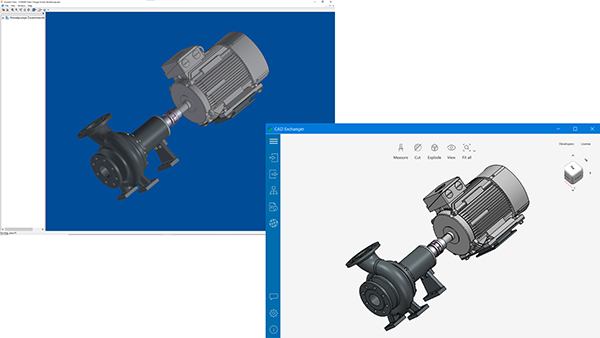
Autodesk Inventor import in CAD Exchanger. Image courtesy of CAD Exchanger.
Latest News
October 5, 2021
CADEX has released CAD Exchanger 3.10.1—a toolset for 3D CAD software developers and end users.
CAD Exchanger 3.10.1 features:
- Autodesk Inventor import
- SOLIDWORKS user-defined and validation properties import
- Non-Unicode strings import
- Improved spherical faces support in IGES and Parasolid
- IFC Global IDs import
- Visualization toolkit usability improvement
Autodesk Inventor Import
Autodesk Inventor is a key CAD packages along with PTC Creo, Solid Edge and Solidworks. Having seven native formats, CAD Exchanger covered almost all the most common CAD formats, and Autodesk Inventor was the most prominent omission. Since version 3.10.1, both extensions (.ipt, .iam) in versions 2015-2021 can now be imported, preserving B-Rep geometry, colors, names and assembly structure.
SOLIDWORKS User-Defined Import
CAD Exchanger 3.10.1 enables reading metadata from SOLIDWORKS files to simplify product identification or its further processing. Also with a new release, it is possible to verify the correctness of the file conversion with the validation properties (values of volume, area, center of gravity, and bounding box).
New Features for CAD Application Developers
IFC Global IDs Import
- IFC's Global ID is a unique identifier of a building element (slab, beam, wall, door, window, etc.) within an IFC file. CAD Exchanger now allows importing Global ID attributes and storing them in its neutral data model when reading IFC files. This makes it possible for client applications to identify building elements, map them to datasets external to IFC and run BIM-specific workflows.
Visualization Toolkit Usability
Visualization toolkit is CAD Exchanger SDK's addon that enables software developers to add high-quality CAD visualization to their Qt, WPF, or Windows Forms apps. In 3.10.1 there are the following improvements:
- The scene node factory API now allows the creation of both sub-graphs and single scene nodes;
- Scene updates can now report progress; and
- Manipulator, a tool that can be used to move or rotate objects on the scene, can now be set up programmatically to do only rotations or translations.
All CAD Exchanger products are available for a free evaluation. To get the evaluation and more details about the products, click here. https://cadexchanger.com/evaluation or contact the company at [email protected].
Sources: Press materials received from the company and additional information gleaned from the company’s website.
Subscribe to our FREE magazine, FREE email newsletters or both!
Latest News
About the Author
DE’s editors contribute news and new product announcements to Digital Engineering.
Press releases may be sent to them via [email protected].
Related Topics






