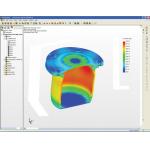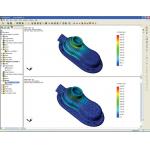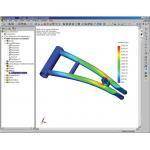Latest News
March 1, 2006
By Al Dean
Editor’s Note: This the expanded version of this review that was noted in the hard copy version.— DE Editors
Alongside its work with the COSMOSWorks product set that has become an integral part of the SolidWorks offering, SolidWorks’ Advanced Analysis Team has continued to develop its DesignSTAR system—a product many saw as dead when the developer, SRAC (Structural Research and Analysis Corp.), was acquired by Dassault Systemes back in 2003.
This year marks the first major release of the application for nearly 18 months, and it’s clear that there’s been a great deal of work done all across the board. This includes the usual array of new functionality, but perhaps the biggest factor for this release is the complete rework of the user interface (UI). COSMOSDesignSTAR is aimed at the mainstream, designer-led market, so the configuration of the system has been aligned to follow many of the UI themes found in the majority of today’s 3D product modeling systems.
While much of the interface is devoted to 3D model interaction, management of the various entities that make up an analysis study is conducted in a hierarchical browser tree that’ll be familiar to most 3D CAD users. This allows you to set-up multiple studies within a single file. This browser panel also serves as the area in which the parameters and variables for each command are held, meaning your 3D model is unobstructed by dialogs.
Learning Tools
Alongside the UI updates, there’s also been much concentration on making the system easier to learn at a core level. For example, each icon now has a QuickTip that allows you to discover the function of an icon simply by hovering your cursor over it—with meaningful descriptions rather than a cryptic message. Taking things further, COSMOSDesignSTAR has been developed with a What’s Wrong structure. Again, this removes some of the mystery surrounding FEA by explaining system errors with meaningful explanations and pointers toward potential solutions, rather than a small dialog full of nonsense.
|
|
| COSMOSDesignStar 2006 |
‹ ‹ As part of the drive to simplify the analysis study setup process, Connectors are a core part of the 2006 release. Here, the new Bolt Connector has been used to quickly set up a connection on a pressure vessel.
Finally, on the subject of learning, is the Analysis Advisor. This takes the form of an interactive wizard used to assist the user in answering some basic questions and getting up and running with the system. It helps you determine what study type to use (such as linear, nonlinear, modal, etc.), what to do if your mesh fails, and it assists after you’ve successfully solved the study by helping to interpret the results.
Data reuse is another area that’s seen attention for this release. Alongside the ability to quickly reuse the data in an informal manner, this release introduces the Analysis Library. This allows the user to take commonly used loads and restraints and store them in a reusable template. This can then be used to reapply those boundary conditions to different geometry. For those working with a range of design variants, this will save a great deal of repetitive work. For those with existing FEA knowledge in-house, the Analysis Library also allows experts to establish best practices and corporate standards within templates that can be easily deployed to your design team.
Simplifying FEA
Moving onto more functional aspects of this release, the system is now up-to-date and associative with the latest versions of Inventor, Solid Edge, and SolidWorks and can now read geometry from CATIA and Pro/Engineer. Alongside the core analysis tools already present within the system, 2006 continues the work done to simplify the analysis process for nonexpert users. The last few releases marked the introduction of Connectors, which allow you to define the complex interfaces between parts and assemblies often found in many products, using standard engineering language—instead of the manual methods used in traditional FEA systems. For this release, Pin, Bolt, and Spring connectors have been introduced. As an example, Pin Connectors allow you to quickly set up and simulate the behavior of a pin in an assembly without actually modeling the pin, and hence no contact simulation (and a quicker solve).
Sheet Metal
2006 sees several key additions to the system that allow user to simulate the behavior of sheet metal, from support for shell analysis with assemblies (now including bonded, gap or contact conditions between assembly parts), through global support for meshes that contain both solid and sheet parts, through the ability to define and simulate spot welds.
|
|
| COSMOSDesignStar 2006 |
› › The h-adaptive meshing tools, when combined with convergence-based solving, mean that the mesh can be refined where needed, while noncritical areas can be meshed more coarsely.
Meshing
No FEA release would be complete without a nod in the direction of meshing. The big news for this release is that the system now includes the h-adaptive meshing method. Without delving into too much detail, h-adaptive assists the accuracy of the element mesh by automatically refining the mesh size in specific local areas (typically of high stress) of the model and coarsening it in noncritical areas. Also on the meshing front, and for those working with welded assemblies, the new Bond Assemblies As Is tool allows you to take an assembly held with welding spacing left in place and create an accurate mesh, by having the system fill the appropriate gaps—saving you extra modeling purely for FEA purposes.
|
|
| COSMOSDesignStar 2006 |
‹ ‹ The new Bond Assemblies As Is tool allows you to take an assembly held with welding spacing left in place and create an accurate mesh by having the system fill the appropriate gaps.
Postprocessing
In addition to the usual array of results visualization tools you’d expect from any FEA system, COSMOSDesignSTAR now includes the ability to fully customize default results plots, so that when you run an analysis, specific plots are automatically generated. Other updates focus on greater use of the legend used to communicate the scale and values that the 3D views actually show. For example, you can now have the system indicate the yield value of your part’s material, so you can see potential problems without too much delving.
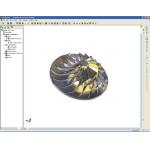
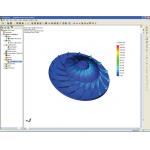
This impeller features both thin wall features (the vanes) and solid bodies. To accurately simulate its behavior, the system has been meshed using two types of elements—shells (for the vanes) and solid elements (for the main body).
Advanced Analysis
So far we’ve looked at the updates to the core of the COSMOSDesignSTAR product, which covers static analyses of parts and assemblies—but there’s more to the story than just that.
On top of the base bundle, the COSMOSDesignSTAR Professional bundle adds vibration, buckling and thermal analysis—and in addition, it also now includes both the fatigue analysis and the drop test simulation tools introduced with this release. Fatigue analysis deals with the study of a part or assemblies performance under loading but also factoring in time and cyclical loading. The implementation in COSMOSDesignSTAR is well thought out, from the integration of S-N curves within the material library, support for multiple load histories, Mean stress correction and rain-flow counting and charting. The Drop Test on the other hand, provides you with tools to carry out exactly that, Drop Tests on virtual components. This allows you to study the impact of a 3D model (including parts and assemblies with contact) when dropped from a certain height. The model can impact on a rigid or flexible floor and you can study both at impact and after impact, allowing you to see how stresses and deformations change as the part falls naturally during secondary impacts.
Moving on from the Professional bundle, the high-end offering is the Advanced Professional bundle that includes post-dynamics and nonlinear analysis. There is a misconception that nonlinear analysis is more complex than more common forms of analysis, but the truth is that the tools are just as usable—with the proviso that you know what you’re dealing with, in terms of both the principles and the software and your particular products and their operating conditions. In terms of updates, this release sees the nonlinear material properties integrated into the core material database that you don’t have duplication of data and effort maintaining separate lists. The nonlinear loads are easy to define by simple dragging and dropping from a linear static study.
Finally, the system can also now import physical test data for both hyper-elastic and visco-elastic material models and now includes a model for Nitinol, a shape memory, super elastic nickel/titanium alloy commonly used in medical device sector.
Conclusion
COSMOSDesignSTAR has always provided stand-alone analysis and simulation but, at the same time, provided the benefits of CAD integration. The reasons for adopting such a system are many and varied, but can be distilled into three groups. There might be those organizations that maintain a separate analysis team, who require a fully functional system, but do not require a CAD seat. There are those that have several CAD systems in-house and require a simulation system that can read and work with data from all of them. And finally, there are those whose workhorse CAD system doesn’t have FEA integration options and require something that maintains links with their 3D data.
Whichever camp you find yourself in, then COSMOSDesignSTAR should allow you to take advantage of the tools and technology for accurate simulation and analysis of your products, without the time and complexity penalties traditionally associated with such work.
Al Dean is Technology Editor of the UK’s leading product development and manufacturing journal, MCAD and is Editor of Prototype, for the rapid prototyping and direct manufacturing industry, both available by clicking here. Send your comments about this article through e-mail by clicking here. Please reference “COSMOS, EoA March 2006” in your message.
Company Information
SolidWorks Corp./SRAC Division
Santa Monica, CA
Price
COSMOSDesignSTAR Designer – $3,495
COSMOSDesignSTAR Professional – $ 6,995
COSMOSDesignSTAR Advanced Professional – $10,995
Requirements
• Pentium- or AMD Athlon-class processor
• Microsoft Windows XP, 2000, NT, Me, or 98
• 128 MB RAM or greater
• 200 MB disk space or greater
• CD-ROM
• Pointing device
• OpenGL hardware graphic support is recommended but not required
Subscribe to our FREE magazine, FREE email newsletters or both!
Latest News
About the Author
DE’s editors contribute news and new product announcements to Digital Engineering.
Press releases may be sent to them via [email protected].