Latest News
February 1, 2011
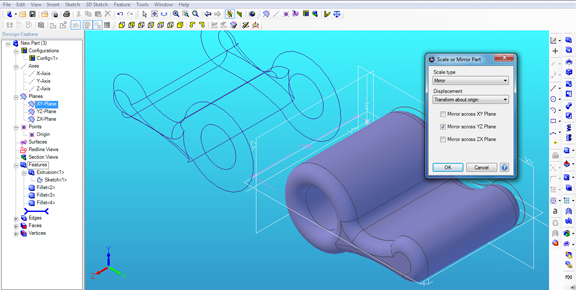
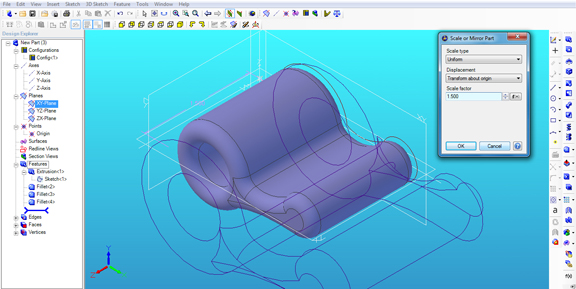
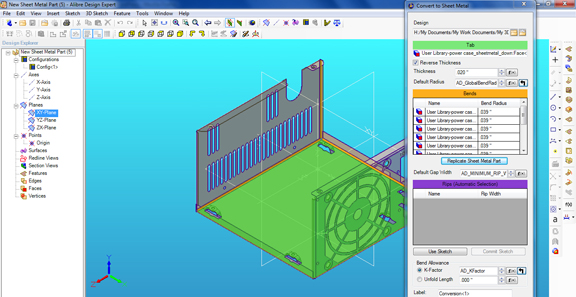
At $99, Alibre Design Personal Edition is quite possibly the most affordable parametric CAD package. While the software still retains a following among mechanical CAD users, it is also seeking—and finding—new markets, especially in the do-it-yourself hobbyist population. The transition from mid-range CAD to beginner CAD was no picnic. When it first announced its new pricing in August 2009, it met with criticism and skepticism. Some concluded the low price was a last-ditch effort, a desperate move by a company on the way out. But time has shown that Alibre is capable of straddling two worlds: the professional’s shop floor as well as the tinkerer’s garage. For the former, it offers Business Class bundles, Alibre Design Expert and Pro ($1,399 and $699, respectively); for the latter, it offers Alibre Design Personal Edition ($99). For this blog entry, I tested out Alibre Design Expert 2011; therefore, if you select a different package, some of the features mentioned may not be available.
The software comes with a rich set of 2D drafting, 3D sketching, and drawing creation tools. Though the software uses history-based modeling methods, it also includes a small set of tools that imitate direct-editing operations (Feature > Direct Edit). This function lets you push and pull on faces or pockets and bosses to adjust geometry constructed parametrically. In other words, the software is still history-based; but it gives you the option to edit your geometry as if you were using a direct-editing program. (A similar approach in SolidWorks is known as Instant 3D.)
In 2011 release, Alibre Design Expert introduces the Scale or Mirror Part command, which lets you scale a part up or down (for example, scaling it up 1.5 times its original dimensions) or create a mirrored copy of a part along a chosen plane (XY, YZ, or ZX plane). Scale is a useful command to use if you suddenly discovered you had underestimated the size of the part needed to fit in a socket, for example. Mirror will let you easily create left-handed components that are identical to the right-handed ones (or vice versa). However, if you need to edit the scaled or mirrored part, you’ll need to fix the original sketch or part, because the dimensions of the newly created part are dependent of the original one. (For example, if you scale a part with a 1-inch extrusion 1.5 times, the displayed dimension on the newly created part doesn’t automatically get updated to 1.5 inch.)
Perhaps the biggest addition to 2011 release is the Convert to Sheet Metal tool. The feature is intended to be used with imported sheet metal parts (for instance, a sheet metal design originally made in SolidWorks or saved as STEP) without any feature history. It’s not intended to convert a part originally designed as a solid part into a sheet metal part. (It doesn’t mean you can’t do it, but if you do, depending on the complexity of your part, the conversion results may be unpredictable.)
Using the command (Features > Convert to Sheet Metal), you can select a surface as the initial tab, then let the software automatically detect associated bends and holes. Once you confirm the list of features generated by Alibre, your imported part becomes a native Alibre sheet metal part, with a list of features that can be edited.
The launch palette of Alibre 2011 gives you instant access to an Alibre user community, called AlibrePowered. Here, you may connect with other Alibre users, share rendered images of your design, and provide/collect feedback from the community.
At $1,399, Alibre Design Expert costs a fraction of Autodesk Inventor ($5,295) or SolidWorks ($4,495). The collection of tools and features in Alibre Design Expert is comparable to its more expensive counterparts, but certain elements—such as rendering and surfacing—are not as tightly integrated with Alibre’s parametric modeling environment as they are in, say, Inventor or SolidWorks.
Alibre Design Expert buyers get Moment of Inspiration (MoI), a NURBS surfacing program, and Luxion KeyShot, an easy-to-use rendering package. But they operate as separate programs in a suite, offered through Alibre’s partnership with makers of MoI and KeyShot.
If you’re a hobbyist, a beginner, or a self-starter in search of a full-featured CAD program, Alibre gives you the best value, but don’t expect to become proficient in it swiftly. It wouldn’t be as easy to master it as, say, Google SketchUp or SpaceClaim. By its very nature, parametric modeling takes some time to learn.
For more, watch the video clip below:
Subscribe to our FREE magazine, FREE email newsletters or both!
Latest News
About the Author
Kenneth Wong is Digital Engineering’s resident blogger and senior editor. Email him at [email protected] or share your thoughts on this article at digitaleng.news/facebook.
Follow DERelated Topics






