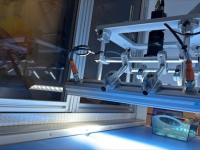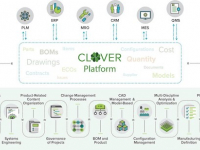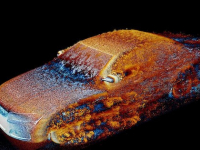Selecting the Right Workstation for Simulation
Keys to Ensure Workstation Choices Will Drive Transformational Productivity Gains Resulting in a Competitive Edge

September 20, 2018
While professional workstations are similar to PCs in some ways, there are major design differences that address the professional technical user and make workstations a vital tool to deliver maximum productivity for mission-critical applications. Dell Precision workstations deliver maximum performance, reliability and maintainability for engineers and designers to deliver the highest return on investment possible for their organizations.
Workstation technology is constantly evolving to bring new levels of performance in each generation, so it is important to understand how to take advantage of this evolution to maximize your productivity. But not all workstation feature sets are the same. That’s because the types of applications for which workstations are used vary depending on the discipline and applications. For example, engineers using computer-aided design or engineering (CAD/CAE) tools need different capabilities than financial analysts using software to model new derivative types.
This e-guide aims to help those making workstation purchase decisions for their organizations. First, it provides background on how workstations can enhance user productivity for engineering simulation workflows and why that’s important. It briefly looks at the latest generational advancements that might drive upgrade or replacement decisions. Then, it identifies the core principles to help guide buying decisions and ensure the right workstation fit.
In short, these principles support this overarching consideration: Application and workload requirements should define workstation specifications.
Latest News