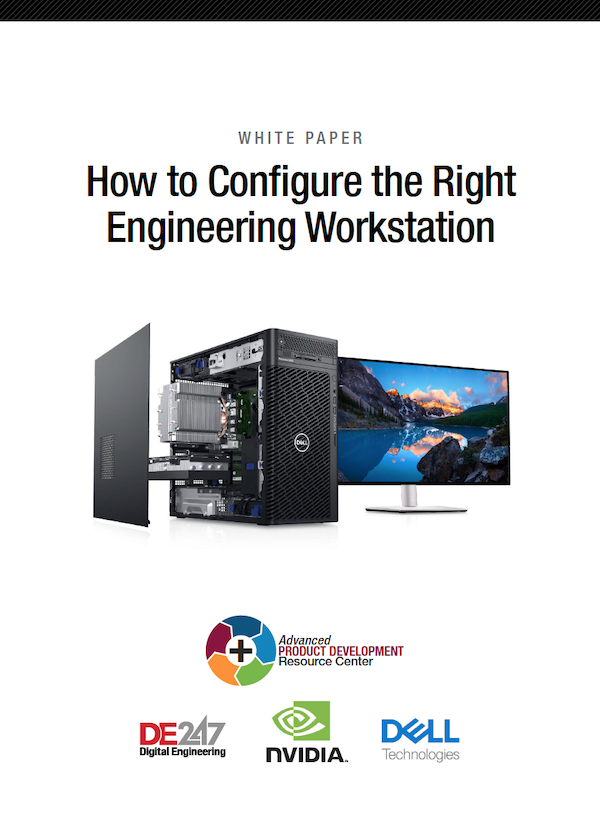
September 15, 2023
Product design has grown more complex and demanding. In the past, CAD, simulation, rendering, visualization and other tasks operated in distinct operational silos with their own workflows, but those lines are blurring.
As a result, design engineers are tasked with doing more than just CAD work. Increasingly, they are performing advanced simulation and analysis, as well as visualization and rendering as part of their day-to-day development workflows.
In this white paper, we will explain how key components affect engineering productivity and offer high-level guidance on configuring a professional engineering workstation based on typical workflows.
Download today
Latest News
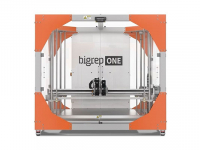
BigRep Reintroduces Large-Scale 3D Printer Updated ONE.5
Features include advanced dual PEX2 extruders, expanded material compatibility with two print bed options, an intuitive user interface, and a...

Ulendo Launches Add-In Laser Path Optimization Software
Ulendo supports Dyndrite to enhance performance of metal 3D printers with laser path optimization that Reduces Heat-Induced Deformation and Stress

Altair and Aerospace Startup Team Up for eVTOLs
The collaboration, established within Altair's Aerospace Startup Acceleration Program (ASAP), is designed to enhance accelerate product development and slash prototyping...
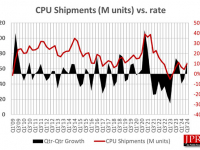
Q3 Client CPU shipments Up From Last Quarter
CPU shipments also up 7.8% from last year.
3D Printing Companies Establish Consortium
Group of leading companies has a mission to address top challenges in manufacturing and create a common language across industries...
RAPID + TCT 2025 to Return to Detroit
Show is celebrating 35 years with education, a large show floor and strategic colocation with mobility and additive heavy hitters, according...
All posts
Related Topics
New & Noteworthy

New & Noteworthy: Future-Proof Foundation for Employee Training and Education
Eagle Point Software's Peak Experience for Pinnacle Series adds AI chat, improved...

Eliminate Physical Clamping – With Simulation
The Virtual Clamping tool in ANSA (VCA) from BETA CAE Systems eliminates...

New & Noteworthy: Fast, Flexible and Scalable Simulation – In the Cloud
Ansys Access on Microsoft Azure enables seamless deployment of industry-leading simulation tools...

New & Noteworthy: Safe, Cost-Effective Metal 3D Printing - Anywhere
Desktop Metal’s Studio System offers turnkey metal printing for prototypes and...
