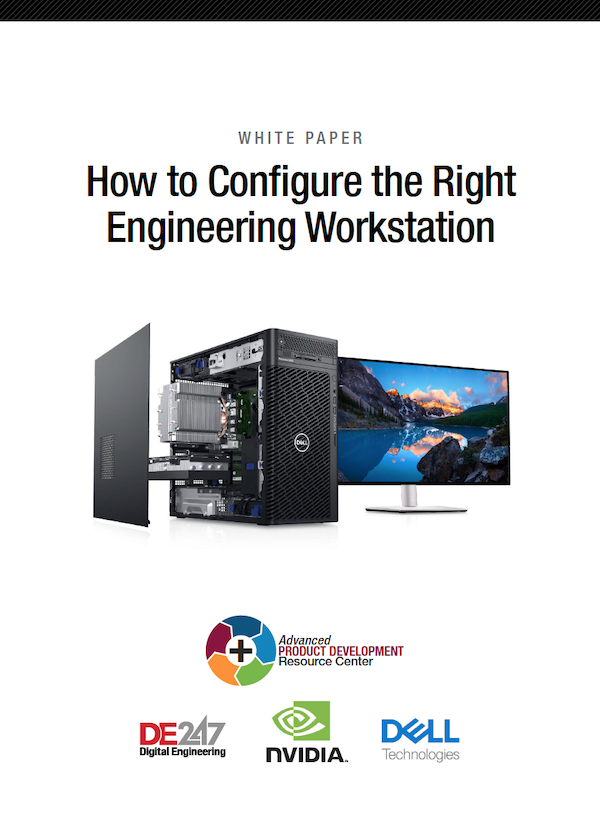
September 15, 2023
Product design has grown more complex and demanding. In the past, CAD, simulation, rendering, visualization and other tasks operated in distinct operational silos with their own workflows, but those lines are blurring.
As a result, design engineers are tasked with doing more than just CAD work. Increasingly, they are performing advanced simulation and analysis, as well as visualization and rendering as part of their day-to-day development workflows.
In this white paper, we will explain how key components affect engineering productivity and offer high-level guidance on configuring a professional engineering workstation based on typical workflows.
Download today
Latest News
The Future Was (And Is) Now
By the way, if you missed this year's Design & Engineering Summit, you can still sign up to stream all of...

Update for KISTERS 3DViewStation Released
JT is fast, requires less storage space, and allows for operation without performance loss.

Supermicro Delivers Direct-Liquid-Optimized NVIDIA Blackwell Solutions
The new SuperCluster will increase the number of NVIDIA HGX B200 8-GPU systems in a liquid-cooled rack, according to Supermicro.

ADDMAN Group and Continuous Composites Partner
As the commercial transition partner, ADDMAN will produce test parts and prototypes, propelling CF3D into applications like hypersonics and...

Meet the Latest Star Wars Droid Designers
Droid design contest winners discuss process, inspiration.
Materialise Announces Collaborations and Software Updates
The updates allow users to create custom workflows in Magics software, protect the intellectual property behind component designs, and print...
All posts
Related Topics
New & Noteworthy

New & Noteworthy: Future-Proof Foundation for Employee Training and Education
Eagle Point Software's Peak Experience for Pinnacle Series adds AI chat, improved...

Eliminate Physical Clamping – With Simulation
The Virtual Clamping tool in ANSA (VCA) from BETA CAE Systems eliminates...

New & Noteworthy: Fast, Flexible and Scalable Simulation – In the Cloud
Ansys Access on Microsoft Azure enables seamless deployment of industry-leading simulation tools...

New & Noteworthy: Safe, Cost-Effective Metal 3D Printing - Anywhere
Desktop Metal’s Studio System offers turnkey metal printing for prototypes and...
