How to Configure the Right Engineering Workstation
Learn how key workstation components can impact engineering productivity, and what factors to consider when configuring a new engineering workstation.
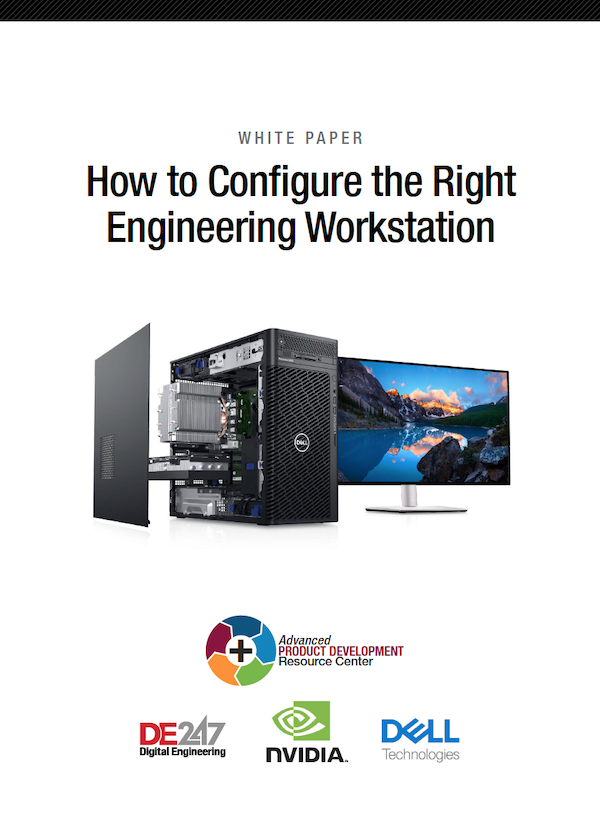
September 15, 2023
Product design has grown more complex and demanding. In the past, CAD, simulation, rendering, visualization and other tasks operated in distinct operational silos with their own workflows, but those lines are blurring.
As a result, design engineers are tasked with doing more than just CAD work. Increasingly, they are performing advanced simulation and analysis, as well as visualization and rendering as part of their day-to-day development workflows.
In this white paper, we will explain how key components affect engineering productivity and offer high-level guidance on configuring a professional engineering workstation based on typical workflows.
Download today
Latest News
RAPID + TCT 2025 to Return to Detroit
Show is celebrating 35 years with education, a large show floor and strategic colocation with mobility and additive heavy hitters, according...
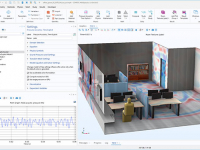
COMSOL Version 6.3 Officially Available
Latest version includes GPU-accelerated simulations, Electric Discharge Module, and updates for enhanced modeling productivity, COMSOL reports.

Meltio Engine Blue Integration Kit Now Available
The new kit enhances and streamlines the manufacturing process of metal parts with industrial robotic arms and vertical machining centers,...
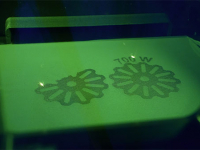
TRUMPF Unveils LPBF Machine at Formnext
Dual 700-watt lasers with automatic multilaser alignment and integrated cooling ensure volume production for the TruPrint 3000 3D printer, Trumpf reports.

3DEXPERIENCE Platform to Enhance EV Development at Volvo
Dassault Systèmes’ 3DEXPERIENCE platform can help streamline collaboration and deliver data-driven approaches, according to Dassault Systemes.

SC 24: NVIDIA Launches Omniverse Blueprint for Building Digital Twin
NVIDIA announces NVIDIA Omniverse Blueprint for CAE software developers to create real-time digital twins
All posts
Related Topics
New & Noteworthy

New & Noteworthy: Future-Proof Foundation for Employee Training and Education
Eagle Point Software's Peak Experience for Pinnacle Series adds AI chat, improved...

Eliminate Physical Clamping – With Simulation
The Virtual Clamping tool in ANSA (VCA) from BETA CAE Systems eliminates...

New & Noteworthy: Fast, Flexible and Scalable Simulation – In the Cloud
Ansys Access on Microsoft Azure enables seamless deployment of industry-leading simulation tools...

New & Noteworthy: Safe, Cost-Effective Metal 3D Printing - Anywhere
Desktop Metal’s Studio System offers turnkey metal printing for prototypes and...
