Latest News
December 18, 2007
By DE Editors
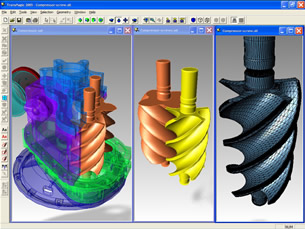 The screenshot in TransMagic shows three windows open: the left one shows the full assembly model with some parts in transparency. The middle shot shows the two screw gears, and the one on the right shows one of the gears translated to an STL model. The STL model could be used in other applications for simulation or analysis or to build a rapid prototype model. |
When TransMagic Inc. of Westminster, CO, released its latest product update, TransMagic R7 SP1, it was to offer GD&T (geometric dimensioning and tolerancing) data for CATIA V5, Pro/E, and UGS files, and to provide support for CATIA V5 R17, Parasolid 19, Autodesk Inventor 2008, and UGS NX5, in particular. Ultimately enabling engineers to expand the reuse of CAD designs in 3D multi-CAD environments, TransMagic R7 SP1, says TransMagic, further improves efficiency by providing access to PMI (product manufacturing information) through its new PMI option, which delivers non-geometric data that facilitates the manufacturing process.
TransMagic’s suite of CAD data exchange products is compatible with the major CAD systems and all other CAD/CAM/CAE applications for analysis, manufacturing, and simulation. The new technology in R7 SP1, says TransMagic, is designed to help engineers tackle the tough job of translating files for vendors and downstream users. TransMagic offers seamless reuse of 3D data for multi-CAD environments. Thus, this software reduces the costs associated with reusing CAD designs in manufacturing applications by eliminating unnecessary delays of redrafting designs and outsourcing file translations.
New usability features in R7 SP1 include increased memory access; reduced memory usage; Microsoft Vista support; new product configurations and names; PMI viewing capability; increased translation precision; translation termination capability; VX CAD/CAM translator flavoring for IGES and Parasolid write operations; improved dimensioning stability; externally referenced CATIA V4 and STEP files supported in CATIA V5 files; improved licensing system stability; and expanded NVIDIA graphic card support.
TransMagic says its 3D CAD interoperability software solutions scale from individual or small workgroups to enterprise-wide deployment. Its intuitive interface, automated geometry repair functionality, and rapid implementation provide an ongoing return on investment, says the company in a press release.
“Our customers routinely save time using TransMagic. One customer told me TransMagic saved him hundreds of hours on a single project,” stated Todd Reade, president of TransMagic. “We are dedicated to providing easy to use, advanced interoperability tools that empower companies to master the challenges of a multi-CAD world.”
Interoperability Solutions
All of TransMagic’s desktop suites offer 3D CAD file translation, geometry repair, file viewing, red-lining, cross-section, part volume, mass properties, measurement, and collaboration functionality. Parts can also be exported from assemblies for use in other 3D applications. TransMagic interoperability solutions include the following:
- TransMagic EXPERT, which includes native bidirectional CATIA V5 and V4 interoperability licensed from Dassault Systemes, provides interoperability with every version of CATIA V5 and V4 without the need to purchase a license of CATIA V5. EXPERT includes MagicSURFACE to resurface openings or to find and cover holes with appropriate levels of continuity.
- TransMagic ADVANTAGE is multi-CAD interoperability software for companies handling large, complex 3D CAD files. The multidirectional file-translation capabilities support many 3D CAD file formats and includes bidirectional support for CATIA V4. ADVANTAGE includes a set of geometry and surface repair tools as well as the MagicSURFACE tool.
- TransMagic ELEMENT is for companies working with the primary 3D CAD file formats, excluding CATIA. This multi-CAD interoperability software opens, translates, and repairs most 3D CAD files. ELEMENT is suitable for file translation, geometry repair, and job quoting.
- TransMagic BASIC contains a baseline suite of 3D CAD translators that can be upgraded for wide variety of data exchange needs. Supported file types include ACIS, IGES, HSF, NGRAIN, Parasolid, STEP, and STL.
- TransMagic I-STEP offers introductory 3D CAD file repair and translation package that can be upgraded with additional translators. Supported file types include IGES, NGRAIN, STEP, and STL.
“Our customers routinely save time using TransMagic. One customer told me TransMagic saved him hundreds of hours on a single project.” — Todd Reade, TransMagic, president |
Batch file translation/data migration is possible through TransMagic BATCH, which offers unattended high-speed file translation with a simple interface to translate multiple files automatically. TransMagic BATCH can be added to any of TransMagic’s desktop or workgroup interoperability products, excluding VIEW. The TransMagic BATCH Add-on is licensed on an annual subscription basis.
For visualization and quoting, TransMagic’s VIEW job quoting and collaboration tool is designed for managers, sales people, and purchasing agents who need to view and share 3D parts and assemblies or quote job prices. It offers red-line, cross-section, part volume, mass properties, and measurement and collaboration functionalities. TransMagic VIEW supports CATIA V4, Inventor, Pro/Engineer, SolidWorks, Unigraphics, ACIS, Parasolid, IGES, STEP, HSF, and STL, as well as printing and export to BMP, postscript, TIFF, and PDF files.
TransMagic’s website includes a link to a research report from the Aberdeen Group in PDF (dated December 2006) that explores data exchange problems in multi-CAD environments. The report recommends the use of CAD translation software — such as TransMagic — to reduce the problems and hidden costs associated with CAD data exchange between multiple applications. The TransMagic website also offers a CAD translation software compatibility guide.
Click here to visit TransMagic’s home page.
Click here for product and interoperability details on TransMagic R7 SP1.
Click here for product specifications and version compatibility on TransMagic R7 SP1.
Click here to download a free TransMagic trial version; registration required.
Click here for a Quick Reference Product Guide on TransMagic.
Click here for a list of TransMagic users.
Click here to link to the Aberdeen Group’s 2006 report.
Subscribe to our FREE magazine, FREE email newsletters or both!
Latest News
About the Author
DE’s editors contribute news and new product announcements to Digital Engineering.
Press releases may be sent to them via [email protected].






