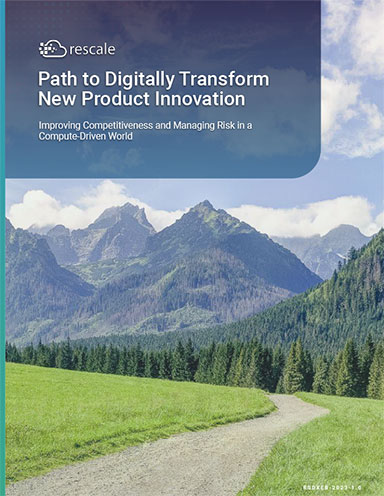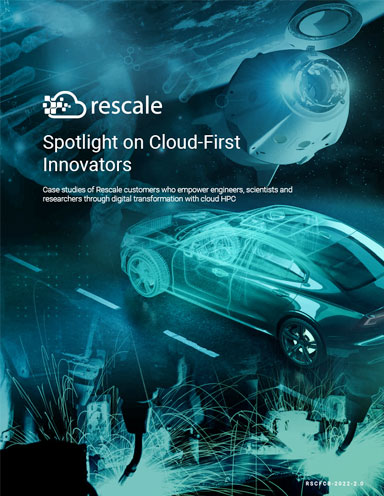Your CAD Software: Coming to a Browser Near You
Online CAD is inevitable, but many issues remain unresolved.
Latest News
November 1, 2012
By Kenneth Wong
Some think it’s a premature idea, a risky experiment. Others believe it’s the way of the future. I’m talking about CAD in the cloud —using a professional design program installed on a remote server through the web.
The proposition is attractive to many for one simple reason: convenience. If you can remotely run a CAD program, you’re no longer confined to your desk, no longer chained to your dedicated workstation. Your iPad, your Android phone, your game console —anything can be your design device.
The widespread availability of high-bandwidth connections and the popularity of mobile devices open a door that was previously shut. Funny thing about an open door —it often admits uninvited guests. The optimism raised by cloud-hosted CAD is also shrouded in uncertainties about security, intellectual property (IP) control and licensing issues.

Cloud in the Hot Seat
At the SolidWorks World 2010 conference, SolidWorks delivered a series of teasers from the main stage, demonstrating how its technology might work in the future. Among the previews was a version of its flagship CAD software running in a browser.
The notable event catapulted cloud-hosted CAD into the blogosphere, with some users vehemently rejecting the idea. Brian Benton, CAD blogger (CAD-a-Blog.com), author and trainer, offered some clues to users’ concerns.
“The biggest concern is the loss of control of the software,” he remarked. “What if the software provider updates the software and it breaks?I can’t roll the update back. I can’t even test it before I implement it companywide.”
At the recent press event launching SolidWorks 2013, I asked SolidWorks’ new R&D vice president, Gian Paolo Bassi, for his prognostics on cloud-hosted CAD.
“It’s not a premature idea,” he said. “A lot can be achieved in the cloud: for example, to realize the dream of predictive computing. So you can do things in the background that helps you design —analysis, rendering ... There’s also the scale factor that’s possible in the cloud ]adding more computing cores to address a larger job].”
But Bassi held back when it came to designing from a remote client: “As for interactive modeling in the cloud, I believe it’s still far away in the future,” he said. “Latency is still a problem. I don’t think it’s possible in the next two to three years.”
The Online-Offline Hybrid Mode
If having to rely solely on a workstation to run CAD is a handicap, perhaps having to rely on a live Internet connection to work with CAD models is a disadvantage as well. The remedy, some propose, is to give users the option to work both online and offline —through automatic license detecting and data caches.
Fabien Fedida, Dassault Syst mes’ senior director of Global Offer Strategy, notes that with his company’s CATIA V6 product, a designer working at home can access the 3D design and all product lifecycle management (PLM) data on the cloud —or in the office —with a web connection, and can directly refine the 3D design by streaming up and down only what is necessary.
“While this assumes that you still have a V6-rich client installed on the laptop, we have already removed one big barrier to the holy grail of fully web-enabled design: the very important prerequisite of moving to the cloud’s powerful CAD capabilities,” he adds.
Paul Brown, NX marketing director with Siemens PLM Software, notes that Siemens had customers using the private cloud —remotely hosting NX and accessing it and data over the network —since before the term “cloud” was coined.
“Siemens also supports the concepts of take-home licensing,” Brown says, noting that while software is loaded locally, users “check licenses and data out of a central vault and can then disconnect from the network and work remotely. When they sign back online, those users can again check the licenses and data back into that central vault. This is especially useful when dealing with countries and regions where the network infrastructure and bandwidth is still in growth mode.”
A Twitch-y Start
In September 2009, Autodesk launched a program to let people test-drive some of its software titles: AutoCAD, Autodesk Inventor, Autodesk Revit and Autodesk Maya. The company has been providing downloadable trial versions of the same titles, but the 2009 initiative, dubbed Project Twitch, was different. It allowed people to try out the software over the Internet.
To run a software title listed on Twitch, you needed to install a client app, much smaller than the full-scale trial installation. The desktop client served as the door to software installed elsewhere. In essence, Twitch participants were running Autodesk Inventor without installing the software on their desktops.
In the beginning, Autodesk limited the Twitch experience to people located within 1,000 miles of its data center, equipped with fast machines connected at 5MB per second. Even so, the initial experience was at times frustrating. The infrastructure could only support 50 simultaneous users at a time, leading to unexpected session terminations. The Twitch experiment ended in August 2011.
“We have taken what we have learned during the technology preview and applied it to running an AutoCAD LT trial remotely,” wrote Autodesk. Instead of activating AutoCAD LT from the desktop using a license file, you launch the software by logging into the software with a name and a password.
“]Twitch] leverages the Amazon cloud,” explains Amy Bunszel, vice president of AutoCAD products. “It scales pretty well with Amazon infrastructure.”
For example, Bunszel offers, when one user is idle online, the cloud resources are redistributed to other users. Even so, users work within their own AutoCAD LT sessions, just like they do in desktop instances.
The Borderless Office
Reinventing itself as a company with lighter, nimbler design and data management apps, PTC began repackaging its flagship all-in-one product Pro/ENGINEER into a series of Creo modules in late 2010. Currently in Creo 2.0, the suite lets you choose modules that perform specific functions: Creo Direct for direct editing, Creo View for viewing and markup, or Creo Parametric for history-based editing, to name but a few.
“Engineers graduating from Stanford or MIT today, they demand to be disconnected ]from the physical office],” observes Mike Campbell, PTC’s divisional general manager of CAD. “They want to work wherever and whenever they want. They won’t sit in a cubicle or an office.”
Some PTC customers are using Creo apps hosted on private clouds using technology from Citrix , Campbell revealed. “We are working on optimizing, improving and certifying different configurations of remote-access software to work with our Creo suite,” he says. “They’ll be done by Creo 3.0’s timeframe.”
In its R&D labs, PTC is experimenting with the idea of batch computing in the cloud.
“Say you’re running a heavy analysis job. Can you offload that to Amazon servers?” Campbell says. “We’re also looking at providing storage solutions in the cloud. All of these are areas of research and evaluation for us.”
Workstation-Installed CAD vs. Cloud-Hosted CAD | |
Workstation-Installed CAD
| Cloud-Hosted CAD
|
Issues to Solve
Because most portable devices available today are tablets and smartphones operated primarily by fingertips, cloud-hosted CAD confronts new input mechanisms and new display modes.
“We as vendors have to work out a couple of things,” says Autodesk’s Bunszel. “The other area is the graphics. We need to make sure you’re seeing the same robust model ]in a cloud application] as you do on your desktop. Another area we’re innovating is the amount of data you pass back and forth. We have to make sure that’s the smallest size possible.”
Siemens’ Brown points out that another issue the cloud poses is “the assumption that cloud and mobile devices are somehow locked together in their usage, and you can’t have a cloud approach without a mobile device. That’s just not true. While mobile devices have uses in the overall PLM environment, we are not seeing heavy demand for full access to CAx applications. View and markup use is commonplace, but developing a simulation model, complex meshing, etc., isn’t realistic with the current state of mobile technology.”
On desktop-installed software, the CAD application responds with virtually no delay when a user issues a command. Therefore, any noticeable lag between a user’s click and the cloud-hosted application’s response could mar the online experience. The trick is to keep the data packets as small as possible so they can be passed back and forth —between the user’s device and the hosted app —with no discernible delay in performance.
The Security Hole
“Our customers are very sensitive to the IP captured in their CAD data,” says PTC’s Campbell. “Frankly, I don’t think there are good ]cloud security] solutions today. We’ve got to work on that more before CAD on cloud can go mainstream.”
Krunoslav Knezic, owner and CEO of EVOLVE, a product design firm based on Croatia, believes multiplayer online games and social media may help change people’s attitude toward cloud security. It changed his.
“I have been researching this option for one of my projects for a new business model,” he says. “The basic idea comes fromWorld of Warcraft.”
On security in the cloud, Knezic looks to the new generation’s changing attitude as the answer, not technology.
“There are no 100%-secure networks, so if you look what Google does, Facebook does, all that information is out there and literally everyone could get to them, but no one complains,” he says. “Maybe now is a good time for new thinking and to point to sharing information and knowledge —open innovation and crowdsourcing could help to make things better and faster, and without fear of stealing ideas.”
The Forecast
Working with remote CAD software is, PTC’s Campbell observes, “a natural evolution of the way we work with CAD.” The leap from private cloud to public cloud is inevitable, even if it’s currently treated with some trepidation.
Autodesk’s Bunszel agrees: “Today we’re not seeing as much editing in 3D online, but I think it’s only a matter of time.”
Blogger Benton concludes that, despite his reservations about the cloud-hosted approach, “it is happening. I hope that both a cloud-based and a standalone version ]of my preferred CAD software] will always be available. That way, as a user, I get to choose how I use the tools that I need.”
Kenneth Wong is Desktop Engineering’s resident blogger and senior editor. He literally computes in the cloud when traveling on Wi-Fi-enabled flights. Email him at [email protected] or share your thoughts on this article at deskeng.com/facebook.
MORE INFO
Subscribe to our FREE magazine, FREE email newsletters or both!
Latest News
About the Author
Kenneth Wong is Digital Engineering’s resident blogger and senior editor. Email him at [email protected] or share your thoughts on this article at digitaleng.news/facebook.
Follow DE