Workstation Review: Portable and VR Ready
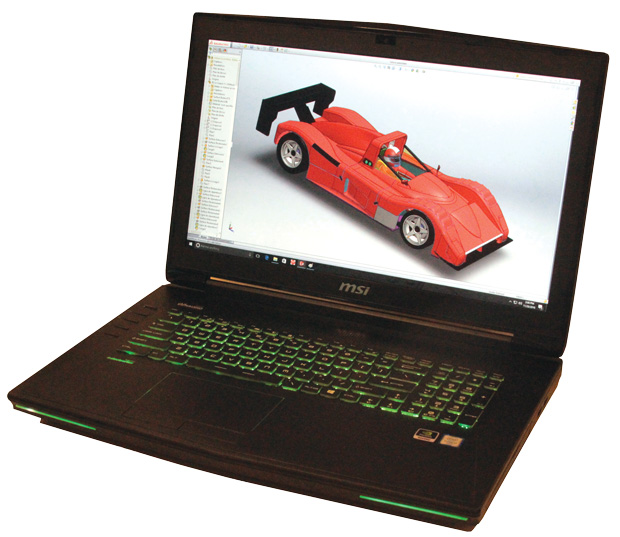
The new MSI WT72 6QN, a VR-ready desktop replacement, is big, heavy and expensive, but delivers very good performance. Image courtesy of David Cohn.
Latest News
February 1, 2017
For the third consecutive year, Taiwan-based MSI (Micro-Star International) has sent us a mobile workstation to review. Unlike the thin, lightweight WS60 system we reviewed last year, however, the WT72 is quite large and meant to be a desktop replacement fully capable of running design, engineering and virtual reality applications.
 The new MSI WT72 6QN, a VR-ready desktop replacement, is big, heavy and expensive, but delivers very good performance. Image courtesy of David Cohn.
The new MSI WT72 6QN, a VR-ready desktop replacement, is big, heavy and expensive, but delivers very good performance. Image courtesy of David Cohn.Housed in a brushed black aluminum case with a glowing green MSI workstation logo centered on the lid, the WT72 measures 16.85x11.57x1.89 in. (WxDxH) and weighs in at a hefty 8.68 lbs. Its large (6.6x3.25x1.3-in.) 230-watt external power supply adds another 2 lbs., making this MSI system one of the largest, heaviest mobile systems we have reviewed in quite some time.
Unlike many other OEMs (original equipment manufacturers), MSI does not let customers configure custom systems. Instead, the company offers pre-configured systems based on specific combinations of components. For example, MSI sells four different models of the WT72 starting at $1,899, with each based on a specific quad-core Intel CPU.
The system we received, the VR-ready WT72 6QN, is the most powerful of the WT72 models and is available in three different versions, starting at $4,199. All three are built around a sixth generation Skylake 2.9GHz Intel Core i7-6820HK CPU with integrated Intel HD Graphics 530. This mobile processor has a maximum turbo boost speed of 3.8GHz, an 8MB cache and a thermal design power rating of 45 watts.
All three versions of the WT72 6QN also come with an NVIDIA Quadro M5500 mobile GPU (graphics processing unit) with 8GB of GDDR5 memory and 2048 CUDA (compute unified device architecture) cores. With its 256-bit interface and 211GB/s bandwidth, this top-of-the-line mobile discrete graphics card enabled the WT72 6QN to deliver excellent graphics performance.
In addition, all three versions of the WT72 6QN come with a pair of 128GB PCIe M.2 NVMe solid-state drives (SSDs) configured in a RAID 0 array for 256GB of solid state storage as well as a 1TB 7200rpm SATA hard drive and an optical drive. Each also comes with a Killer Gaming Network E2400, an Intel 8260 Wireless-AC and Bluetooth. In fact, the only differences between the three versions is the amount of memory provided and the resolution of the built-in 17.3-in. IPS (in-plane switching) display. The $4,199 version includes 16GB of RAM and a 1920x1080 display while the $4,599 version includes the same full HD panel but doubles the amount of memory. The system we reviewed—the WT72 6QN-218US—includes 32GB of 2133MHz DDR4 memory installed as a pair of 16GB memory modules and a stunning 4K UHD (ultra high definition) panel with a native resolution of 3840x2160.
Lots of Ports
Lifting the lid reveals the LED panel and a nice SteelSeries keyboard with 102 backlit keys, including a separate numeric keypad. A built-in keyboard LED manager app lets you adjust the backlight color. A 1080p webcam is centered above the display with a single microphone to one side, while an LED adjacent to the webcam glows white when the camera is active.
A 4x2.75-in. touchpad with multi-touch capabilities is centered below the spacebar and includes two dedicated buttons. To the left of the keyboard are five small rectangular buttons including a power button that glows white when the system is powered on. The other buttons below the power button enable you to toggle between the discrete GPU or Intel integrated graphics, toggle the cooling fan speed, access the KLM app and launch a user-defined application.A pair of stereo speakers are located above the keyboard, beneath a perforated grill. When the keyboard backlight is enabled, 3.25-in.-wide strips along the left and right front edge of the case also glow. Within the strip on the left, status LEDs indicate when the wireless LAN is active, when the battery is charging and when the system is accessing the internal hard drives.
The right side of the case provides access to the built-in optical drive as well as a pair of USB 3.0 ports while the left side of the case provides four additional USB 3.0 ports, four audio jacks (headphone, microphone, line-in and line-out), and an SD card reader. Across the rear of the case are a Kensington lock slot, a mini-DisplayPort, a Thunderbolt 3/USB Type C port, an HDMI video port, an RJ-45 LAN connector, the connector for the external power supply, and ventilation ports. There are also additional ventilation ports on the bottom of the case as well a small subwoofer. The battery is not removable and the manual (which we downloaded from the MSI website) does not address any user-serviceable components.
During all of our tests, the MSI WT72 6QN emitted a quiet 33dB, except when we toggled the cooling fan speed, which caused the sound level to climb to a high 50dB. The integrated 9-cell battery kept the system running for just 3 hours and 9 minutes on our battery run-down test.
Good Performance
The MSI WT72 6QN performed very well on most of our benchmark tests. Thanks to its high-end NVIDIA mobile GPU, it turned in top scores on the SPECviewperf test, beating every other system we’ve tested to date on all but two data sets.
On the SPECapc SOLIDWORKS 2015 benchmark, which is more of a real-world test, this MSI mobile workstation did extremely well, but lagged behind systems equipped with faster CPUs.
On the very demanding SPECwpc benchmark, the WT72 6QN turned in top scores on some of the individual tests, although its RAID array SSDs were a bit sluggish compared to M.2 drives in other systems we’ve recently reviewed. And on our AutoCAD rendering test, the 73.20-second average rendering time was considerably slower than what we expected.
MSI preloads Windows 10 Professional 64-bit and backs the system with a two-year limited warranty. And unlike many other brands, this MSI mobile workstation is ISV certified for major CAD/CAM programs including SOLIDWORKS and AutoCAD.
With a price of $4,999, however, the MSI WT72 6QN-218US will likely appeal to a narrow segment of the market—those looking for a mobile workstation capable of running any graphics-intensive application you are likely to throw at it, including those using HTC Vive or Oculus Rift VR headsets. If you fit this profile, the MSI WT72 may be just what you’re looking for.
More Info
Mobile Workstations Compared
| MSI WT72 6QN 17.3-inch 2.9GHz Intel Core i7-6920HQ quad-core CPU, NVIDIA Quadro M5500, 32GB RAM, 256GB PCIe SSD RAID 0 and 1TB SATA HD | Lenovo P40 Yoga 14.1-inch 2.6GHz Intel Core i7-6600U dual-core CPU, NVIDIA Quadro M500M, 16GB RAM, 512GB PCIe SSD | Xi PowerGo XT 17.3-inch 4.0GHz Intel Core i7-6700K quad-core CPU, NVIDIA Quadro M5000M, 32GB RAM, 256GB PCIe SSD | Eurocom Sky DLX7 17.3-inch 4.0GHz Intel Core i7-6700K quad-core CPU, NVIDIA Quadro M5000M, 32GB RAM, 512GB PCIe SSD | HP ZBook Studio G3 15.6-inch 2.8GHz Intel Xeon E3-1505M v5 quad-core CPU, NVIDIA Quadro M1000M, 32GB RAM, 512GB PCIe SSD | Lenovo ThinkPad P5015.6-inch 2.8GHz Intel Xeon E3-1505M v5 quad-core CPU, NVIDIA Quadro M2000M, 16GB RAM, 512GB PCIe SSD | |
| Price as tested | $4,999 | $1,705 | $4,423 | $5,223 | $2,999 | $2,353 |
| Date tested | 9/15/16 | 7/27/16 | 5/27/16 | 7/26/16 | 3/9/16 | 3/21/16 |
| Operating System | Windows 10 | Windows 10 | Windows 10 | Windows 10 | Windows 10 | Windows 10 |
| SPECviewperf 12 (higher is better) | ||||||
| catia-04 | 128.73 | 19.98 | 109.37 | 99.74 | 35.30 | 42.44 |
| creo-01 | 103.28 | 24.34 | 94.91 | 93.00 | 32.36 | 43.01 |
| energy-01 | 16.25 | 0.61 | 7.02 | 7.60 | 3.08 | 4.12 |
| maya-04 | 81.64 | 12.25 | 79.26 | 64.78 | 29.50 | 33.08 |
| medical-01 | 61.03 | 14.03 | 31.90 | 33.66 | 14.46 | 18.53 |
| showcase-01 | 58.88 | 6.81 | 51.57 | 52.93 | 21.04 | 22.02 |
| snx-02 | 120.83 | 26.46 | 165.04 | 90.15 | 28.55 | 60.01 |
| sw-03 | 118.06 | 35.31 | 121.39 | 116.72 | 55.23 | 64.70 |
| SPECapc SOLIDWORKS 2015 (higher is better) | ||||||
| Graphics Composite | 5.99 | 2.65 | 8.78 | 8.59 | 2.92 | 3.56 |
| Shaded Graphics Sub-Composite | 3.69 | 1.78 | 5.07 | 4.90 | 2.27 | 2.89 |
| Shaded w/Edges Graphics Sub-Composite | 4.84 | 2.40 | 6.54 | 6.31 | 3.05 | 3.63 |
| Shaded using RealView Sub-Composite | 4.77 | 2.00 | 6.65 | 6.49 | 2.32 | 2.95 |
| Shaded w/Edges using RealView Sub-Composite | 7.80 | 3.42 | 10.72 | 10.45 | 4.03 | 4.92 |
| Shaded using RealView and Shadows Sub-Composite | 5.16 | 2.03 | 7.40 | 7.26 | 2.13 | 2.68 |
| Shaded with Edges using RealView and Shadows Graphics Sub-Composite | 7.97 | 3.22 | 11.21 | 10.92 | 3.49 | 4.30 |
| Shaded using RealView and Shadows and Ambient Occlusion Graphics Sub-Composite | 9.15 | 3.38 | 18.10 | 18.11 | 3.19 | 3.30 |
| Shaded with Edges using RealView and Shadows and Ambient Occlusion Graphics Sub-Composite | 13.57 | 5.07 | 25.69 | 25.53 | 4.62 | 5.01 |
| Wireframe Graphics Sub-Composite | 3.20 | 2.20 | 3.91 | 3.86 | 3.16 | 3.26 |
| CPU Composite | 2.39 | 1.95 | 4.96 | 4.95 | 2.82 | 2.51 |
| SPECwpc v2.0 (higher is better) | ||||||
| Media and Entertainment | 2.64 | 0.99 | 2.37 | 2.93 | 2.29 | 2.43 |
| Product Development | 2.65 | 1.11 | 2.28 | 2.77 | 2.22 | 2.05 |
| Life Sciences | 3.08 | 1.25 | 2.40 | 2.98 | 2.46 | 2.49 |
| Financial Services | 2.61 | 0.49 | 1.39 | 1.39 | 1.15 | 1.15 |
| Energy | 2.61 | 0.87 | 2.34 | 2.69 | 2.22 | 1.86 |
| General Operations | 1.37 | 0.85 | 1.06 | 1.06 | 1.36 | 1.25 |
| Autodesk Render Test (in seconds, lower is better) | 73.20 | 149.00 | 53.10 | 65.70 | 76.80 | 82.80 |
| Battery Test (in hours:minutes, higher is better) | 3:09 | 9:10 | 2:30 | 2:28 | 5:18 | 4:37 |
Numbers in blue indicate best recorded results. Numbers in red indicate worst recorded results.
Subscribe to our FREE magazine, FREE email newsletters or both!
Latest News
About the Author
David Cohn is a consultant and technical writer based in Bellingham, WA, and has been benchmarking PCs since 1984. He is a Contributing Editor to Digital Engineering, the former senior content manager at 4D Technologies, and the author of more than a dozen books. Email at [email protected] or visit his website at www.dscohn.com.
Follow DE






