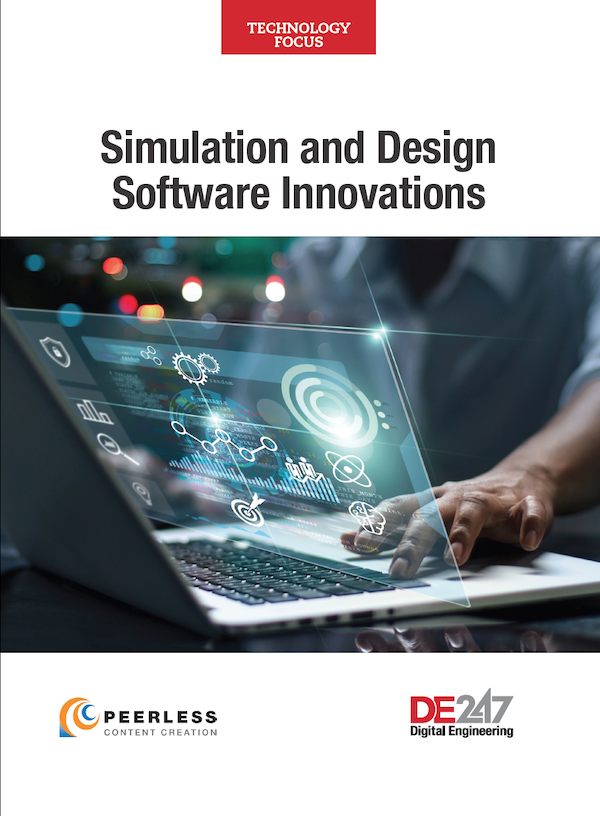Editor’s Pick: Work in Part and Assembly Modes with BobCAM for SolidWorks V7
New version has 86 upgrades and enhancements to make CAM workflows more efficient.
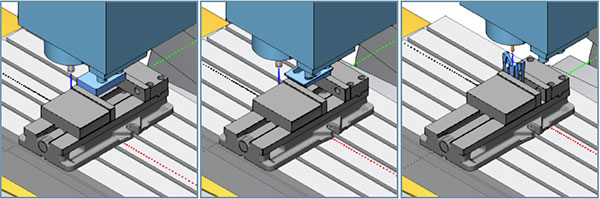
Users can assign fixtures to as many different machine setups as necessary with just a few clicks to simulate the selected fixture geometry configuration for each setup. Image courtesy of BobCAD-CAM.
Latest News
February 20, 2019
Editor’s note: Our usual Pick of the Week author, Editor-at-Large Tony Lockwood, has officially retired. Read all about it here.
Dear DE Reader:
Sixteen-year-old me got a crash course in the value of collision avoidance and complicated assemblies when my left turn out of a parking lot across two lanes of traffic only made it across lane one. An unseen trailer towed by a truck in lane two interrupted my path. That was the collision part. The complicated assemblies part came later when I tried to reattach my bumper, headlight housing and grill. If only I could have seen what was coming.
That’s a bit of the spirit behind the new BobCAM V7 for SolidWorks: It lets you see what’s coming so your toolpaths don’t wreck your part or tools. I say “a bit of” because there’s much, much more to this release. The company tallied up all the updates and enhancements to arrive at 86. I didn’t check their math, but most of them seem designed to 86 inefficiencies. (See what I did there?) We’ll dig into a few of them after a bit of background.
You’ve probably heard of BobCAD-CAM. The company has been at it since 1985. “It” as the company’s name makes clear, is computer-aided design (CAD) and computer-aided manufacturing (CAM) software. And yes, a man named Bob founded it. Who says there’s no truth in branding? The company’s flagship BobCAD-CAM software is now on version 31, so they’ve definitely established their credentials in CAD and CAM. For years, they’ve also applied that expertise to a fully integrated CAM plug-in for SolidWorks users. So let’s get into it.
BobCAM V7 for SolidWorks introduces the ability to work in part and assembly files for part programming. My guy at BobCAD-CAM says one of the main reasons to do CAM work in an assembly is to view the fixtures being used for the various machine setups, and to be able to check them for collisions. It sounds easy to do as well. With a right-click of the fixture item under the associated machine setup you can select or reselect it, pick the fixture geometry in the proper configuration, then select OK. Repeat as needed. Then, when you simulate, the fixture geometry and configuration can be eyeballed for each setup.
Avoiding collisions will certainly save time, effort, cash and maybe your job, but there’s more to BobCAM V7 for SolidWorks than that. It also helps you optimize your jobs by controlling your feedrates in various ways—such as during those all-important lead-in and out cuts or when linking from one cut to the next in the same area. BobCAM V7 also provides adaptive, or volume-based, feed control that allows you to set minimum and maximum feedrate percentages so it will automatically adjust based on the volume of material being engaged by the cutter. Cool stuff.
When you want to dig into the G-code, BobCAM V7 for SolidWorks has you covered. The new NcEditor Standard is baked right in. It was developed to make your code editing and review faster and more efficient, allowing you to simulate your numeric control (NC) programs directly. Need more? The company says its NcEditor Pro module enables full three- and four-axis milling program simulation, as well as two-axis lathe simulation.
That’s just a few of the 86 upgrades and enhancements. We can’t list them all here, but take a look at the top 10 in today’s Pick of the Weekwrite-up. Even that doesn’t do BobCAM V7 for SolidWorks justice, so be sure to click the links at the bottom of the write-up for more details from BobCAD-CAM, including animated cutting examples and video tips.
Thanks for reading DE.
The editors
Subscribe to our FREE magazine, FREE email newsletters or both!
Latest News
About the Author
DE’s editors contribute news and new product announcements to Digital Engineering.
Press releases may be sent to them via [email protected].