When Engineering Exits the Building
Organizations must find the right technology to support engineers’ data-intense workloads as work-from-home numbers increase.

Dell is poised to release what it claims is the world’s smallest and lightest 17-in. mobile workstation, the Precision 5750. It features a four-sided InfinityEdge display and can run an NVIDIA Quadro RTX 3000 GPU. Image courtesy of Dell.
Engineering Computing News
Engineering Computing Resources


AMD
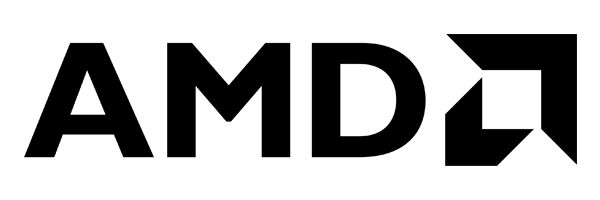
Autodesk

Dell

Lenovo

Latest News
July 31, 2020
In a matter of months, the COVID-19 pandemic has changed much about how we conduct our professional and personal lives. Engineers who had always worked in the office suddenly found themselves working from home. For most home-based workers, the technology supporting the transition was in place. For engineers, the story is different.
Engineering software makes for high demand on computer and network resources. The office has the workstations, servers and network infrastructure to properly support engineering. When engineering leaves the building, it is more complicated than logging in from the family computer.
Digital Engineering talked with several vendors who support engineers working long term from home. Their experiences and observations confirm that product development is possible from home, but requires thoughtfully working through the entire process.
The Right Computer
Today’s mobile workstations have enough computing horsepower to match the performance of tower and desktop systems.
“It is not well understood that today’s mobiles are more powerful than towers from four years ago,” says Chris Ramirez, industry strategist for manufacturing and AEC workstations at Dell. “Many times mobile workstations equal or exceed the capabilities of desktop workstations. The fastest way to get up and running with the least amount of change to engineering workflow is to move from tower to mobile.”
“Years ago, engineers might have had a small travel system, which could connect remotely to the office,” adds Allen Bourgoyne, a senior product marketing manager at NVIDIA. “But it was not a full-power system. Now one system allows freedom to work from any location.”
What do you look for in a new unit? Bourgoyne says every case is unique.
“If battery considerations are important, buy the biggest battery and don’t buy more than a four-core CPU,” Bourgoyne says. “Heavy graphics users need top-of-the-line CPUs and GPUs [graphics processing units]. These systems are wildly configurable. Every engineer can get exactly what they need.”
NVIDIA offers Max-Q, a hardware configuration approach that combines design, thermal and electrical solutions and software. Max-Q balances power consumption with performance requirements in real time. Originally created for gaming notebooks, Max-Q has now been applied to desktop and mobile workstations from various vendors.
Bourgoyne says Max-Q made possible the development of new thin-and-light mobile engineering workstations now sold by several vendors.
Workplace Transformation
If you remove COVID-19 as a factor, and look at workplace transformation over the last couple of years, a few trends are obvious, says Mike Leach, a workstation portfolio manager for Lenovo.
“There are more satellite offices, more remoting, more hotdesking, more sharing talent from other regions. Companies must keep nimble,” he says.
Buying the right mobile workstation is one step in the right direction, Leach says, but there is more to consider. The IT environment in the home office must be accessible to the remote user.

Lenovo offers its workstation users—mobile and desktop—Mechdyne TGX, a remote desktop utility designed for graphics-intensive applications. TGX enables users to access remote workstations and work with graphics and video at up to Ultra HD (or 4K) resolution. Data can be accessed remotely to either a physical or virtual machine, allowing the data to stay in the office while the work continues remotely.
TGX specifically works with NVIDIA Quadro GPUs, using a built-in encoder to compress and send information from the host to the client, where the data is decoded. A copy of TGX must be running on each end of the transaction.
Leach says TGX “allows engineers to connect to the office workstation and get an ‘as local’ user experience.” The version of TGX that Lenovo ships is custom, designed with NVIDIA to work with GPUs; the standard TGX utility is CPU-based.
AMD bundles the AMD Remote Workstation with every professional GPU. It works with either Citrix Virtual Apps & Desktops or Microsoft Remote Desktop Services to support accessing a remote workstation.
In 2018, AMD realized “we had a lot of IP we could borrow from our server work,” says Emil Salavat, professional graphics software product manager for AMD.
Remote Workstation works with the leading IT remote computing stacks, Salavat says, because “we don’t want to reinvent the wheel for remote visual applications that IT people already know and use.” For users of AMD-equipped workstations, there is no extra software to install and generally no changes to settings are required.
AMD offers an application programming interface to software vendors who want to tweak their products to recognize and take advantage of the AMD utility. One reason is to help ensure latency is as low as possible.
“As a GPU provider we can help the most in the capture stage and the encode stage” to make sure graphics throughput is as fast as possible,” says Salavat. “Our testing with CAD shows [a latency of] 150 ms [milliseconds] is OK; 100 ms is great and 50 ms or less is amazing.”
The distance between the host workstation and the end user is an important factor in latency.
“When 5G arrives, this will be an important inflection point for network latency connectivity—it will drop to very low numbers. 5G will enable flexibility not seen previously,” notes Salavat.
Future-proofing Remote Work
Dell views the challenges of work from home for engineers as a three-step process of updates and innovation. The first and most productive step, says Ramirez, is to move individual users from towers to mobile workstations. The second step is to implement a contemporary remote computing process.
“Traditional remote desktop protocol solutions are not effective for engineers,” Ramirez says. Dell works with Teradici, maker of PC-over-IP (PCoIP), a display protocol that encrypts and transports pixels to user devices. Existing rack-mounted and deskside workstations are equipped with a PCoIP card; the remote user then connects directly to the required computer.
The third step is a long-term evaluation of how to future-proof remote work. The Teradici approach is a one-to-one connection.
“The next step is to use multiple GPUs in a workstation, with each GPU assigned to a dedicated remote,” says Ramirez. One dedicated high-end workstation at the office equipped with four high-end NVIDIA Quadro RTX GPUs could support four engineers for less cost than the one-to-one approach.
However, Ramirez says this opens up a new issue: software licensing. Every CAD/CAE software vendor has their own approach to how they charge for their software. “With four dedicated users on one workstation, licensing becomes a thing. How do you apply licenses to one workstation and multiple users?” asks Ramirez.
Lead time to implementation increases with each of these steps, Ramirez notes. The move to mobile is “low touch;” using PCoIP is “medium touch;” and workstation virtualization is “high touch.” By working through these steps, Ramirez says the best long-term benefit is “your employee pool is global.”
In-House Approach
Most workstation vendors partner with other companies to provide their remoting capabilities. HP takes a different approach, according to Clifton Robin, an HP global technical product and planning expert. The company, which offers a broad workstation and server product line, supports in-house remoting technology.

HP ZCentral Connect is a new technology introduced this year. Robin says the initial plan was to “soft launch” in March, but “it became a hard launch and we started giving away licenses,” Robin says. ZCentral Connect assigns dedicated workstations to individual remote users. It also allows the use of compute pools shared by multiple users. Each remote user needs a copy of ZCentral Remote Boost Receiver, which works with a variety of operating systems and browsers.
The HP ZCentral offers a “just like being there” experience, Robin says. “I use a SpaceMouse and have two 4k displays at work, and a 1080p display at home.”
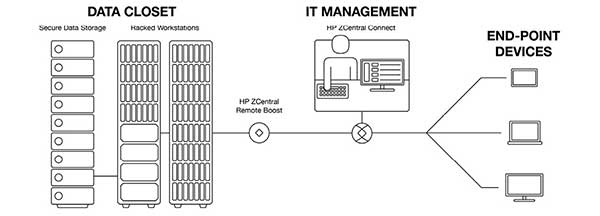
Robin’s IT support sent a URL, which Robin used to find available pools of machines including one preassigned to him. “It assigned me a machine. I could power this remote workstation on or off as needed,” he says. “The software started and my Windows 10 desktop came up. Scaling features gave me the full screen experience, with my desktop from work appearing on my remote screen.” To remotely turn a workstation on or off requires the workstation to be equipped with an Intel CPU that supports remote power control.
Like other remoting solutions, ZCentral Connect moves pixels, not the data behind them.
“No worries about data on my remote computer,” Robin notes. “If I can VPN into my company I can be anywhere on any computer and get to my office workstation.” This approach to remoting “sidesteps licensing issues,” he says. “We look at the pixel buffer and send the changes. We don’t corrupt the primary user session—we just do remotely what a user would do in the office. It is still one session at a time.”
ZCentral Connect technology began as a project for NASA to streamline the use of extremely large image files, as transmitted from space-based platforms like the Hubble Telescope. Licensing is free on the remote end; a 90-day free trial is available for ZCentral Connect on the office end.
Workstation-Strength Collaboration
The remote session offerings mentioned are for single users connecting to the central office. Yet working from home requires a more collaborative approach. For years, collaborating with intense graphics (whether for engineering; architecture, engineering and construction; or media & entertainment) required uploading and downloading large datasets.
NVIDIA recently released a software platform called Omniverse, designed for graphics-intensive remote collaboration. An AEC version is now shipping; a manufacturing version is still in development and is being tested at several customer sites.
Omniverse uses Pixar’s Universal Scene Description (USD) as its foundational technology, and runs on new Quadro RTX GPUs. Pixar initially developed USD to provide smooth interchange of specific 3D assets and complete scenes. The technology now works with all forms of 3D geometry.
Real-time rendering is now possible on the workstation, but is not a remoting solution. Omniverse offers a new type of rendering, Omniverse View. It displays the 3D content aggregated from different applications, and can work with Unity and Unreal 3D content engines. NVIDIA is working with companies including Autodesk, Trimble, McNeel & Associates, Adobe and Teradici to extend the value of Omniview for technical software in the enterprise.
“This technology can give our customers access to immersive, interactive and collaborative experiences across industries,” says Amy Bunszel, Autodesk senior vice president for design and creation products.
Volvo Cars is testing Omniverse for design collaboration.
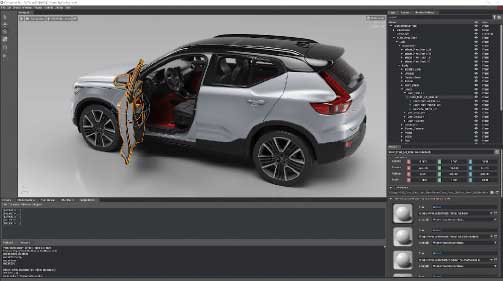
“We immediately saw the opportunity for real-time collaboration,” says Mattias Wikenmalm, senior visualization expert at Volvo Cars. “It’s something we have been striving for throughout our efforts to optimize our design and development process.” NVIDIA says other manufacturers are testing Omniverse for use in AR/VR applications, manufacturing collaboration and robotics.
More AMD Coverage

More Autodesk Coverage
More Dell Coverage

More Hewlett Packard Coverage
More Lenovo Coverage

Subscribe to our FREE magazine, FREE email newsletters or both!
Latest News
About the Author
Randall S. Newton is principal analyst at Consilia Vektor, covering engineering technology. He has been part of the computer graphics industry in a variety of roles since 1985.
Follow DE



