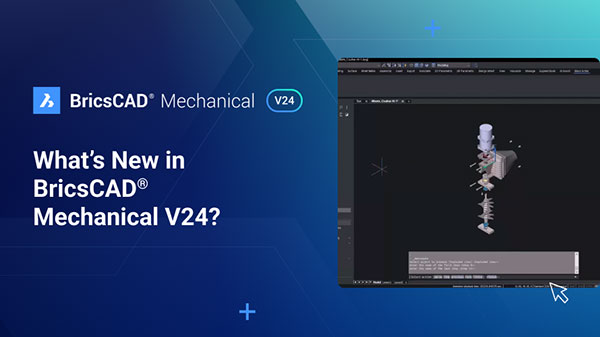
BricsCAD Mechanical V24. Image courtesy of Bricsys.
January 3, 2024
BricsCAD Mechanical V24 by Bricsys is focused on helping users with software deployment. Bricsys has bridged functionality gaps between BricsCAD Mechanical and other CAD software, so the software is designed to make it simpler to make the switch to BricsCAD.
BricsCAD Mechanical V24 includes customer-requested features to offer a complete designing and drafting toolset that is compatible with your current software.
Interoperability
Interoperability is intended to be more seamless, so using legacy DWG files with BricsCAD Mechanical is meant to be easier. When you migrate from your legacy CAD to BricsCAD, you can work with the DWG files you created in your previous software with no loss of vital part reference or part list data. If you need to make a new part reference, you can do so with the AMPARTREF command and add properties to the part reference via the Properties Panel. Add the part name and number, and you'll be able to see it appear in the part list.
Design and Drafting
The 2D design capabilities in BricsCAD Mechanical V24 let you quickly update existing drawings. You can turn drawings into mechanical components with the BMFORM command. This command creates a new mechanical component as an internal reference in your current drawing.
You can optimize the drawing process with intelligent commands like CopyGuided, automatically aligning copied entities with relevant geometry using temporary guide curves and accepting polyline and multi-line segments with guide lines.
BricsCAD features like the Quad speed up your CAD workflow by directly displaying your most used and needed commands under your cursor.
The Manipulator is a visual tool that gives users dynamic movement, rotation, mirroring and scaling of selected geometry without command input.
BricsCAD Mechanical V24 helps designers convert 3D models into complete and accurate production materials. Using BricsCAD Mechanical ensures you can generate materials all in one single platform.
When you need to turn your 3D assembly models into drawings to pass on to the production team, you can generate component production drawings to allow the assembly technician to reference the drawing against the actual component to check for any deviation from the manufacturer's specifications.
Once you've generated the component production drawing, you can visualize the final product with a general arrangement drawing. This drawing includes details like high-level dimensions, component locations in the assembly, and a parts list or BOM for the assembly with annotations.
For more product details, click here.
Sources: Press materials received from the company and additional information gleaned from the company’s website.
More Bricsys Coverage
Subscribe to our FREE magazine, FREE email newsletters or both!
About the Author
DE’s editors contribute news and new product announcements to Digital Engineering.
Press releases may be sent to them via [email protected].
Related Topics






