VR-Ready Mobile Workstation Review: PNY PREVAIL PRO 4000
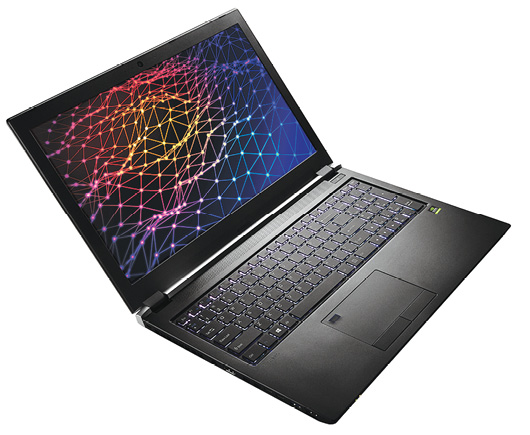
The Dell Precision 5520 packs a powerful 15.6-in. mobile workstation into a package the size of a 14-in. laptop.
Latest News
February 1, 2018
PNY has long been known as a manufacturer of flash memory cards, solid-state drives, memory modules and other PC accessories as well as a reseller of NVIDIA graphics cards. The company’s product portfolio grew considerably this year, however, with the introduction of its first mobile workstations, the PREVAIL PRO P4000 and P3000. Initially announced in July at SIGGRAPH in Los Angeles, the systems became available in late November.
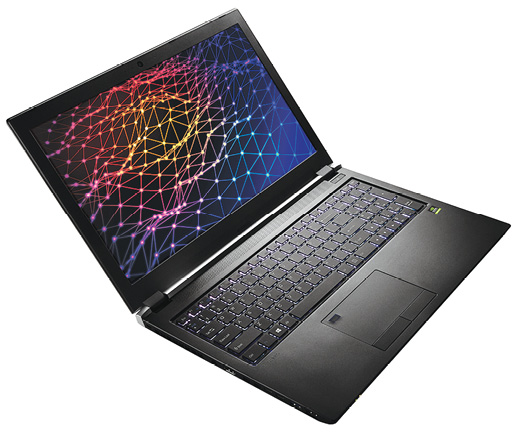 The PNY PREVAILPRO P4000 packs a powerful 15.6-in. mobile workstation into a package the size of a 14-in. laptop.
The PNY PREVAILPRO P4000 packs a powerful 15.6-in. mobile workstation into a package the size of a 14-in. laptop.The company actually released three different models of its new 15.6-in. mobile workstation, all three of which are based on the same seventh-generation Intel i7 processor. The base P3000 ($2,499) comes with 16GB of memory, a 128GB solid-state primary drive, a 1TB 2.5-in. secondary storage drive and an NVIDIA Quadro P3000 powering a 2K display. The P3000 Upgrade Pro model ($3,499) includes 32GB of RAM, a 512GB SSD primary drive, a 2TB secondary drive and the same Quadro P3000 driving a 4K display. But for our review, PNY sent us its top-of-the-line PREVAIL PRO P4000 ($4,499), a VR-ready system equipped with 32GB of memory, a 512GB PCIe M.2 NVMe solid-state primary drive, a 2TB secondary drive and an NVIDIA Quadro P4000 GPU connected to a 4K display.
Thin and lightweight
Outwardly, all three PNY PREVAIL PRO mobile workstations look identical. The systems come housed in a charcoal gray chassis measuring 14.96x9.8x0.73-in. and weighing only 4.84 pounds. The 150-watt power supply (6.19x2.94x1.0-in.) adds another 1.37 pounds.
Although the CPU includes integrated Intel Graphics 630, all three PNY mobile workstations also incorporate an NVIDIA Quadro discrete graphics card, reduced to a single chip. The two P3000 models use the Quadro P3000 (with 6GB of GDDR5 memory and 1280 cores), but the PREVAIL PRO P4000 we received includes the NVIDIA Quadro P4000. This high-end GPU, based on NVIDIA’s latest Pascal architecture, includes 8GB of GDDR5 discrete memory, 1792 CUDA parallel processing cores, a 256-bit interface and a bandwidth of 243 GB/second.
All three PNY PREVAIL PRO models provide a pair of SODIMM (small outline dual-inline memory module) memory sockets. The base model P3000 includes 16GB of RAM, installed as a pair of 8GB 2400MHz DDR4 modules while both the upgraded P3000 and the P4000 include 32GB of RAM, installed using two 16GB 2400MHz DDR4 SODIMMs. Similarly, all three versions include both a solid-state M.2 primary drive and a larger mechanical secondary storage drive. Our evaluation unit came with a 512GB Samsung PCIe M.2 NVMe drive plus a 2TB Seagate 2.5-in. 5400rpm secondary drive.
Lots of Ports
Raising the thin lid reveals the 15.6-in. display and a backlit 102-key keyboard and separate numeric keypad. A 4.25x2.37-in. gesture-enabled multi-touch trackpad with two buttons and an integrated fingerprint reader is located below the keyboard and a rectangular power button with a white LED is located to the upper right. The keyboard has a good feel with adequate travel, but lacks indicators to show when the caps lock or number lock keys are engaged.
Although the base model P3000 comes with a 2K FHD display (1920x1080), the upgraded P3000 as well as the P4000 include an anti-glare 15.6-in. 4K UHD (3840x2160). A very good 2MP (1920x1080) webcam and microphone are centered in the bezel above the display. Speakers for the integrated Sound Blaster X-Fi MB5 sound system are located beneath a grille located above the keyboard. Volume was lacking even at the highest settings and sounded quite “tinny.” Sound via headphones or external speakers, however, was of high quality.
All three versions of the PNY PREVAIL PRO provide a multitude of ports. The left side of the case houses a security lock slot, power connector, an HDMI port, two mini-DisplayPorts, two USB Type-C ports and a pair of USB 3 ports, while the right side provides an RJ-45 network port, a six-in-one card reader, a third USB 3 port, a microphone jack and a headphone/SPDIF jack. A set of four LED indicators along the left-front edge show power/charging status, battery status, hard drive activity and whether Airplane mode is enabled. The HDMI and DisplayPorts enable you to expand your workspace with up to three additional 4K displays.
All three new PNY systems also include built-in 10/100/1000 BASE-T ethernet as well as Intel dual-band wireless AC 8265 plus Bluetooth. The embedded four-cell 55Whr Li-Polymer battery powered our PNY PREVAIL PRO 4000 for exactly 4 hours in our battery run-down test.
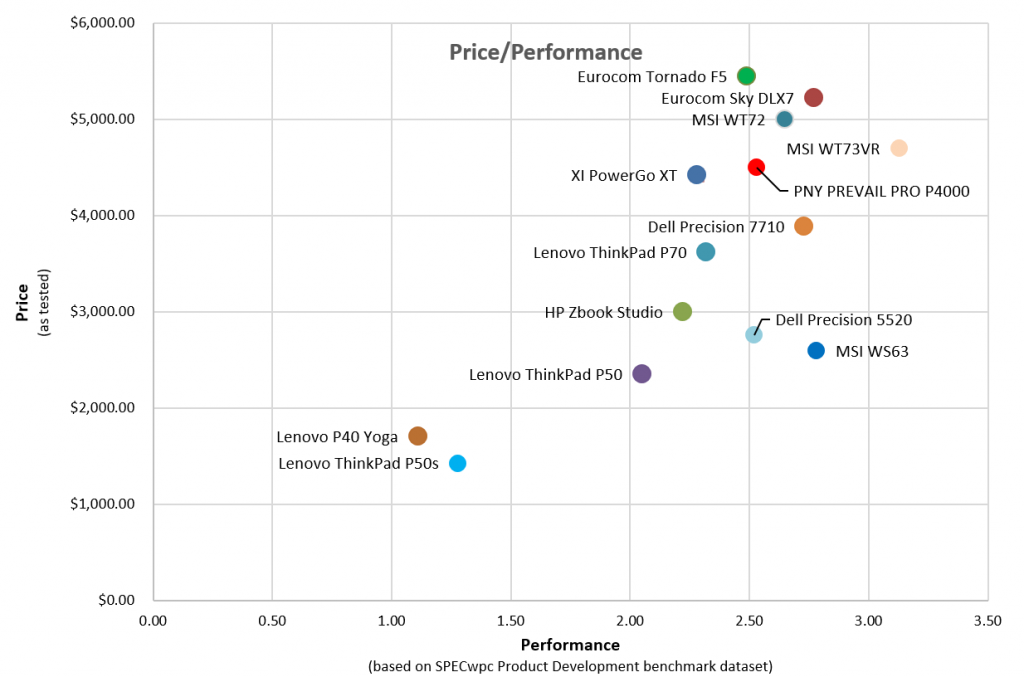 * Revised Price vs. Performance chart.
* Revised Price vs. Performance chart.Performance
For our evaluation of the PNY PREVAIL PRO P4000, we ran our standard battery of tests, beginning with the SPECviewperf test of graphics performance. With the high-end NVIDIA Quadro P4000 GPU, we expected great results. And for the most part, the P4000 delivered, even achieving the best score we’ve ever recorded for a mobile workstation on one of the datasets in this benchmark. But other results lagged the similar MSI WS63 we recently reviewed (DE, September 2017), which had nearly identical specs as the P4000 but included the less powerful Quadro P3000 GPU and cost nearly $2,000 less. The same proved to be true when running the SPECapc SolidWorks benchmark.
* Editor's note: The results of the PNY PREVAIL PRO P4000 were reviewed to see if they were affected by the recent Meltdown/Spectre patch (see more here). As we have reported, the patch could be responsible for engineering computing workflow slowdowns. However, because the benchmark’s viewsets represent graphics content and behavior from actual applications, but do not test the actual applications, we cannot determine conclusively whether the Meltdown/Spectre patch had any ill effects. We did, however, find that an outdated graphics driver supplied with the review unit significantly affected the original benchmarks. The review, benchmarks and price-performance chart now represent retesting the PNY PREVAIL PRO 4000 with an updated certified graphics driver.
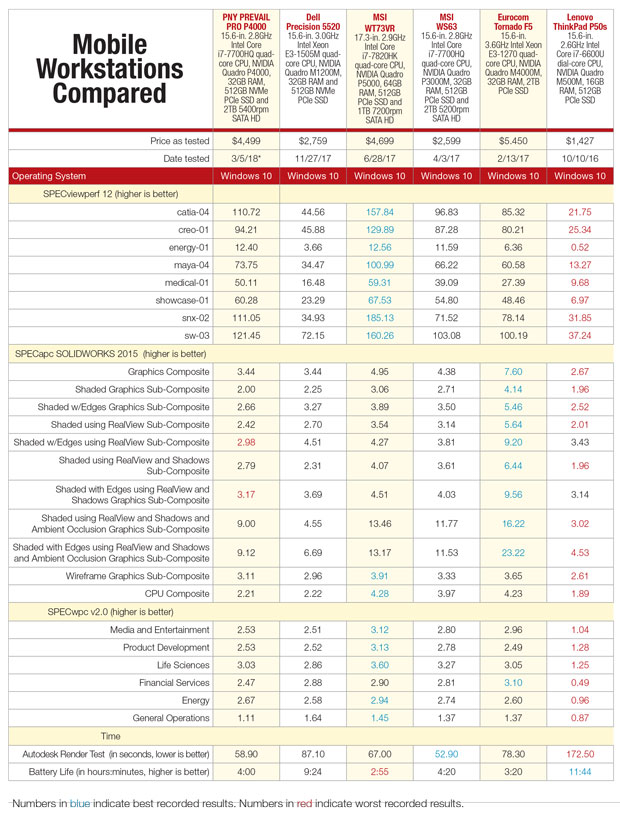 * Revised benchmark results. Click the image to view a larger version.
* Revised benchmark results. Click the image to view a larger version.Retesting the PNY PREVAIL PRO P4000 on March 5, 2018 with the latest certified graphics driver from NVIDIA resulted in the system besting the less expensive MSI WS63 workstation in each of the SPECviewperf 12 datasets. The new graphics driver also dramatically improved the SPECapc SolidWorks benchmarks for the PNY PREVAIL PRO P4000.
On the very demanding SPECwpc benchmark, the PNY workstation with the outdated graphics driver delivered results similar to the Dell Precision 5520. And on our own AutoCAD rendering test, the PNY PREVAIL PRO P4000 with the outdated graphics driver averaged 74.6 seconds, again placing it behind the recently reviewed MSI mobile workstations, but well ahead of the Dell 5520. Retesting the system with the updated graphics card driver again showed across-the-board improvements. The retest shaved 15.7 seconds off of our AutoCAD rendering test.
Though the system remained cool throughout our tests, its sound level reached 50dB under heavy compute loads.
PNY preloads Windows 10 Professional 64-bit and the PREVAIL PRO workstations are all ISV certified for AutoCAD, Inventor, 3ds Max, Maya, SolidWorks, Solid Edge and major products from Adobe. The standard PNY warranty provides one year of coverage (and only nine months for the battery). Upgraded Pro configurations purchased from PNY authorized resellers include a three-year warranty, while the Base configuration only includes a 1-year warranty.
Based on our evaluations of the P4000, it is clear that updating to the latest drivers should be a top consideration when firing up your new workstation. Though DE always tests workstations as they would be received by the end user, the retest of the PNY PREVAIL PRO illustrates the importance of staying up to date. That said, the new PNY PREVAIL PRO P4000 definitely establishes itself as the lightest weight and lowest cost VR-ready 15.6-in. mobile workstation currently available—a distinction likely to be very attractive.
More Info
PNY PREVAIL PRO
- Price: $4,499 as tested ($2,499 base price: P3000)
- Size: 14.96x9.8x0.73-in. (WxDxH) notebook
- Weight: 4.84 pounds plus 1.37-pound power supply
- CPU: 2.8GHz Intel Core i7-7700HQ quad-core w/6MB Smart Cache
- Memory: 32GB
- Graphics: NVIDIA Quadro P4000 w/8GB GDDR5 memory
- LCD: 15.6-in. UHD 3840x2160 wide view anti-glare backlit IGZO
- Hard Disk: 512GB M.2 NVMe PCIe and 2TB 5400rpm SATA drive
- Floppy: none
- Optical: none
- Audio: built-in speakers, built-in microphone
- Network: 10/100/1000 Base-T Ethernet; Intel Dual-Band Wireless-AC 8265 WiFi plus Bluetooth 4.2
- Modem: none
- Other: three USB 3.0, two USB Type-C, HDMI, two mini-DisplayPorts, six-in-one card reader, 2MP webcam, microphone jack, headphone/SPDIF jack, fingerprint-reader
- Keyboard: integrated 102-key full-size backlit keyboard with numeric keypad
- Pointing device: gesture-enabled multi-touch touchpad with two buttons
Subscribe to our FREE magazine, FREE email newsletters or both!
Latest News
About the Author
David Cohn is a consultant and technical writer based in Bellingham, WA, and has been benchmarking PCs since 1984. He is a Contributing Editor to Digital Engineering, the former senior content manager at 4D Technologies, and the author of more than a dozen books. Email at [email protected] or visit his website at www.dscohn.com.
Follow DE





