Volume Graphics 2023.1 Software Supports Battery Inspection
Software also uses enhanced artificial intelligence/machine learning in new, easier interface.
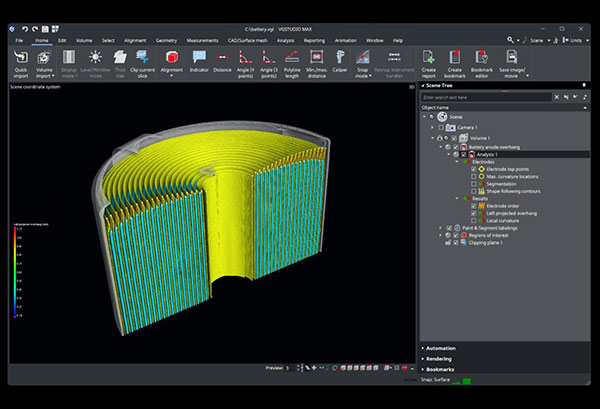
Improving traditional and lithium-ion battery safety is possible with advanced CT-data analysis, which quantifies interior material characteristics that reflect chemical states and impact mechanical features such as walls and joints. Image courtesy of Volume Graphics.
Latest News
March 31, 2023
A new release of Volume Graphics’ advanced computed tomography (CT) scan data inspection software suite provides a modernized user interface, a new machine-learning-based segmentation method, and capabilities for inspecting batteries.
CT-data analysis software for inspection has a role in various industries, such as automotive, aerospace and electronics. Volume Graphics’ software tracks, analyses, and visualizes porosity/inclusions, delaminations, fiber or grain orientations, deformations and areas of low density and weakness. It is used to compare the “as-designed” and “as-manufactured” product to ensure compliance to specifications and intended performance.
CT-data analysis is being used across engineering disciplines to loop virtual test and real-world measurement results back to design, simulation and forward to prototyping, First Article Inspection (FAI) and manufacturing are designed to improve the accuracy and reliability of each program stage, according to Volume Graphics.
Some of the highlights in version 2023.1 of Volume Graphics’CT data analysis software suite (which includes VGSTUDIO MAX, VGSTUDIO, VGMETROLOGY, VGinLINE and myVGL) are as follows:
Enhanced Battery Inspection for 2D Anode Overhang Analysis. The software’s new battery inspection feature provides dedicated functionality for measurement and visualization of battery properties. It provides improved 2D tolerance checking of anode overhang, curvature, thickness and anode exit angle, along with the ability to track shape-following lengths and adjacent electrode counts.
Paint & Segment Feature Uses AI/Machine Learning. In Paint & Segment, users can (manually) “paint” sample regions to train the machine learning algorithm for future automated tasks. Users can then save the just-created segmentation model and apply it to similar components and datasets.
Ribbon User Interface. Dedicated home tabs in version 2023.1 facilitate easy access to the main application functions. Contextual tabs make it easier to work with specific elements and the new “reporting” tab includes all reporting-related functions, including the built-in report editor.
Sources: Press materials received from the company and additional information gleaned from the company’s website.
Subscribe to our FREE magazine, FREE email newsletters or both!
Latest News
About the Author
DE’s editors contribute news and new product announcements to Digital Engineering.
Press releases may be sent to them via [email protected].





