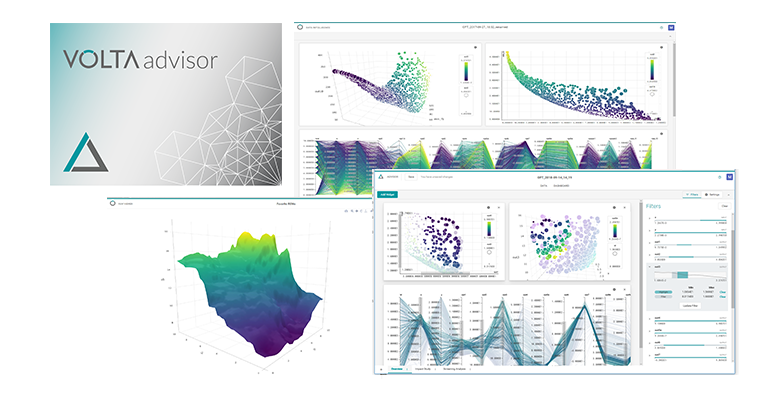
Image courtesy of ESTECO.
Latest News
October 18, 2018
ESTECO's 2018 Winter is now available. With the latest update, ESTECO introduces VOLTA advisor, the new Engineering Data Intelligence experience. Other new features and improvements include workflow building on the fly in modeFRONTIER, a new integration node for optical design software and 3D RSM model view in VOLTA.
Make better informed decisions adding visualization to your raw data with the new VOLTA advisor and make use of the most modern post-processing tools, the company notes. The new interactive RSM Viewer tool allows users to visualize the shape of an RSM model and assess its predictive ability with a 3D Surface chart.
Introducing the New VOLTA Advisor
When performing data analysis, you can now visualize data using different tools all at once, gain additional contextual information and deeper insight by making efficient use of all available data. The new VOLTA advisor app allows you to analyze datasets and session data using multiple, synchronized post processing tools—widgets—side by side.
Simulation Data Management
Take advantage of your simulation data and improve the interaction of content from an external system and real-time retrieval of data with VOLTA REST APIs. The first endpoints are out to give users quick and secure access to individual user and team data and facilitate the deployment of release management.
Integration and Process Automation
Boost your virtual optimization projects with the improved RSM node: the new all-in-one node accepts as many RSM models as required and users can load them simultaneously from the file system, Design Space and VOLTA.
Machine Learning Library
The suite of RSM algorithms incorporates machine learning technology with the integration of the H2O.ai library. Make use of the state-of-the-art machine learning platform that supports widely used statistical and machine learning algorithms in modeFRONTIER.
Usability
Jump directly to optimizing design with workflow building on-the-fly. In the new release, users can drop the model file on the workflow canvas or in the Home page panel, select the variables and modeFRONTIER will automatically create a fully functioning workflow.
Introspection for Script Nodes
Save time in setting up the workflow. Explore script introspection and use automatic recognition of parameters as inputs and outputs. Look up parameter of choice in the Parameter Chooser and the drag-and-drop feature will turn them into variable nodes.
Sources: Press materials received from the company.
For More Info
Subscribe to our FREE magazine, FREE email newsletters or both!
Latest News
About the Author
DE’s editors contribute news and new product announcements to Digital Engineering.
Press releases may be sent to them via [email protected].






