Thinking Outside the Cloud Storage Box
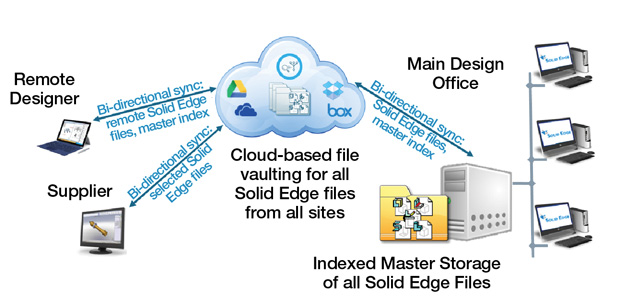
The latest version of Solid Edge introduced more secure and robust capabilities for the cloud. Image courtesy of Siemens PLM Software.
Latest News
February 1, 2017
As design files, simulation data and other engineering information grow exponentially larger, storing those files and, more importantly, sharing them with other stakeholders has gotten increasingly more challenging. While larger firms are using product data management (PDM), product lifecycle management (PLM) and their own IT resources to solve this problem, smaller firms have struggled.
 The latest version of Solid Edge introduced more secure and robust capabilities for the cloud. Image courtesy of Siemens PLM Software.
The latest version of Solid Edge introduced more secure and robust capabilities for the cloud. Image courtesy of Siemens PLM Software.Cloud-based storage platforms like Dropbox, Google Drive and Microsoft OneDrive have provided one way for smaller companies to easily store and share files. However, these solutions are not always the best fit for engineering applications.
In collaborative environments, storage is also inextricably linked to other functions including simulation, job management, batching, file management and other systems. “Storage is a critical component of the workflows and systems that engineers use,” says Ray Milhem, vice president of Enterprise Solutions and Cloud at ANSYS. “There are multiple options available, both on-premise and in the cloud.”
The rush to readily available cloud options has caused some hiccups for engineers. While they work well for storage, consumer-based cloud storage systems don’t necessarily have the capabilities needed to successful share those files, update them and collaborate using data stored in the cloud.
Before cloud options emerged, engineers were generally doing whatever it took to share files. “They’d have homegrown FTP sites, USB sticks anything they could do to get the file outside of the environment,” says Leslie Minasian, vice president of Partnership and Alliances at Kenesto. “Then storage companies started coming up with free storage solutions, but they aren’t typically designed for engineers, or really for anyone who does frequent editing of those files.”
Tracking versions and revisions is challenging in those environments, and users may find themselves working with the wrong version of a file. “Smaller customers were cobbling together stuff with OneDrive or Dropbox, but running into issues with simultaneous access from different sites,” says Dan Staples, vice president, Mainstream Engineering at Siemens PLM Software. “If you have team members in different states trying to use the same data at the same time, a standard storage tool would run into problems.”
Engineering software providers have been developing more purpose-built solutions to help solve the storage/collaboration challenge. Kenesto, for example, provides its Kenesto Drive cloud-based document management system, which helps manage versioning, permissions and release processes. “We are trying to help engineers work the way they want, as efficiently as they can,” Minasian says.
Autodesk added PDM functionality (including revision control, versioning and release tracking) to its Fusion Lifecycle product via PLM360 to provide PDM in the cloud.
The ANSYS Enterprise Cloud solution leverages Amazon Web Services S3. It allows engineers to access the cloud environment via their desktop. They can also store simulation data on the cloud via different storage solutions, and upload or download files.
Siemens PLM Software released Solid Edge ST9 in July, which was built to address these same types of pain points for smaller customers that lacked the IT staff, and that were already using consumer cloud services.
The Siemens solution was to provide instant searching and release and revision processes without the need for a database. “You can put all those files in Dropbox and have it replicated to the cloud and other sites, and you don’t have to think about the complexities of replication or other issues,” Staples says. Solid Edge also locks access to files to make them read-only if they are being edited by another user.
Challenges of Consumer Cloud Storage
While there are drawbacks, many smaller firms still see an advantage to using ready-made cloud storage solutions for their work. How to best approach cloud storage will depend on how those firms are using the files and their available resources.
To ensure version management, engineers should store files in a central location (whether that’s on premise or in the cloud) and provide access. That way, everyone knows they are working on the most up-to-date version of the file. For firms using consumer-style cloud offerings, they may need to develop their own protocols for ensuring version control. Industrial scale systems often have features that automatically manage that function, as well as control read and write access to the files while they are being used.
“For smaller companies that are looking for files to follow them, or for collaboration and maybe just have a few seats, they can use something like OneDrive or Dropbox with Solid Edge,” Staples says. “That can solve the multiple access problem and synch those files to the cloud. Larger companies are going to have an IT person, and they really need more of a PDM environment.”
Services like Dropbox and OneDrive are easy to use, simple to set up and offer capacity that’s in-line with purpose-built, professional storage solutions created for engineering environments.
However, these consumer services don’t provide some engineer-specific functionality that can be critical for successfully using cloud storage. A product like Autodesk 360, for example, automatically tracks file versions and provides a viewing platform for sharing files with partners who don’t have AutoCAD. It is also integrated directly into other Autodesk products, providing a direct connection from the application to the files.
Without those features, users may wind up deleting files or folders, don’t have visibility into the status of task assignments, or could work off the wrong version of a file—which can cost an engineer days or weeks of work.
“The most expensive mistake is working off the wrong file,” Kenesto’s Minasian says. “If you are working under a system that allows for different copies of files to be made, then everyone struggles to work off the current file. Even if it’s just a marketing document, that can be a significant challenge.”
Dropbox and other systems also present challenges when it comes to synchronization. Users may need to manage configuration of folders and define them to synchronize on different machines. If there are data dependencies between files (as is common with CAD projects), then data would be synchronized on all machines within a single organization, which is not terribly efficient. For larger companies, it probably isn’t even possible.
This is why tools like A360 Drive and Kenesto Drive were developed—to make it easier for designers to sync data from their desktop to the cloud. Siemens PLM’s Solid Edge ST9 includes cloud-enabled file vaulting and built-in data management. The cloud-enabled vaulting lets users share design data in a controlled manner with external partners using services like Dropbox, OneDrive, Google Drive or Box.
Dropbox is also trying to solve this problem via its Dropbox Project Infinite, providing access to files anywhere without having to store them on a drive. Users could manage cloud files the same way they manage local files, but without taking up any space on the hard drive. Dropbox has also acquired Pixelapse, a company that provides version control and collaboration tools for designers
Moving up to an Enterprise-Class Solution
While consumer solutions are initially cheaper and easier to use, there are still advantages to using a system built for designers—whether that’s one that works in tandem with a service like Dropbox, or one that utilizes a purpose-built infrastructure for engineering applications.
• Security: Enterprise-class systems can be configured to encrypt files, decrypt them and allow specific users access to specific directories on the cloud. “There is an active directory component to the file system and storage system to make sure there isn’t unauthorized access to the files,” ANSYS’ Milhem says.
Content can be checked in or out, and entire folder structures can be configured for specific types of sharing. “For example, you can configure it so that anything beneath this folder my team has access to, or external suppliers have access to,” Minasian says. “The contents of that folder can have varying levels of permissions.”
• Version control: If multiple copies of files are created and kept in different locations, or there is no control over who is working on a file at a given time, then there are bound to be problems with versions and revisions. That functionality should be available so that you can automatically track those revisions, retrieve previous versions of files, and lock files when they are being edited.
“A lot of products are synchronizers, so you aren’t working with the current version of the file,” Minasian says. “That’s what we do differently. We also present the current file.”
• Familiar interface: Using a tool designed for engineering applications will provide your users with an easy to use and familiar interface. These solutions will structure folders and files the way an engineer is used to seeing them.
• Better file management and sharing: General file sharing tools aren’t designed to track the file dependencies common in CAD and other applications. Industry-specific software tools will do this automatically. They can also make it easier to share files with customers or partners who may not have access to the specific CAD or other program the file was created in.
Engineers Embrace the Cloud
The good news for cloud storage and file sharing is that the engineering community has largely embraced the concept. Reliability and security concerns that used to create a barrier to adoption have largely been addressed.
“Most people really get the cloud now,” says Bill Boswell, senior director of Cloud Services Marketing and Business Strategy at Siemens PLM Software. “We hear fewer and fewer objections.”
One remaining concern is latency—your network and internet connection have to be robust enough to handle the movement of these large files to the cloud, as well as frequent accessing and editing the files.
“The speed at which the network is performing is always going to be important,” Minasian says.
“If you are waiting for a file to come across the internet, that’s not a place you want to be,” Staples adds. “You have to have a strategic approach with standard cloud synchronization tools, using local files, and if not that, then you have to have a caching strategy.”
Those concerns will vary depending on where you and affiliates or partners are located. “It can be a tough problem to solve,” Boswell says. “In some parts of the world, access is good; in others not so much. Dealing with latency can be challenging, and you have to do your homework in that environment.”
Interactive engineering applications also require dynamic storage solutions that allow engineers to access files and perform streaming or rendering without downloading huge files. Autodesk, for one, hopes to address this through transfer avoidance technology that only updates files that have changed (instead of entire assemblies).
And the industry continues to improve, offering new and better tools to manage files in the cloud. “All of the pieces of the puzzle for cloud storage are evolving and changing,” Milhem says. “Security is evolving, access is changing and network access latency is getting better. That ensures that the cloud environment is very similar to what engineers have experienced in terms of storing and sharing files on their desktop. This has all come together.”
More Info
Subscribe to our FREE magazine, FREE email newsletters or both!
Latest News
About the Author
Brian Albright is the editorial director of Digital Engineering. Contact him at [email protected].
Follow DE





