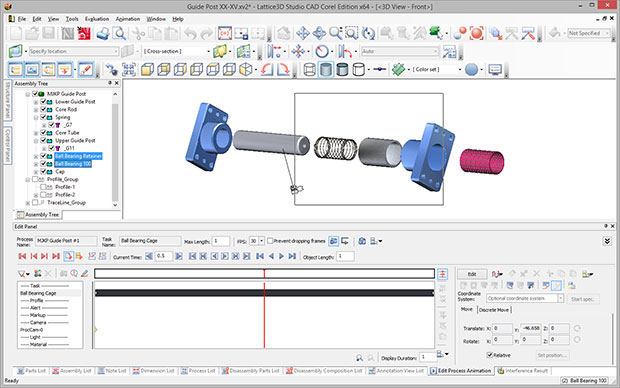
Optionally available for the CorelDRAW Technical Suite X7, the Lattice3D Studio CAD add-on integrates Lattice Technology’s XVL 3D data compression technology into the suite. Image courtesy of Corel Corp.
Latest News
April 1, 2015
 Optionally available for the CorelDRAW Technical Suite X7, the Lattice3D Studio CAD add-on integrates Lattice Technology’s XVL 3D data compression technology into the suite. Image courtesy of Corel Corp.
Optionally available for the CorelDRAW Technical Suite X7, the Lattice3D Studio CAD add-on integrates Lattice Technology’s XVL 3D data compression technology into the suite. Image courtesy of Corel Corp.Corel Corp. has released CorelDRAW Technical Suite X7, the newest version of its software solution for technical communication professionals. This edition incorporates new 3D PDF publishing capabilities and connectivity to Translation Memory Systems (TMS). These new features, says Corel, provides companies the ability to increase the ROI (return on investment) on their CAD system through the repurposing of CAD and 3D data for technical illustration and visual communication workflows.
Corel describes CorelDRAW Technical Suite X7 as a solution that helps professionals create projects quickly by giving them the ability to access and repurpose technical design assets from various sources. Among the applications that make up the X7 suite are Corel DESIGNER for dedicated technical design, engineering drawings and illustration; CorelDRAW X7, which provides vector illustration for graphics and page-layout tools; Corel PHOTO-PAINT X7 for photo image editing and manipulation; and Corel CONNECT, a built-in content assistant for finding images on local networks, online portals and websites.
Standard features in CorelDRAW Technical Suite X7 include isometric drawing tools, advanced dimension tools and publishing capabilities for print, online and mobile. Its file import and export features support more than 100 vector graphics, bitmap image, document and other data file formats, including expanded support for SVG, CGM, DWG, DXF, PDF, TIFF and Adobe CS/CC (AI, PSD) files.
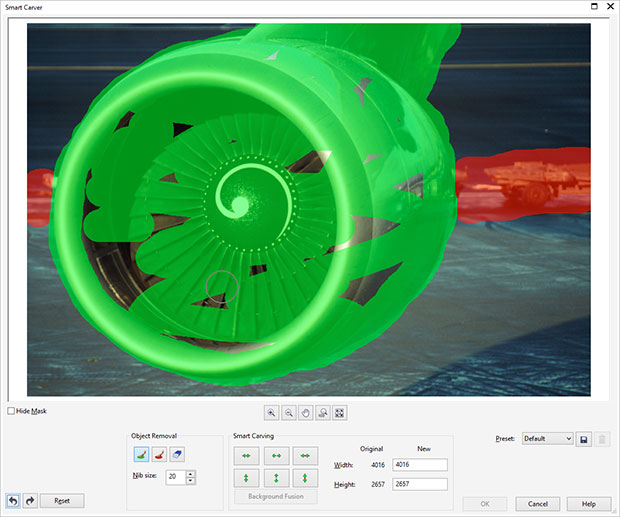 The Corel PHOTO-PAINT X7 application for photo image editing and manipulation is part of the CorelDRAW Technical Suite X7. This screenshots depicts the Corel PHOTO-PAINT Smart Carver tool, a photo-editing tool to slice or eliminate unwanted areas from a photo. Image courtesy of Corel Corp.
The Corel PHOTO-PAINT X7 application for photo image editing and manipulation is part of the CorelDRAW Technical Suite X7. This screenshots depicts the Corel PHOTO-PAINT Smart Carver tool, a photo-editing tool to slice or eliminate unwanted areas from a photo. Image courtesy of Corel Corp.With the new 3D PDF publishing features in CorelDRAW Technical Suite X7, users can export layouts directly to 3D PDF and generate documents with all pertinent data in a single publication for cross-media publishing. The TMS support, on the other hand, lets users create language-specific technical illustrations for their global workforce and client bases. How it works is that users deliver the text content from a Corel graphics file to a TMS service for translation using the XLIFF (XML Localization Interchange File Format) standard. The translated content can then be imported into the existing document and a new file created for the specific language.
CorelDRAW Technical Suite X7 debuts with a new redesigned user interface. Features include the ability to choose predefined workspaces or create a custom workspace for specific workflows. The new interface also supports high-resolution screens and multi-monitor environments.
New layout and drawing tools in CorelDRAW Technical Suite X7 allow users to create and position objects more accurately, says the company. New Outline Position options, a Parallel Drawing tool and Alignment Guides are among these tools. Additional new features in CorelDRAW Technical Suite X7 include an Equation Editor that lets users manage mathematical equations as editable elements within technical illustrations and a QR Code Generator for creating and adding QR codes in printed materials such as documentation and machine labels.
 CorelDRAW Technical Suite X7 introduces a redesigned user interface. One of the features it offers is the ability to choose predefined workspaces or create a custom workspace for specific workflows. Image courtesy of Corel Corp.
CorelDRAW Technical Suite X7 introduces a redesigned user interface. One of the features it offers is the ability to choose predefined workspaces or create a custom workspace for specific workflows. Image courtesy of Corel Corp.CorelDRAW Technical Suite X7 is also available with a Lattice3D Studio CAD option for automated 3D CAD-to-illustration updates. The Lattice3D Studio CAD add-on, integrates XVL 3D data compression technology from Lattice Technology to the CorelDRAW Technical Suite. Lattice3D Studio CAD, says Corel, streamlines the technical illustration process by enabling users to access early 3D designs as a source file and update technical illustrations from modified 3D CAD data in an automated process. Lattice3D Studio CAD supports 3D CAD assembly formats from widely deployed CAD systems, including Autodesk Inventor, CATIA, NX, PTC Creo and SolidWorks.
 CorelDRAW Technical Suite X7 debuts an integrated Equation Editor that enables users to manage mathematical equations as editable elements within technical illustrations. Mathematical and scientific formulas can be inserted and displayed in a drawing, and modified later as needed. Image courtesy of Corel Corp.
CorelDRAW Technical Suite X7 debuts an integrated Equation Editor that enables users to manage mathematical equations as editable elements within technical illustrations. Mathematical and scientific formulas can be inserted and displayed in a drawing, and modified later as needed. Image courtesy of Corel Corp.“With CorelDRAW Technical Suite X7, we want to help technical communication professionals enhance their workflow and productivity as much as possible,” said Klaus Vossen, senior product manager for CorelDRAW Technical Suite, Corel Corp., in a press statement. “Together with Lattice3D Studio CAD Corel Edition, the latest version of CorelDRAW Technical Suite offers tools to help streamline the workflow from 3D design to technical communication. By allowing users to repurpose 3D CAD data to efficiently create high-quality technical communications, and update their deliverables from modified 3D CAD sources, the program helps resolve bottlenecks in the technical publication workflow.”
CorelDRAW Technical Suite X7 supports 64-bit Windows 7 and Windows 8/8.1 and enhanced multi-core processor environments. CorelDRAW Technical Suite X7 is available for $999, and the upgrade version is $429 (USD). Subscription licenses are available, starting at $30 per month for annual subscription.
For more information, CorelDRAW Technical Suite X7, click here.
Check out the features found in CorelDRAW Technical Suite X7.
Watch a video overview of CorelDRAW Technical Suite X7.
Download a 30-day free trial of CorelDRAW Technical Suite X7.
Learn more about the Lattice3D Studio CAD Add-On for CorelDRAW Technical Suite X7.
See why DE‘s editors selected CorelDraw Technical Suite X7 as their Pick of the Week.
Sources: Press materials received from the company and additional information gleaned from the company’s website.
Subscribe to our FREE magazine, FREE email newsletters or both!
Latest News
About the Author
Anthony J. Lockwood is Digital Engineering’s founding editor. He is now retired. Contact him via [email protected].
Follow DE





