SOLIDWORKS 2021—Cloud-Centric, GPU-Friendly
New version brings the desktop software closer to parent company’s 3DEXPERIENCE offerings

Engineering Resource Center News
Engineering Resource Center Resources


Dell

Latest News
October 10, 2020
Life in many respects has come to a halt because of the pandemic. Yet, in the realm of pixels and bytes, software development continues almost uninterrupted. This month, the widely adopted mechanical modeler SOLIDWORKS gets an update.
Aside from the usual list of enhancements and improvements, something else is visible: the connection to parent company Dassault Systèmes’ offerings. Even the branding reflects this shift. The ancillary products around SOLIDWORKS are collected under the name 3DEXPERIENCE WORKS, semantically joining Dassault Systèmes’ 3DEXPERIENCE platform with the long-established SOLIDWORKS.
Connected to the Cloud, Augmented by Dassault
Speaking to the press before the release of SOLIDWORKS 2021, Gian Paolo Bassi, DS SOLIDWORKS CEO, remarked, “We are expanding our footprint, well above 5 million users, with 453,000 certified users. The ecosystem is expanding healthily.” He described the new release and associated products as “a cloud-centric, expanding portfolio.”
The SOLIDWORKS desktop modeling program comes in three distinct editions: Standard, Professional and Premium. This is a continuation of the tried-and-true formula, with additional features in Pro and Premium versions to justify the higher price.
Similarly, 3DEXPERIENCE SOLIDWORKS (3DEX SW) bundles also come in Standard, Professional and Premium versions. These bundles represent the desktop SOLIDWORKS software augmented with cloud-centric ancillary products. 3DEX SW Standard comes with 3D Creator. The Pro version comes with 3D Creator and 3D Sculptor. And the Premium version comes with 3D Creator, 3D Sculptor and Simulation.
3D Creator is a cloud-hosted 3D program for quick concept creation and collaboration. Also cloud-hosted, 3D Sculptor is a 3D program for creating organic shapes using subdivisional modeling methods. Both come with the option to export models to SOLIDWORKS. They are accessible from mobile devices and tablets. In his introduction of the new release, Bassi described 3D Creator and 3D Sculptor as “the two crown jewels.”
3DEXPERIENCE WORKS offers collaboration features, built on Dassault’s ENOVIA. With the pandemic forcing many teams to work remotely, DS SOLIDWORKS hopes software users will rely on its PDM, PLM and collaboration tools to remain productive while practicing social distancing.
Taking Advantage of the GPU
Historically, parametric CAD programs rely on the CPU’s processing power more than the GPU. But things are definitely changing. Craig Therrien, senior product manager for SOLIDWORKS, recalled, “In SOLIDWORKS 2019, we really started to take advantage of your GPU a lot more. If you have a certified graphics [accelerator], you were able to make SW perform a lot better in terms of framerate, speed, and graphics. In 2021, we decided to make the option to use the certified graphics [accelerator] a default option.”
In SW 2021, the GPU plays a crucial role in speeding up occlusion culling and rendering silhouetted edges, Therrien added. The improvement in framerate is expected to produce smooth movements when you rotate large assemblies. By contrast, using SW with an underpowered GPU can produce jerky movements in model rotation.
“When it comes to manipulating large assemblies and drawings, taking advantage of the certified GPU offers huge benefits,” Therrien remarked.
SOLIDWORKS recently published a good blog post titled ‘SOLIDWORKS 2021 Graphics Performance’ that goes into detail on the GPU accelerated advancements in SOLIDWORKS 2021
In NVIDIA’s professional GPU offerings, the RTX line (RTX 5000, RTX 6000, RTX 8000 and RTX A6000) is considered critical for 3D CAD software users. Workstations configured with certified RTX GPUs for specific CAD software applications are available from Dell.
Classic SOLIDWORKS Desktop 2021
In the new version of the desktop software, you can output interference reports as Excel spreadsheets, with thumbnails of the components causing the clashes. “What’s nice about it is, you’ll know exactly where the interference is occurring, and what the part looks like,” said Therrien. “That goes a long way. So many times I’ve heard people say, I have no idea what the part [causing the interference] looks like.”

SOLIDWORKS 2021 gives you the option to export an interference list with thumbnails of the parts involved. Image courtesy of Dassault Systemes.
SW 2021 introduces a new way to handle Lightweight Components. These components speed up assembly loading by loading only a subset of the model into the memory; the rest of the details are loaded as-needed. “When you expand the assembly tree node, you now have the option to automatically resolve the Lightweight Components,” said Therrien.
Also new is the option to save the defeatured model as a configuration. Defeaturing—removing unnecessary or unimportant details from the model for faster simulation and analysis—is a popular tool among the users. “The ability to save the defeatured model as a configuration allows you to toggle between the detailed model and the defeatured version,” pointed out Therrien.
Sheetmetal design, a popular module in the software, now allows you to add flanges in non planar edges. The software now supports up to 60 steps of Redo in the 3D model itself; previously this was possible in sketch mode only.
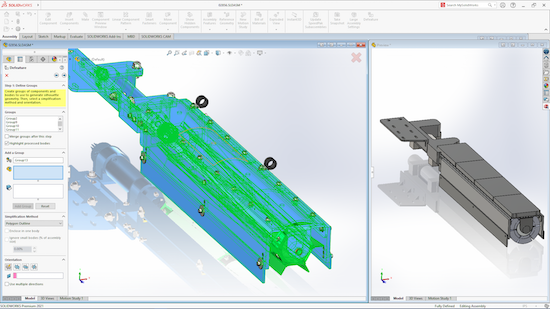
You can save defeatured components so you can toggle between the defeatured version and the detailed version in assemblies. Image courtesy of Dassault Systèmes.
Simulation features in SW 2021 are enhanced with mesh diagnostics, improved meshing and improved convergence through contact stabilization, according to the company’s announcement. The new version expands the types of flow problems that can be solved, and introduces a feature called Rotating Region, which allows you to specify the rotation motion of certain flow-producing components (such as fan blades). In heat transfer simulation, SW 2021 gives you the Flux Plot option, which lets you map out the heat sources and transferred heat loads’ destinations.
In previous versions of SOLIDWORKS Visualize, only the last saved configuration of the model was available for rendering. In 2021, all configurations are accessible from a dropdown menu, allowing you an easy way to import the desired version of the model for photorealistic rendering. It also allows you to copy and paste appearances from one part to another, making it easier to duplicate one part’s properties (such as materials and colors) on another. More controls have been added to rendering 3D-printed parts, down to the orientation of the texture so you can accurately recreate the print direction, for example.
A Space Station as a Test Project
To test the new software’s ability to host and facilitate collaboration, the company took on a side project—the digital design of a functional space station with simulated gravity. “We designed a space station, 2 km by 1 km, divided into 50 modules. More than 500 people collaborated on it throughout 8 weeks,” he recalled.
More Dell Coverage

More NVIDIA Coverage
Subscribe to our FREE magazine, FREE email newsletters or both!
Latest News






