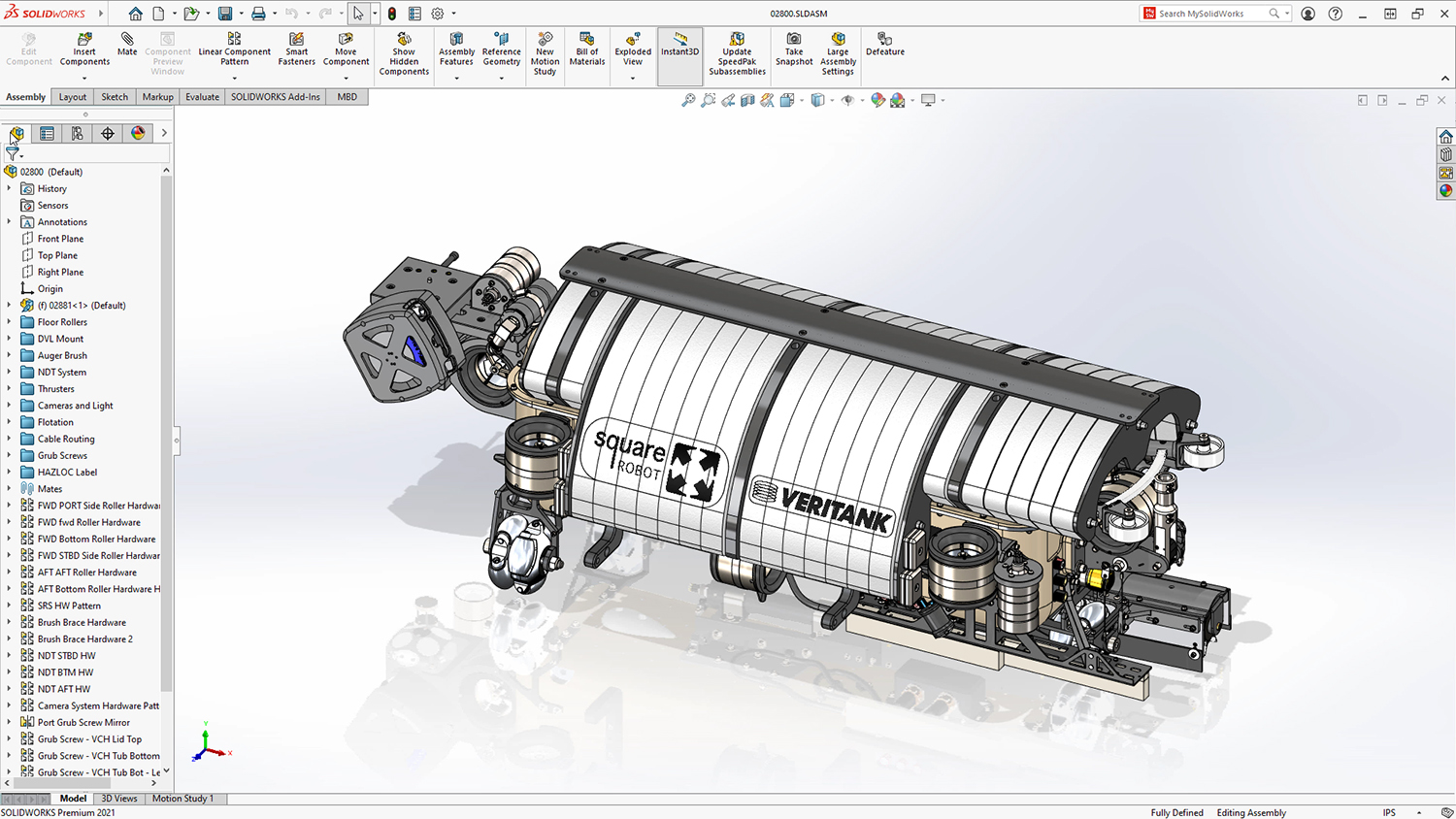
Popular mechanical CAD program SOLIDWORKS gets an update with GPU acceleration and performance improvements. Image courtesy of Dassault Systemes.
Latest News
October 8, 2020
Last week, Jeremy Regnerus, Senior Solutions Consultant, Dassault Systèmes, hosted a livestream session detailing SOLIDWORKS 2021 (SW2021). The 90-minute talk with his co-presenters, he pointed out, can only cover “some of the features in 2021.”
John Sweeney, senior director of the SW development team, was a co-presenter. “It's been a long road and a strange year for a lot of us, but we have a great release and the customers will enjoy it,” he said.
In this release, the emphasis is on “quality and performance,” according to Regnerus. The R&D team spent about 60% of the efforts on these areas, Sweeney revealed. To be specific, he and his colleagues began tackling the backlog of bugs, starting with those classified as Severity 1 & 2. The other initiatives are devoted to 3DEXPERIENCE integration and enhancements. This ratio, he added, reflects the desire of the users as expressed in the internal survey.
Graphics Performance
In SW2021, your GPU gets more involved in the visualization of your 3D models—the result of “a multiyear effort to rearchitect the graphics engine,” as Sweeney put it. In occlusion culling, silhouette edges and hidden line display, the software takes advantage of the GPU. It also leverage the GPU for model rotation and large drawing display.
“The better the graphics card you have, the better the performance you get,” said Sweeney.
GPU acceleration was rolled out in SW2019. It's turned on by default in SW2021, he pointed out.

Sheet Metal Design
In sheet metal design, SW2021 supports embedded equations in custom properties and cut list. It also supports adding flanges along nonplaner edges, cutting down the steps required to create flanges on sheetmetal parts with bends. A new eyedropper tool (similar to what's found in Adobe Photoshop) allows you to pick colors from other graphics for defining part colors.
Assembly Design
SW2021 gives you the option to export clash reports with thumbnails of the parts involved, making it easier to identify the culprits causing interference. This offers a much easier way to single out the problematic parts than a plain Excel sheet with part numbers.
One innovation in SW is the use of lightweight components—assembly segments with only partial data—to speed up large assembly loading. In SW2021, the steps required to resolve the lightweight component is reduced to a simple selection and expansion of the component in the model tree.
SW2021 allows you to save defeatured (or simplified) components as a configuration, giving you the ability to toggle between the detailed version and the defeatured version while you work.
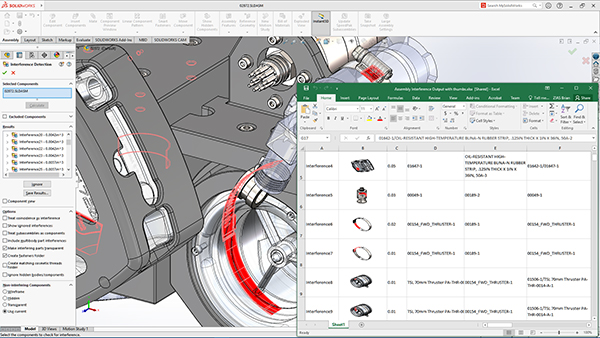
Simulation Improvements
Simulation in SW2021 can automatically detect and overcome small gaps in CAD geometry, providing better analysis results. The new version offers a way to isolate poor quality meshes and fix them using the built-in mesh-helper tools.
In flow simulation, SW2021 lets you specify and set up rotating regions, which lets you better accurately simulate the behavior of flow-causing rotating objects (such as fan blades).
Connection to 3D EXPERIENCE WORKS
While the desktop SW software remains the centerpiece, the software now also includes a lot more connections and integrations to 3DEXPERIENCE WORKS. SW may also be bundled with 3D Creator, a quick concept creation and simulation program; and 3D Sculptor, a subdivisional modeler for producing organic shapes.
For a comprehensive breakdown of the new release, visit the release homepage here.

Watch the recorded live-stream event below.
More Dassault Systemes Coverage

Subscribe to our FREE magazine, FREE email newsletters or both!
Latest News
About the Author
Kenneth Wong is Digital Engineering’s resident blogger and senior editor. Email him at [email protected] or share your thoughts on this article at digitaleng.news/facebook.
Follow DERelated Topics







