Latest News
The Future Was (And Is) Now
Update for KISTERS 3DViewStation Released
Supermicro Delivers Direct-Liquid-Optimized NVIDIA Blackwell Solutions
ADDMAN Group and Continuous Composites Partner
Meet the Latest Star Wars Droid Designers
Materialise Announces Collaborations and Software Updates
All posts
June 20, 2007
By Anthony J. Lockwood
SolidWorks Corporation (Concord, MA) has officially released SolidWorks 2008, the newest version of its 3D MCAD software first widely displayed at SolidWorks World in earlier this year. SolidWorks 2008 delivers a new user interface, additional advanced design analysis capabilities, and new 3D graphics capabilities. In total, SolidWorks 2008 offers more than 250 user-requested enhancements, according to the company.
 |
| SolidWorks 2008 |
The new user interface in SolidWorks 2008 is uncluttered with icons of every available tool. Rather, the software predicts which tools users will need within the context of your the task at hand. These predictions manifest themselves in the form of “holographic” tool palettes and pop-up tools. The net effect is more screen real estate to work in and less mouse travel.
SWIFT Instant3D, new to release 2008, builds on the SWIFT (SolidWorks Intelligent Feature Technology) framework, and enables you to create and modify 3D model features by manipulating drag handles directly on the model, eliminating the need for a bunch of commands, dialog boxes, and data input. Instant3D offers what SolidWorks calls “live cross-sections” that let you make edits by dragging edges while looking at a slice of the model. The Realview graphics features display your models in photorealism, without dragging down system performance and within scenes that are life-like.
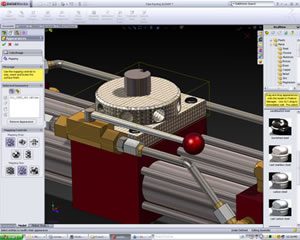 |
| SolidWorks 2008 |
The SWIFT DimXpert feature in SolidWorks 2008 automatically sets geometric dimensions and tolerances on parts. It gives you visual feedback on whether the model has been properly described and is ready for manufacturing, and it automatically creates views, dimensions, and tolerances in 2D drawings for design documentation. DimXpert adheres to the ASME Y14.41-2003 3D specification.
The Design Clipart capability in SolidWorks 2008 lets you repurposed portions of existing designs for use in your new work. With it, you can search your file systems for sketches, tables, images, features, or views, inside existing designs. Once you find what you’re looking for, Design Clipart dissects target files, which lets you drag the item and incorporate it in your new design. The Design Clipart also extends this to AutoCAD data by allowing to access to any portion of a DWG file without translation.
Along these lines, SolidWorks says that design teams can manage all of their 2D files from the SolidWorks desktop using a new capability called the DWGnavigator. The DWGnavigator lets you perform DWG-specific searches, find references, view, and package files for sharing. You can also save files in the format of any version of AutoCAD or AutoCAD LT, according to SolidWorks.
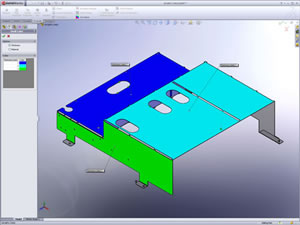 |
| SolidWorks 2008 |
Another new capability, DriveWorksXpress, automatically creates custom parts, assemblies, and drawings based on pre-defined design rules, enabling companies to quickly and economically respond to the unique needs of every customer.
On the design analysis front, SolidWorks 2008 offers COSMOSWorks Design Insight, DFMXpress, and TolAnalyst. COSMOSWorks Design Insight displays the portions of your MCAD models that carry applied loads, letting you determine if you should add material for strength or subtract it to avoid costly over-engineering. DFMXpress is a design for manufacturability capability intended to prevent downstream design errors by automatically flagging elements that are difficult, expensive, or impossible to machine.
TolAnalyst is an automated tolerance stack-up tool. It helps identify the most critical tolerances and lets users tighten or loosen any tolerance to avoid functional problems or costly over-engineering. TolAnalyst also is said to reduce the need for error-prone hand calculations.
SolidWorks 2008 is available now for purchase in 13 languages worldwide, according to the company. For more information about SolidWorks 2008, click here. Click here to access a variety of video demonstrations on the SolidWorks website.
Subscribe to our FREE magazine, FREE email newsletters or both!
Join over 90,000 engineering professionals who get fresh engineering news as soon as it is published.
Latest News
The Future Was (And Is) Now
Update for KISTERS 3DViewStation Released
Supermicro Delivers Direct-Liquid-Optimized NVIDIA Blackwell Solutions
ADDMAN Group and Continuous Composites Partner
Meet the Latest Star Wars Droid Designers
Materialise Announces Collaborations and Software Updates
All posts
About the Author
Anthony J. Lockwood is Digital Engineering’s founding editor. He is now retired. Contact him via [email protected].
Follow DE#9572
New & Noteworthy

New & Noteworthy: Future-Proof Foundation for Employee Training and Education
Eagle Point Software's Peak Experience for Pinnacle Series adds AI chat, improved...

Eliminate Physical Clamping – With Simulation
The Virtual Clamping tool in ANSA (VCA) from BETA CAE Systems eliminates...

New & Noteworthy: Fast, Flexible and Scalable Simulation – In the Cloud
Ansys Access on Microsoft Azure enables seamless deployment of industry-leading simulation tools...

New & Noteworthy: Safe, Cost-Effective Metal 3D Printing - Anywhere
Desktop Metal’s Studio System offers turnkey metal printing for prototypes and...


