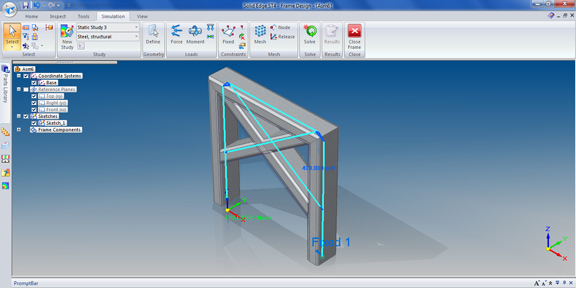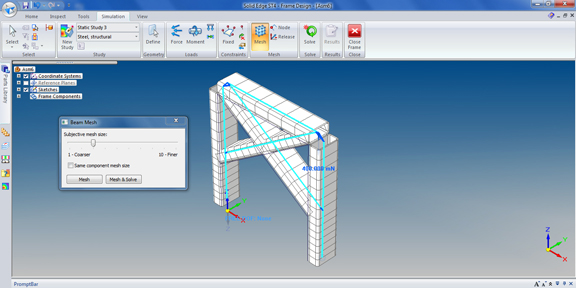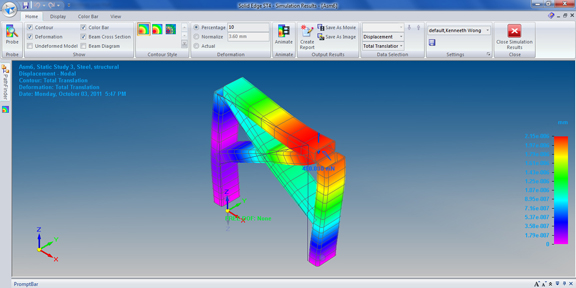Latest News
October 4, 2011
First we put all our efforts into the migration from 2D to 3D. Now that we’ve become as accustomed to 3D mechanical design as we were once to blueprints, we’re reverting back to straight lines and flat planes. If I don’t know any better, I’d bemoan the devolution of CAD.
But I know better. The 1D beams and 2D plates in Solid Edge with Synchronous Technology 4 (SE with ST4) are simplification with a twist. These are new mesh types to make analysis of structural frames and sheet-metal objects much simpler. By substituting crisscrossing beams with intersecting straight lines, and by reducing sheet-metal designs to mid-plane surfaces, SE with ST4 lets you mesh your designs in less time, and solve them with less computing cycles.
In SE with ST4, you can create frame structures by sketching out a series of crisscrossing lines representing the skeletal structure of your beams. Then you pick the standard frame type—I-beam, tube beam, C-beam, or something else—and let Solid Edge generate the frame along your sketch profile.
When you’re ready to put your frame design through simulation, however, you reverse the process. You ask SE with ST4 to extract 1D beam elements out of your solid design. (Something important to note: The beam element mesh option seems to be available only if you move straight into simulation from the automatic frame-generation environment. If you create your frame, then leave the frame mode and get back to the assembly mode, beam elements is not always available as a mesh option when you get back into simulation.)
For sheet-metal objects, you can similarly reduce the solid plates into connected flat surfaces. If the design you’re analyzing is made up of typical sheet-metal features, SE with ST4 will offer you the surface mesh option. To use this option, you must first specify how to extract the mid-plane surfaces. You do it by specifying whether you want the mid-plane slices to be created based on outer or inner surfaces. (Another important note: Even though, in the software’s toolbar, the command for defining the geometry comes before the one for creating mid-plane surfaces, you’ll find that you must create the mid-plane surfaces before you select the geometry for analysis.)
You can apply load, pressure, and fixed positions to the beam elements and mid-plane surfaces just as you might on solid parts. The difference is, meshing and solving the simplified 1D lines may take much less time to complete. With more time at your disposal, you may choose to explore additional design scenarios to make sure you come up with the best possible design alternative.
This week, Siemens PLM Software announced it is offering a 45-day trial version of SE with ST4, along with Femap FEA software (version 10.2). The trial editions are fully functional, according to the announcement. The company also explains, “The Femap trial includes all finite element modeling (FEM) pre- and post-processing capabilities necessary to use the NX Nastran finite element analysis (FEA) solver, which is also included in the trial. Both the Dynamic Response and Optimization add-on’s to NX Nastran are part of the offering. There are no restrictions on the number of saves, part sizes, or other factors that would limit a user’s ability to create complete product designs.”
They’re available at the links below:
The download is not immediate, however. After completing the registering and submitting your information, Siemens PLM Software will evaluate your request, then give you instruction on downloading the software.For more on beam and mid-surface meshing, watch the video clip below:
Subscribe to our FREE magazine, FREE email newsletters or both!
Latest News
About the Author
Kenneth Wong is Digital Engineering’s resident blogger and senior editor. Email him at [email protected] or share your thoughts on this article at digitaleng.news/facebook.
Follow DE