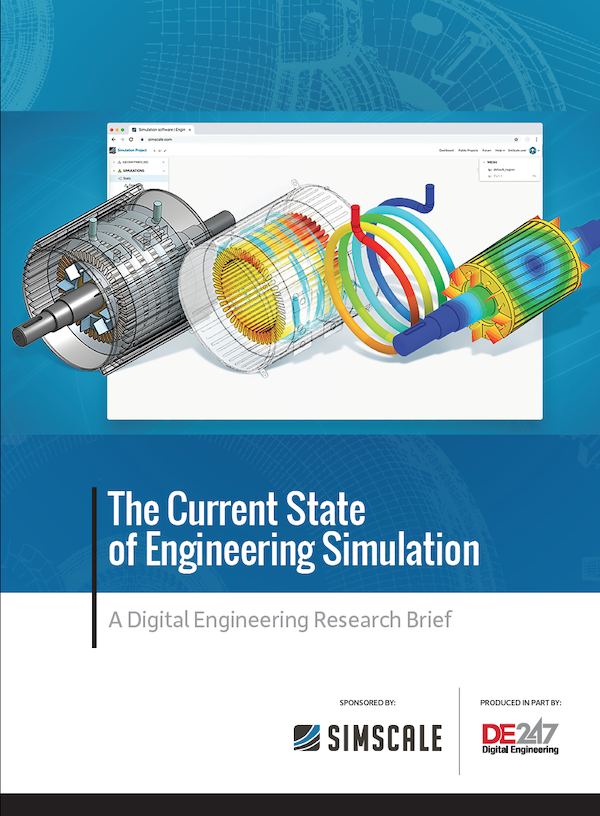Latest News
July 7, 2010
By DE Editors
GTX Corp. (Scottsdale, AZ), a developer of raster editing and conversion software and intelligent digital imaging solutions, has announced the newest release of its GTXRaster CAD 2011 Series for AutoCAD 2011 from Autodesk. The GTXRaster CAD 2011 Series, which is offered as plug-ins for all editions of AutoCAD, provides image enhancement and clean up tools as well as functionality for raster and hybrid editing, raster-to-vector conversion, and intelligent character recognition. The company cites AutoCAD 2011 DWG compatibility and support for Microsoft Windows 7 as among the enhancements and new features introduced in GTXRaster CAD 2011 Series for AutoCAD 2011.
 |
“Many professionals are hesitant to work with scanned drawing archival files,” stated Andy Ling, president and CEO of GTX in a press statement. “This release eliminates the ‘wariness’ of editing raster files by providing enhanced tools for managing these files, such as cleanup, editing, and conversion functions with minimal effort. You can edit the drawing in raster as if you were already in CAD and if you need to convert to CAD, GTX does it quickly and accurately.”
The company reports that the new GTXRaster CAD 2011 Series products are optimized and tested to run in AutoCAD 2011 and that they fully use the performance and other improvements for this latest environment. GTXRaster CAD 2011 Series for AutoCAD 2011 user interface has been enhanced with a new menu optimization, a ribbon interface, and other productivity improvements, according to the company. Among the raster editing commands are change multiple arcs, multiple circles, and multiple raster lines as well as draw raster rectangle, draw multiple raster lines, and separate raster objects. The software’s Intelligent Object Picking raster selection has been enhanced with the capability to select raster outside of windowed area.
Features include functions to assist in the processes of color/gray-scale reduction and separation for scanned drawings, maps, and other color digital images; color/gray-scale handling functions; and automatic image cleanup, including noise removal and de-skew. With the release of GTXRaster CAD 2011 Series for AutoCAD 2011, the Series has also been fully ported to 64-bit platforms, enabling the software to run as a native 64-bit application directly on Windows 7 x64 Edition, Windows Vista x64 Edition, Windows XP x64 Edition, and Windows 2003 Server x64 Edition. Support for 32-bit versions of these operating systems remains available.
The GTXRaster CAD 2011 Series includes three other product modules in addition to GTXRaster CAD —GTXRaster Tools, GTXRaster R2V, and GTXRaster CAD PLUS.
 |
GTXRaster Tools is for cleaning and enhancing scanned raster images and legacy paper drawings for use in AutoCAD, while GTXRaster R2V provides raster cleanup and raster-to-vector conversions. GTXRaster CAD PLUS contains all the raster editing and manipulation capabilities of GTXRaster CAD with the added functionality of automatic raster-to-vector conversion and batch conversion technology for the AutoCAD environment.
A variety of hardware or software licensing for either standalone single-user installation or for multiple users with networked installation are offered. For complete details regarding the GTXRaster CAD 2011 Series, contact GTX.
Request a live demo of GTXRaster.
Click here to sign up to receive a demo version of GTXRaster CAD Plus 2011.
Check out some case studies about how your colleagues use GTXRaster. (Hint: Click on images.)
Read a white paper entitled “How to Modernize Your Paper Engineering Drawings.”
View demonstrations on the following GTXRaster CAD PLUS functions:
Reduce the number of colors in a color or gray-scale image.
Clean up a dirty image.
Automatically clean a dirty image.
Convert raster geometry to vector format.
See why DE’s Editor selected GTXRaster CAD 2011 Series as their Pick of the Week.
Subscribe to our FREE magazine, FREE email newsletters or both!
Latest News
About the Author
DE’s editors contribute news and new product announcements to Digital Engineering.
Press releases may be sent to them via [email protected].