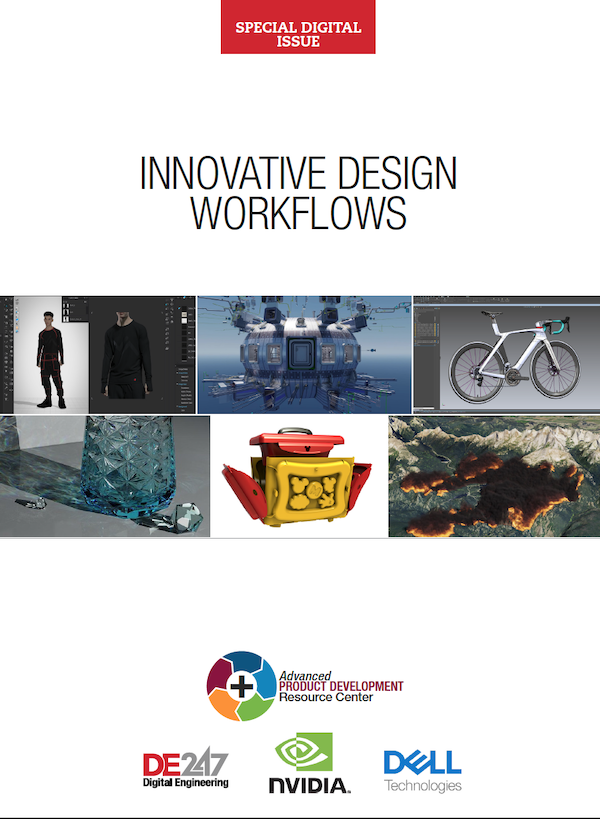SmartCAMcnc Announces Release of SmartCAM v2019
Also included are many customer-requested changes to the SmartCAM user interface and core functionality.
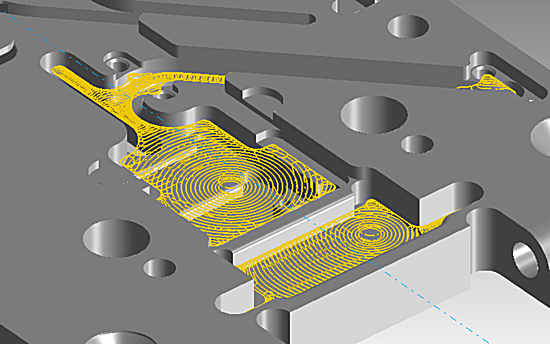
SmartCAM v2019 release. Image courtesy of SmartCAMcnc.
Latest News
November 12, 2018
SmartCAM v2019 delivers new Adaptive Solid-Pocket and Solid-Planar Processes in the SmartCAM Advanced Milling, Advanced Turning and Freeform Machining applications, providing high-speed milling toolpath for roughing Solid or Surface Models. Also included are many customer-requested changes to the SmartCAM user interface and core functionality. Additionally, various improvements to NC code generation provide added flexibility.
New Adaptive Solid Pocket Process
“Our Advanced Milling and Turning, and FreeForm users will now be able to quickly and easily create high speed adaptive milling toolpath directly from a solid,” says Doug Oliver, senior product manager at SmartCAMcnc.
The new Adaptive Solid Pocket Process is used to create high speed rough milling toolpath when pocketing on Solid or Surface Models. The CAD solid model may contain a single or multiple closed pocket features, and can be comprised of any number of islands and 'shelves.' Pocket walls can be vertical or drafted and bottom fillet radii are supported by the process.
New Adaptive Solid Planar Process
A new Adaptive Solid Planar Roughing Process has been added to the Adaptive Milling Toolpath Modeling Task Set.
The process is used to create high-speed rough milling toolpath when it is required to remove material from a stock volume on Solid or Surface-models. The model may consist of any combination of core and cavity features, with open or closed, blind or through regions, and can include any number of islands and 'shelves.' The process is suitable for roughing simple prismatic parts through to complex-surface molds and dies.
SmartCAM User Interface Improvements
Individually Sized Toolbars: the size of individual toolbars is easily set by right-clicking on it and using the fly-out menu to select a large, medium or small setting for that toolbar.
Optional Text on Toolbars: An option has been introduced to allow the display of text around the icon used on toolbar buttons.
Toolbar Sets: A Toolbar Set stores the Toolbars that are enabled in the user interface, where they are located on-screen, their orientation, the icon size for each Toolbar and whether button text is displayed and where it is positioned as per the user's preferences.
Zoom View to Active Group: The ability to zoom the graphics view to the extent of the selected “Active” group has been added.
Improvements to NC Code Generation
Handling of Hole-Milling operations: The result of multiple customer requests, a new Code Generator Section is called to handle Milled Hole (as opposed to drilled) machining operations, the Code Generator calls this new section when a Hole Feature Element is being machined with a non-hole operation type.
Code Generator / Macro System Integration: The ability to set Decimal, Integer and String Macro variables during Code Generation has been added.
Wrapped Geometry Handling improvements provide higher quality toolpath and better handling of it by the code generator, the company notes.
Core Improvements
New 64-bit SmartCAM applications. SmartCAM v2019 NC applications are now available in both 32-bit and 64-bit versions. The 64-bit version makes better use of modern computer hardware, allowing it to run applications quicker and address more RAM memory.
Knowledge-Based Machining Enhancements. Improved associativity for the Knowledge Base Manager.
Verification; View Section. When SmartCAM Verification is paused, View Section Parameters can be used to change the view section settings and the updated settings will be immediately applied.
Wire EDM Upper / Lower Guide Offsets. The Wire EDM Roughing and Finishing operations now include new wire guide offset inputs. The Upper Guide Offset specifies the distance from the toolpath Prof Top to the wire top above. The Lower Guide Offset specifies the distance from the toolpath Level to the wire bottom below. These settings are used by Verify when displaying wire electrodes.
Updated solid modeling kernel. SmartCAM v2019 includes the most-current ACIS 2018 SP2 Solid Modeling kernel.
Updated data translators. SmartCAM v2019 includes updated CAD data translators for SOLIDWORKS data files.
“The user interface improvements give SmartCAM a fresh new look, but even more importantly allow each user to better configure the application to their specific needs. Customization has always been a core strength of SmartCAM, and this release continues to build on it,” says Oliver.
Sources: Press materials received from the company.
For More Info
Subscribe to our FREE magazine, FREE email newsletters or both!
Latest News
About the Author
DE’s editors contribute news and new product announcements to Digital Engineering.
Press releases may be sent to them via [email protected].