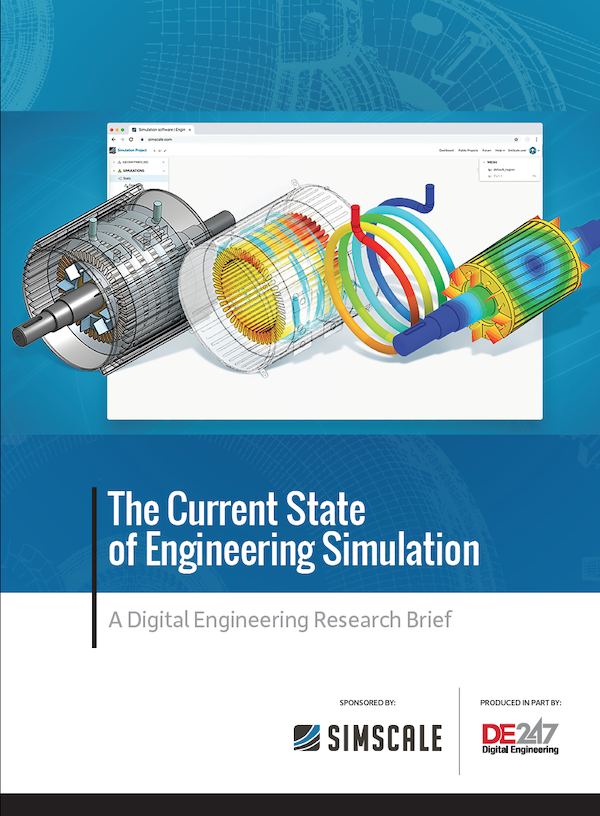SimScale Launches CAD Editing in Cloud Simulation Platform
CAD mode extends the feature set of SimScale with a set of purpose-built CAD simplification and editing tools.
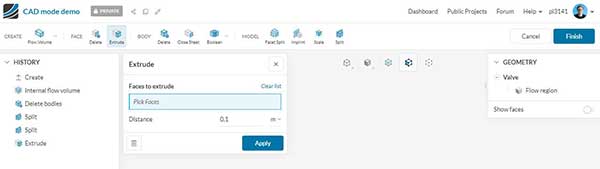
The new CAD editing feature allows designers and engineers to clean up, modify or remodel their geometry without leaving the SimScale simulation platform. Image courtesy of SimScale.
Latest News
May 28, 2021
SimScale GmbH, provider of a production-ready SaaS application for engineering simulation covering computational fluid dynamics (CFD), finite element analysis and thermal analysis types, announces a major platform development to enable CAD editing directly in its simulation software. The feature allows designers and engineers to clean up, modify or remodel their geometry without leaving the SimScale simulation platform.
When designers need to use the power of simulation to optimize the performance of their designs, the typical workflow is to import a CAD model into the CFD software and run the simulation. This means the simulation process goes from the designer to simulation specialist in a cumbersome process that stifles the iterative design process as well as resulting findings, especially during early design stages. Without a set of CAD preparation tools integrated into the simulation software, designers can miss the functions and abilities necessary to enable simulation-driven design.
Introducing SimScale’s CAD Mode (Beta)
Aiming to provide SimScale customers with tools optimized for their simulation workflow, CAD mode extends the feature set of SimScale with a set of purpose-built CAD simplification and editing tools. Eventually, SimScale customers will not have to do anything related to simulation preparation in their authoring CAD system but can do it directly within SimScale. CAD Mode focuses on a core set of simple, intuitive, but also versatile tools. Once a model is prepared for simulation, a standard use case is the comparison of multiple variants of one base design. Offering the right set of tools and features for an optimized design comparison workflow will be the next stage for CAD mode, which SimScale says it is actively working toward.
The new CAD mode interface introduces an ‘operations bar’ from which all available operations can be selected.
With CAD mode, SimScale moves toward a complete end-to-end engineering simulation platform, the company says. By integrating the required pre-processing functionality, the company aims to further cut down simulation time and enables our customers to design products faster.
To learn more about how SimScale’s cloud-based computer-aided engineering (CAE) platform can help designers, visit SimScale’s blog.
Sources: Press materials received from the company and additional information gleaned from the company’s website.
More SimScale Coverage

Subscribe to our FREE magazine, FREE email newsletters or both!
Latest News
About the Author
DE’s editors contribute news and new product announcements to Digital Engineering.
Press releases may be sent to them via [email protected].