Simcenter 3D Sees Big New Release
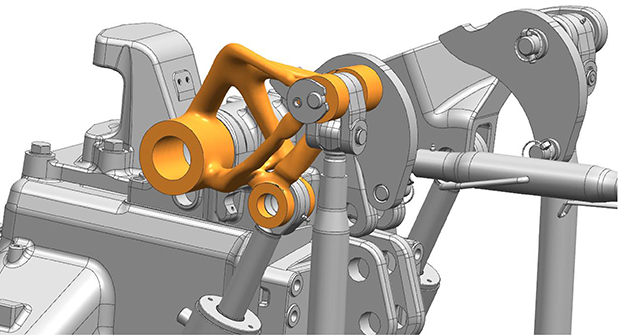
Simcenter 3D v12 provides generative design workflows supporting integrated topology optimization and convergent modeling for efficient design and simulation. Image courtesy of Siemens PLM Software.
Latest News
November 2, 2017
The latest edition of Siemens’ Simcenter 3D multidisciplinary simulation application is one of those “whoa” releases. You know, it’s not just an update with bug fixes and tinkerings here and there. Siemens says that Simcenter v12 offers more enhancements than any previous release. Today’s Check it Out link takes you to a dedicated web page with the complete lowdown on Simcenter v12. Here are but a few highlights.
Simcenter 3D enables simulation to drive design by connecting CAE with design, testing and data management tools in a single, scalable platform. It’s available as a standalone tool, so it plays nice with most CAD file types. But, if you integrate it with NX, the combination waltzes like Astaire and Rogers.
 Simcenter 3D v12 provides generative design workflows supporting integrated topology optimization and convergent modeling for efficient design and simulation. Image courtesy of Siemens PLM Software.
Simcenter 3D v12 provides generative design workflows supporting integrated topology optimization and convergent modeling for efficient design and simulation. Image courtesy of Siemens PLM Software.V12’s theme, as it were, is more technologies across multiple simulation disciplines and more CAE tools from different technologies converged into Simcenter 3D’s platform. The enhancements in v12 sort along four lines: technology integration, generative design support, expanded industry-specific workflows and more nonlinear analysis capabilities.
Technology integration affects every aspect of Simcenter v12. It means new tools and enhancements for such disciplines as motion, acoustics, structural and structural dynamics. It also means the integration of capabilities once available in legacy simulation tools like LMS Virtual.Lab, which targeted finite element (FE) and multibody modeling, and Samtech Samcef for composites.
For motion you can now add working submechanisms within a larger mechanism. In acoustics, Simcenter 3D v12 introduces acoustic transfer vectors for computing vibro-acoustic pressure at microphones. Structural analyses see more nonlinear analysis capabilities such as greater coverage of models with shells, beams, and spring elements. Structural dynamics now lets you use reduced model representations as components in FE assemblies.
Generative design support may be the highlight of the highlights. Key enhancements here include convergent modeling that enables you to turn mesh data into a CAD-like, editable body and topology optimization. Integration with HEEDS for high-end design exploration is now also supported.
You get the idea: Simcenter 3D v12 lets you do a lot of things you couldn’t before, such as take topology optimization output and use it in design without recreating geometry. Or easily incorporate test-based data into simulation models.
So, the first thing to do on the Simcenter v12 page is to watch the brief what’s new video on the right. Then drill into the four breakdown areas to learn more. Hit today’s Check it Out link to get cracking.
Thanks, Pal. – Lockwood
Anthony J. Lockwood
Editor at Large, DE
Subscribe to our FREE magazine, FREE email newsletters or both!
Latest News
About the Author
Anthony J. Lockwood is Digital Engineering’s founding editor. He is now retired. Contact him via [email protected].
Follow DE







