Siemens Updates Zel X
The intelligent, direct modeling capabilities of Zel X make creating and editing CAD models faster and easier.
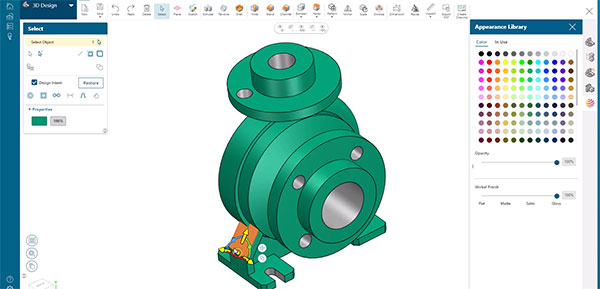
Intelligent direct modeling. Image courtesy of Siemens.
Latest News
February 13, 2024
The latest version of Zel X from Siemens includes enhancements and functionalities designed to improve and streamline manufacturing, operations, collaboration, design and simulation for smaller businesses and departments.
Innovations to the “Smart Triad,” Zel X’s enhanced move handle that enables modern, direct modeling, improve the feature’s intelligence and usability. The intelligent, direct modeling capabilities of Zel X make creating and editing CAD models faster and easier. In the latest release of Zel X moving and reorienting the “Smart Triad” is easier and the feature’s ability to quickly adapt and predict design intent in any context has been improved.
Originally introduced in fall of 2023, sheet metal design capabilities continue to improve in this latest release, especially those related to the creation of flanges. Users can now create two-bend and three-bend corner treatments for flanges and contour flanges.
Support for secondary contour flanges, including chain selection, automatic miters and corner treatment has also been added. New flange creation options include the ability to create partial flanges using the “Width” option, using “Offset” to extend or reduce the base of a feature with an attached flange, creation of a flange by matching it to a planar face and the ability to create a tab by selecting a region within a sketch.
Other enhancements and additions to Zel X’s design capabilities include:
- Improved controls to show and hide components.
- Ability to create patterns of solid bodies and faces in History Modeling.
- Storage of commonly used sheet metal default values such as “Material Thickness,” “Bend Radius” and “Relief Width/Depth.”
- Availability of “Hole,” “Extrude” and “Face Pattern” commands in the “Sheet Metal” tab.
The near-instant simulation capabilities of Zel X have also been enhanced. A new option to toggle between automatic and manual simulation updates allow users better control over their on-demand simulation results.
“Factor of Safety” has been added as a simulation study to help users more easily confirm a design’s ability to withstand applied forces. A selectable option within the Zel X Simulation “Color Map” widget, the “Factor of Safety” option joins previously available “Stress” and “Displacement” simulation study types.
Setup, creation and validation of machining processes continues to improve with enhancements and additions to Zel X CAM in the latest release.
Enhanced functionalities and new capabilities give users more control and options when defining their machining processes. Users can now align the Machine Coordinate System to the blank geometry and use it as part of the setup definition. Thread features for a hole can be cut using the new “Tapping” operation. Roughing and finishing can be completed in a single operation, with cutter compensation available for the finish passes.
Sources: Press materials received from the company and additional information gleaned from the company’s website.
More Siemens Digital Industries Software Coverage
Subscribe to our FREE magazine, FREE email newsletters or both!
Latest News
About the Author
DE’s editors contribute news and new product announcements to Digital Engineering.
Press releases may be sent to them via [email protected].






